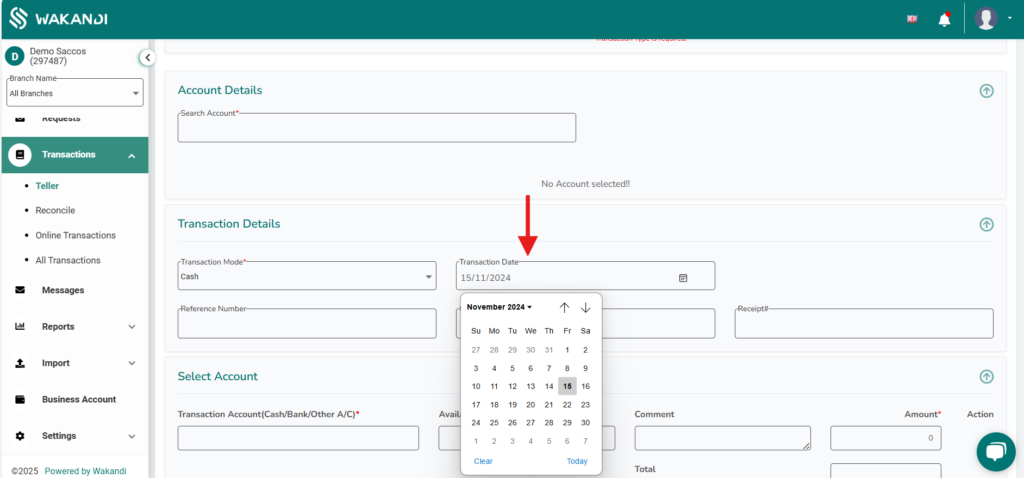Backdating Loan Disbursement Transactions:
Wakandi CAMS has the ability to backdate loan disbursements! This ensures that loan repayment schedules now accurately reflect backdated transactions, enhancing record accuracy and customer trust.
Watch the DEMO below to learn the steps in detail (best viewed in full screen).
Steps to Use the Backdated Loan Disbursement Feature:
- Navigate to the Transactions menu and select Teller.
- Choose Loan under Account Type.
- Select Disburse under Transaction Type.
- In the Debit Account field, pick the loan account to disburse.
- Use the calendar in Transaction Date to backdate to the desired date.
- Choose the Credit Account, then click Submit.