Modifying Loan Product
During loan application:
Credit officers and loan approvers now have the ability to modify the loan product during the approval stage without needing to delete the application. This enhancement improves flexibility and efficiency when handling pending loans.
In addition, we can also override the Credit Product Policy set to configure the grace period. This can happen during loan capture and importation. This adjustment promotes flexibility in loan management.
How to Modify the Loan Product
- Access Pending Loans: Navigate to the list of loans awaiting approval.
- Select the Loan: Open the specific loan application you want to update.
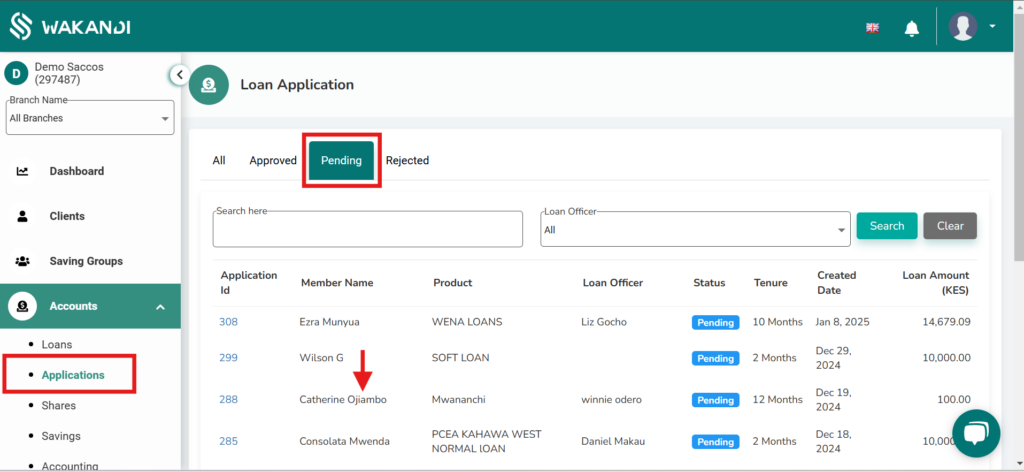
- Edit the Loan:
- Click on the Edit option.
- Under the Product section, select the new loan product the member wishes to switch to.
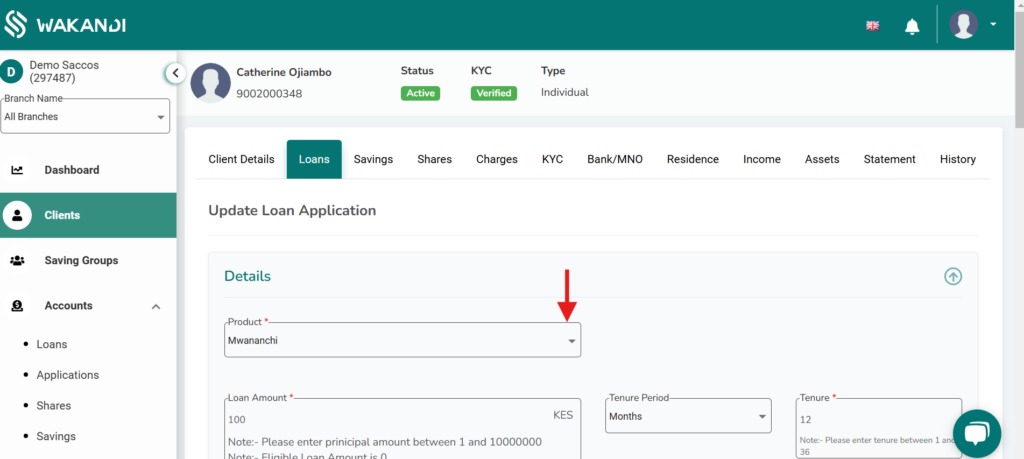
- Submit Changes: Save the updates by submitting the application with the new loan product.
Benefits of the Feature
- Enables seamless changes to loan products without restarting the application process.
- Enhances flexibility for members and administrators.
- Reduces time spent on correcting loan applications.
- Enables adjustment of loan grace periods to override set-up of policy.
