Monthly Data Filter for Financial Reports
The Monthly Data Filter is available in the Wakandi admin panel. This feature allows users to view and analyze financial data on a month-by-month basis, providing greater flexibility and control over data insights.
How to Access the Feature:
- Log into the Wakandi Admin Panel.
- Navigate to Accounts and select Accounting from the side menu.
- Click on the Reports tab to see a drop-down list of available reports.
- For example, select the Owner’s Equity report.
- Click on Options to reveal the “Custom Filter” space.
- Choose the specific month you want to analyze.
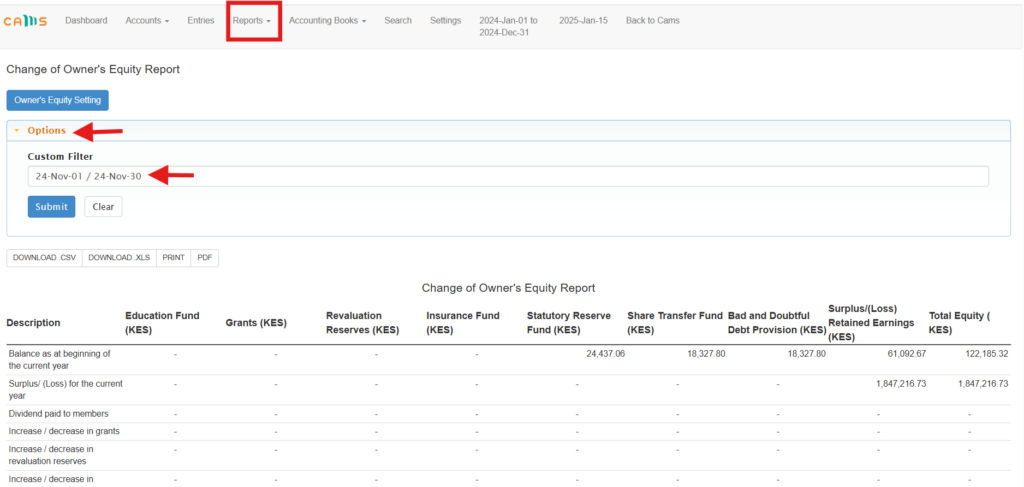
Key Highlights:
- Month-Based Filter:
- Analyze specific months to track trends, compare performance, and identify patterns with ease.
- Improved Report Navigation:
- The new filter simplifies navigation, making financial reviews and reporting more efficient.
