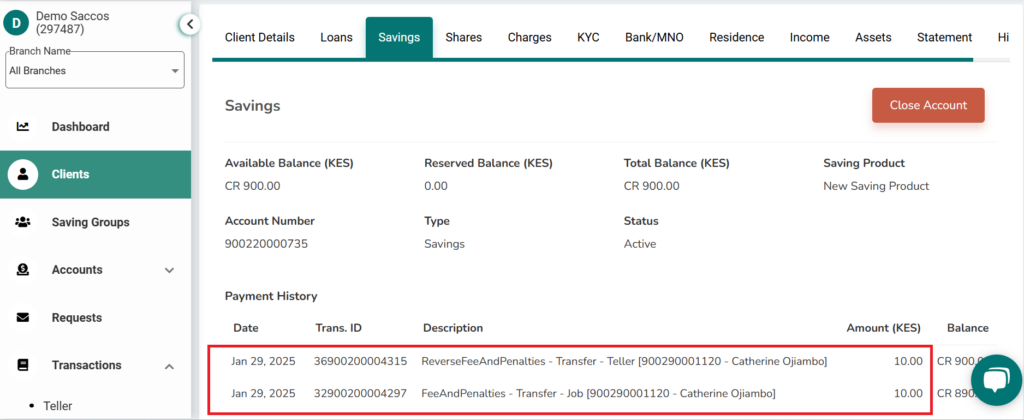Reversal of Auto Debit Transactions
This feature empowers tellers with the ability to reverse transactions originating from auto debits, enhancing flexibility and precision in managing financial transactions. With this functionality, users can efficiently reverse loan repayments and member charges, ensuring seamless transaction management.
This feature provides a higher level of control, reducing errors and ensuring more accurate transaction processing for both tellers and customers.
Key Features:
- Auto Debit Reversal: Tellers can now easily reverse transactions initiated through auto debit, streamlining the correction process.
- Loan Repayment Reversal: The feature allows for the automatic reversal of loan repayments that were debited via auto debit.
- Member Charge Reversal: It also facilitates the reversal of member charges that were processed through the auto debit system.
In the below image, is an example of charge passed through auto debit.
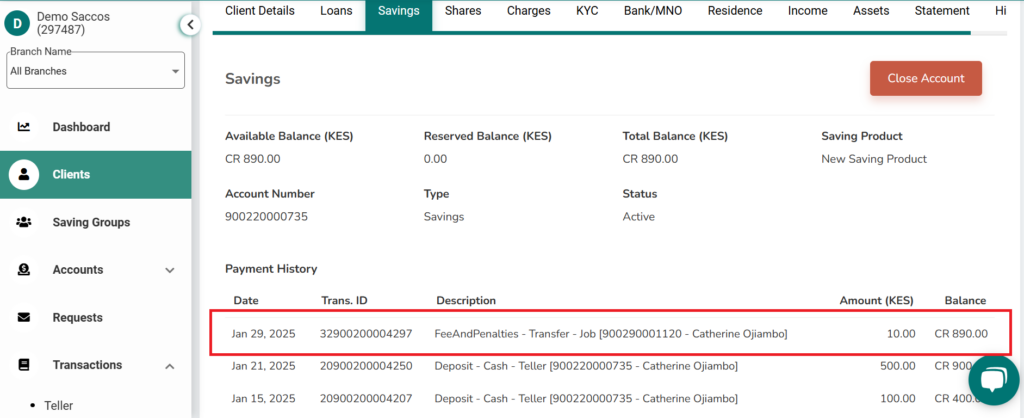
To reverse an auto debit transaction, the steps are as as below
- Select transactions then click on Teller
- Under Client Ledgers, Account type is income and Transaction type is Reverse Fees & Penalties
- Search the member account under Member; the auto debit transaction will appear
- Check the orange box to select the charge to be reversed
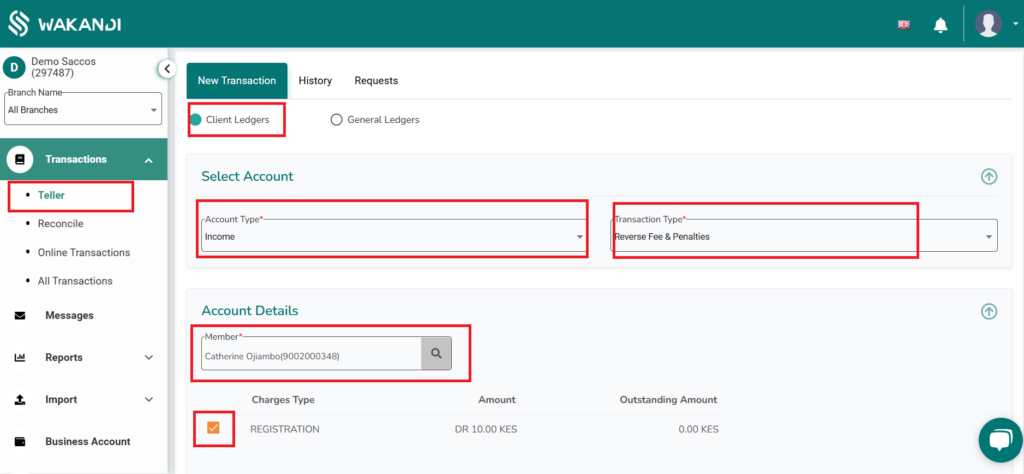
- Transaction mode is transfer.
- The date can be backdated to capture the date when the auto debit transaction happened.
- Transaction account is the member’s savings account
- Click on submit
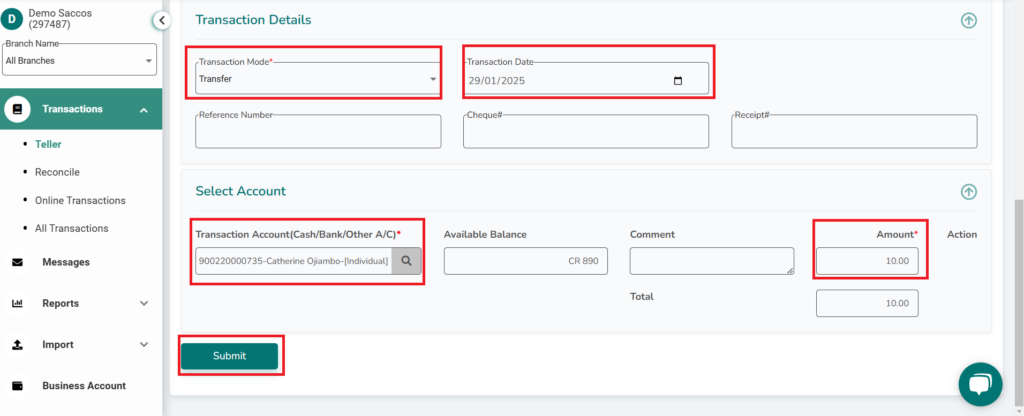
A receipt is generated as below. This can be saved or printed for the customer.
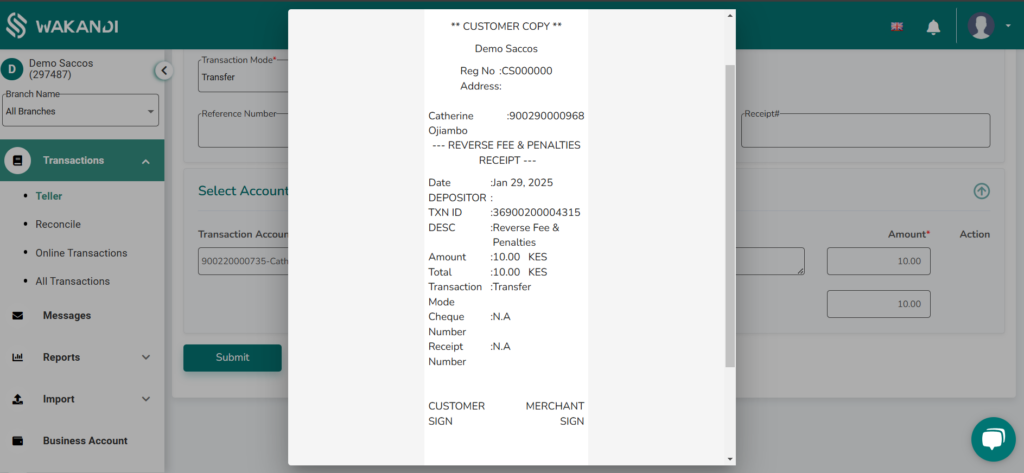
The reversal is successful as indicated below