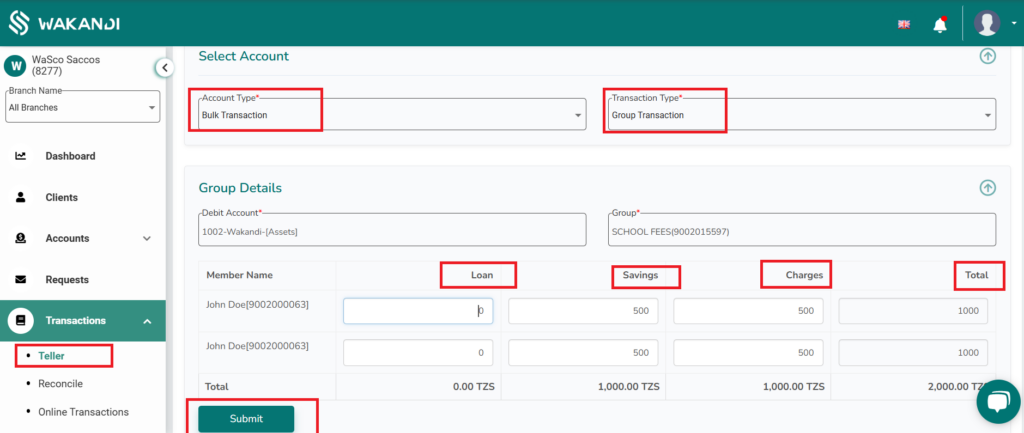Group transaction (Collection Sheet)
The Group Transaction (Collection Sheet) feature allows users to process multiple transactions for a specific group in a single operation. It provides a detailed breakdown of amounts for each member, including loans, savings, and charges, ensuring accuracy and efficiency in collections. By selecting a specific group, all associated members are displayed, streamlining bulk transactions and reducing manual entry errors.
Steps to Process a Group Transaction
- Access the Menu.
- Navigate to the Transactions section and select Teller.
- Under Client Transactions, select Account Type and choose Bulk Transactions from the dropdown menu.
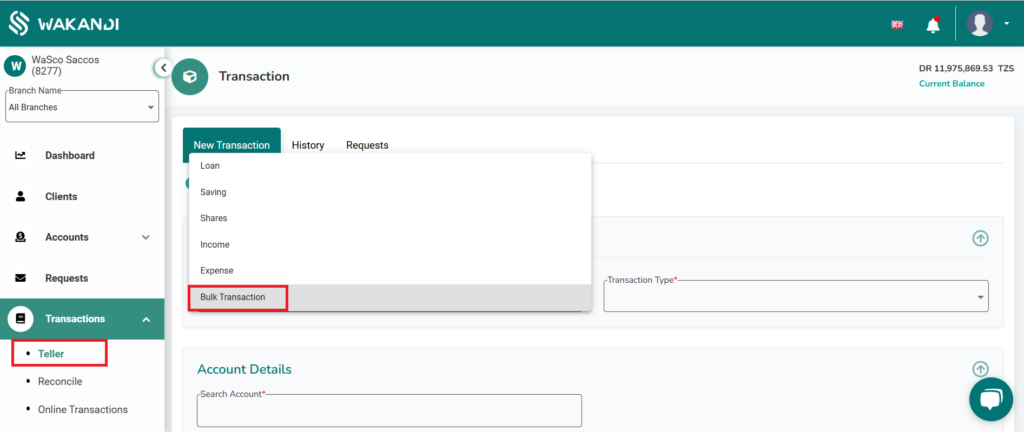
- Set the Transaction Type to Group Transaction.
- Enter the Account to Debit and select the respective Group.
- Once the group is selected, all group members will be listed.
- Enter the respective transactions for each member, including loans, savings, and any applicable charges.
- Save the changes made.