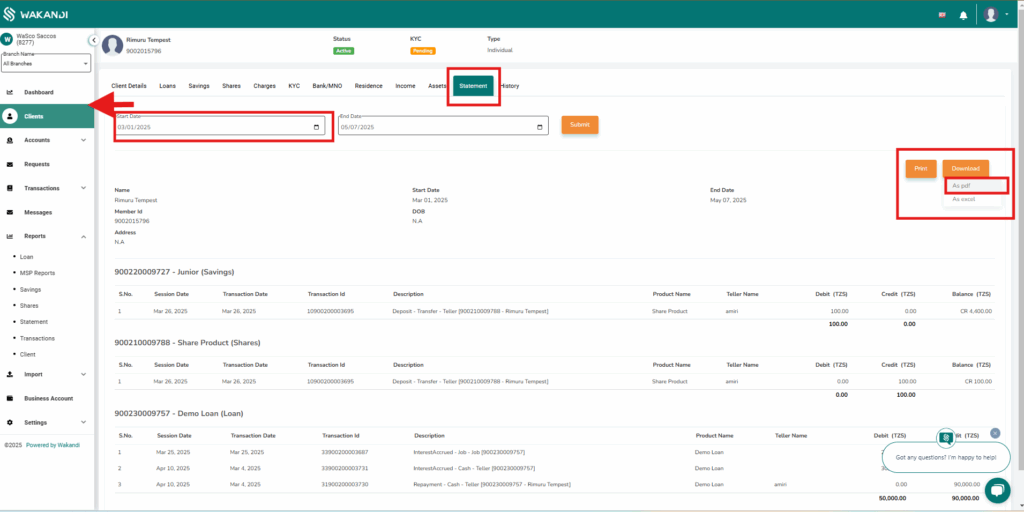SACCO Name and Logo Now Appear on Printed Member Statements
We’re excited to announce an important enhancement to member statement printing! 🎉
Previously, some printed statements were missing the SACCO name and logo—details that are essential for maintaining a professional and credible presentation. We’ve now resolved this issue to ensure every printed member statement proudly displays your SACCO’s identity. 🏢🧾
This update brings:
- A more personalized experience for your members
- Consistent branding across all printed documents
- A professional look that reinforces your SACCO’s credibility
✅ Just make sure your institution has a logo and that it has been submitted for upload to take full advantage of this update.
Whether you’re printing statements for internal use or sharing them with members, rest assured your SACCO’s name and logo will be clearly featured. 🖨️✨
How to View a Client Statement with the Logo and Name:
- Go to the “Clients” section.
- Search for the client and open their profile.
- Click on “Statement.”
- Set the desired date range.
- Click “Submit” to generate the statement.
- Once the statement is displayed, click “Download as PDF”.
✅ This ensures both the logo and the organization name appear correctly on the report.
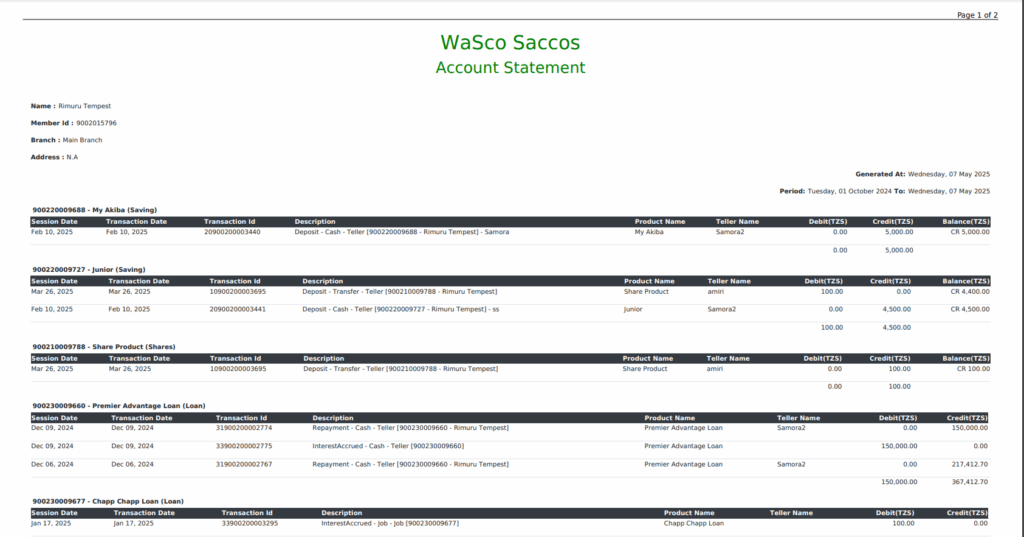
Thank you for your continued trust and feedback as we work to improve your experience!