Request approval
After the teller submits the Fund allotment request, an admin is required to review and approve it. This admin will be the one assigned the request by the teller. Here is how you can review and approve the allotment requests.
1. Log in to the Wakandi Admin Panel.
2. Go to Requests on the left-hand side.
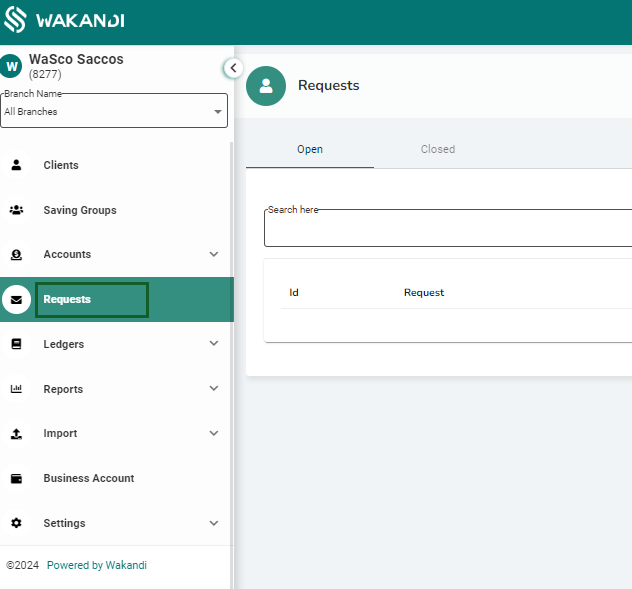
3. From here you should be able to view the request preview and see who made it.
Select the request to approve by clicking the view icon.
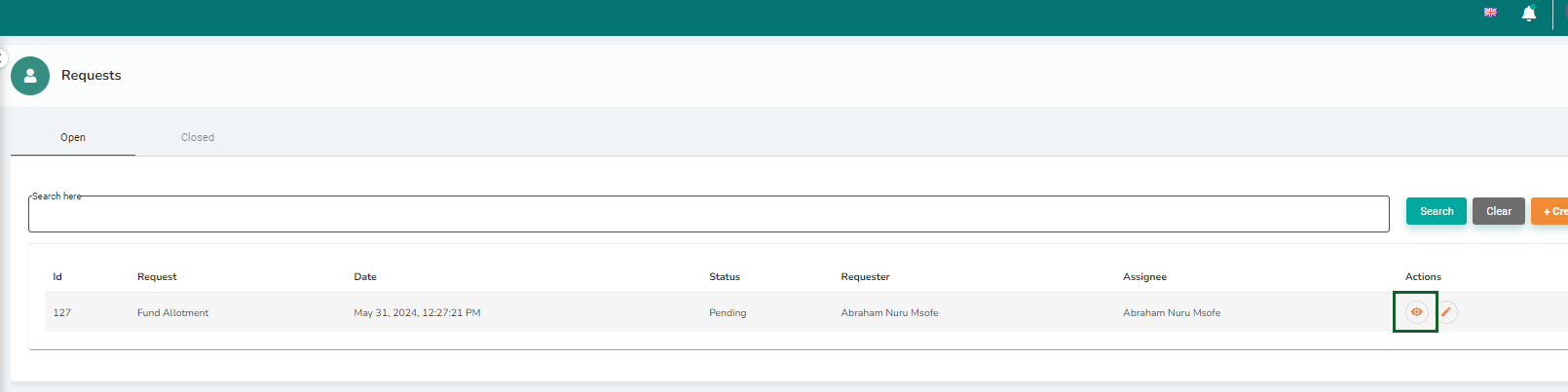
5. Now you can review the request type, the amount and description from the requestor.
6. After confirming the request, you can leave a short comment and proceed to approve or reject by clicking the buttons.
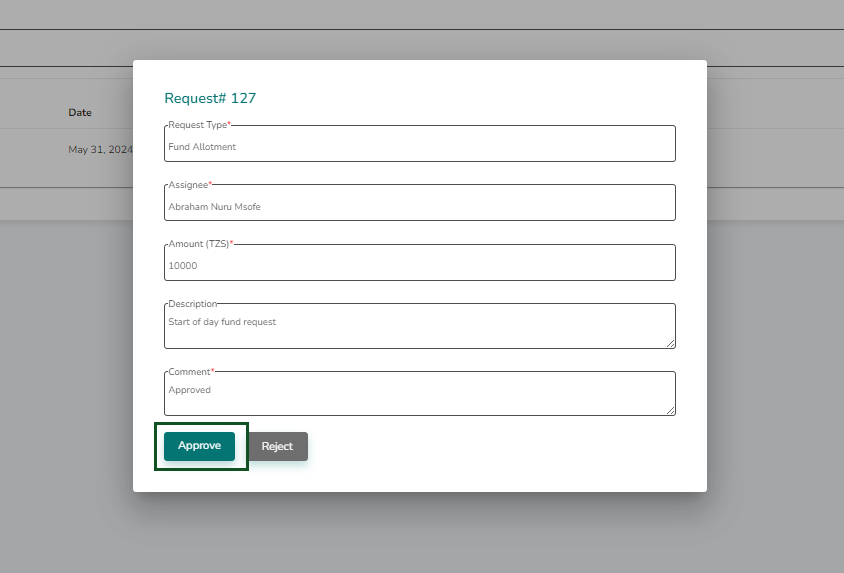
Done! Now the teller can proceed with the daily activities with funds approved activities.
