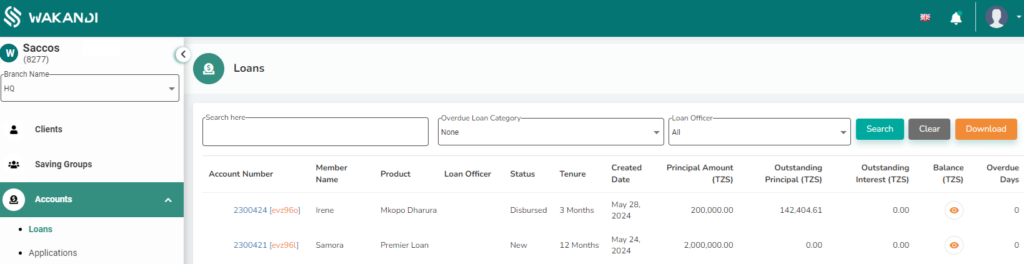How can I get an overview of all loans?
Wakandi gives you easy access to the information you need about your loan portfolio.
1. Log in to the Wakandi Admin Panel.
2. Go to Accounts and choose the submenu Loans
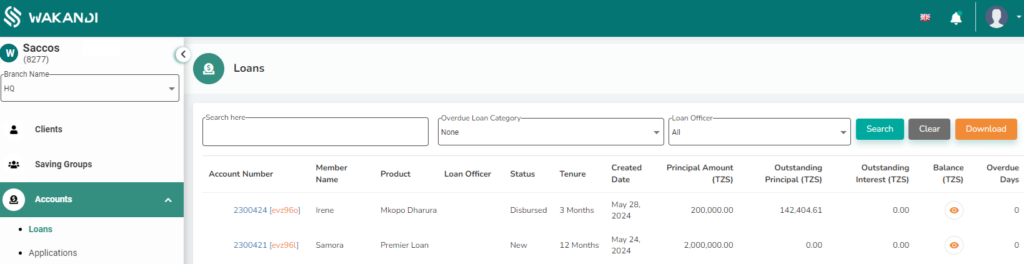
LOANS
1. Log in to the Wakandi Admin Panel.
2. Go to Accounts and choose the submenu Loans