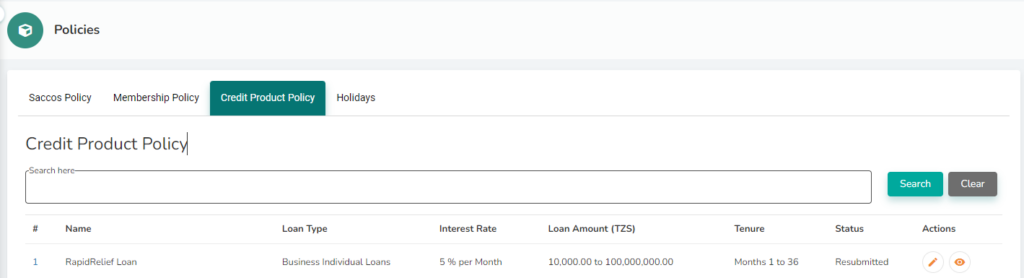How to change a loan product?
To change a loan product, you change the product characteristics in the Credit Policy, which needs to be approved by the Board of Directors.
1. Log in to the Wakandi Admin Panel.
2. Go to Settings…
3. Choose Policies and Credit Product Policy.
4. Click on the pen icon on the loan product you want to change.
5. Make the necessary changes.
6. Click on Submit to change the policy.