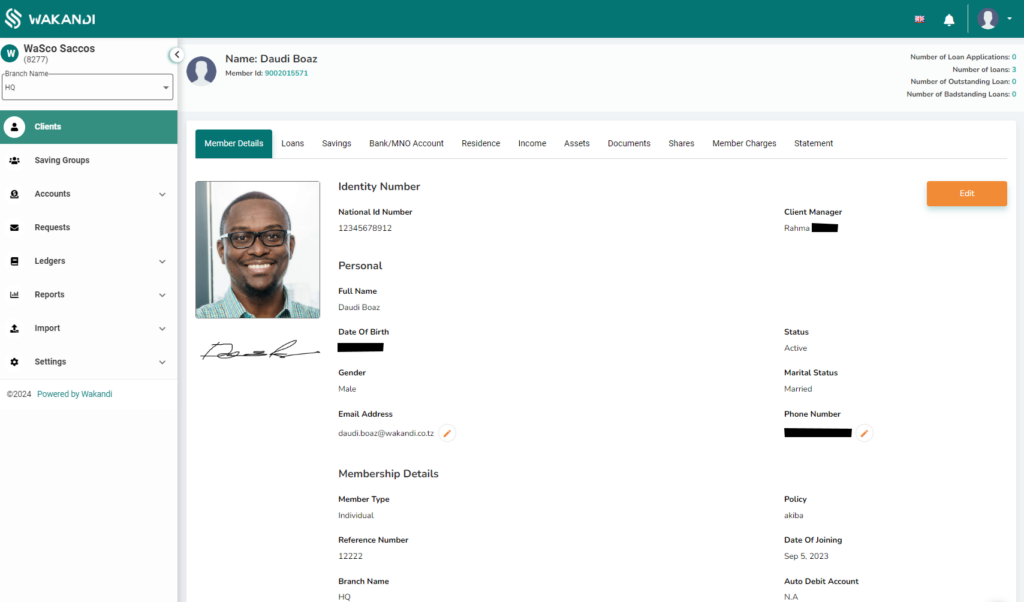Where do I find the basic information about a member?
Wakandi stores all the information you need about your members!
1. Log in to the Wakandi Admin Panel.
2. Go to Clients…
3. Choose the member by clicking on the row.
4. You will see all the information stored, and you can edit / add new info.