How can I update sector and sub-sector for existing loans?
As an admin, you can update sector and sub-sector for existing loans
1. Log in to the Wakandi Admin Panel.
2. Go to Accounts then Loans
3. Click on the member’s account number. Use the search to find the member if needed.
4. Under Application details – tab, click on Edit.
5. Now you can edit the Loan Officer, Opening Balance, Economic Sector and Economic Sub Sector.
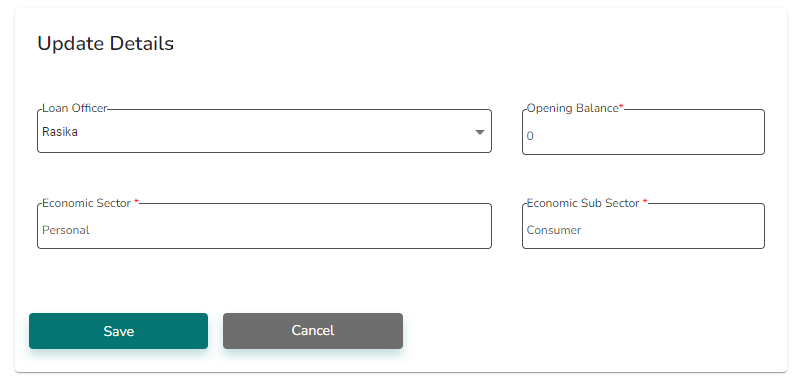
6. Click Save to update.
