Create roles with specific permissions
You can custom-make a role in Wakandi specifically for your use.
1. Log in to the Wakandi Admin Panel.
2. Go to Settings and choose Roles.
3. Click on the button + Roles to add a new role, or the = icon to edit a role.
4. Add the details you want the role to have
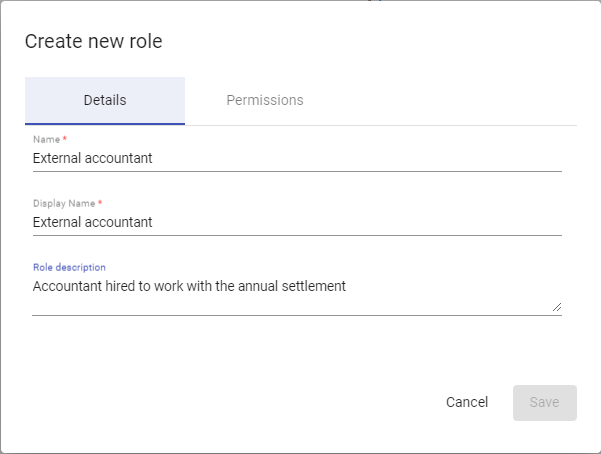
6. Click on the Permissions tab, and choose what access the new role should have.
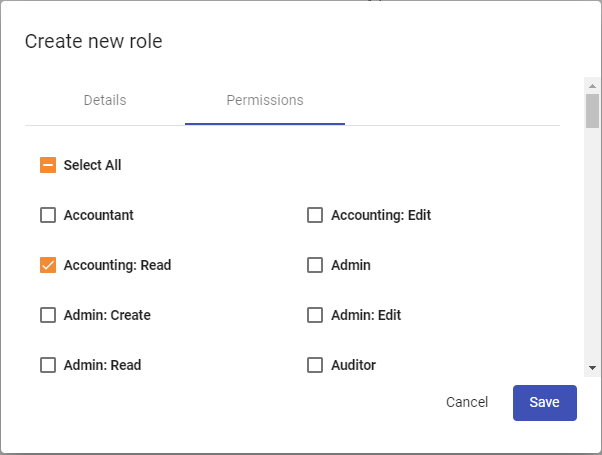
6. Click Save – and the role can be used when you configure your administrators.
