How do I update my administrator password?
You can update your admin password eaisly.
1. Log in to the Wakandi Admin Panel.
2. Click on the menu up in the right corner and choose Update Password.
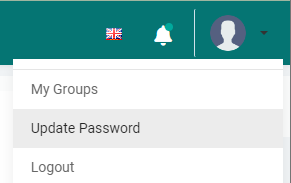
3. Fill in the current password, and the new password two times.
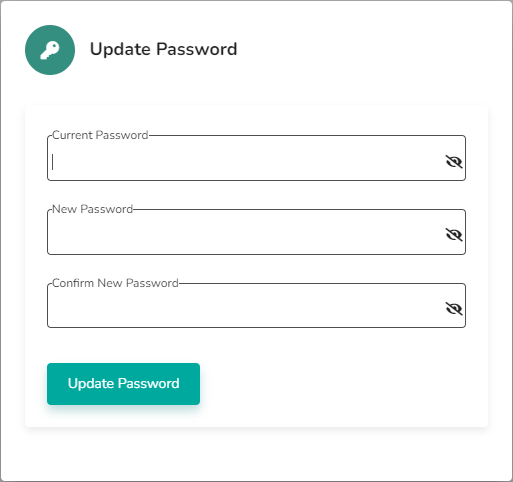
4. Click on Update Password and the password is updated.
