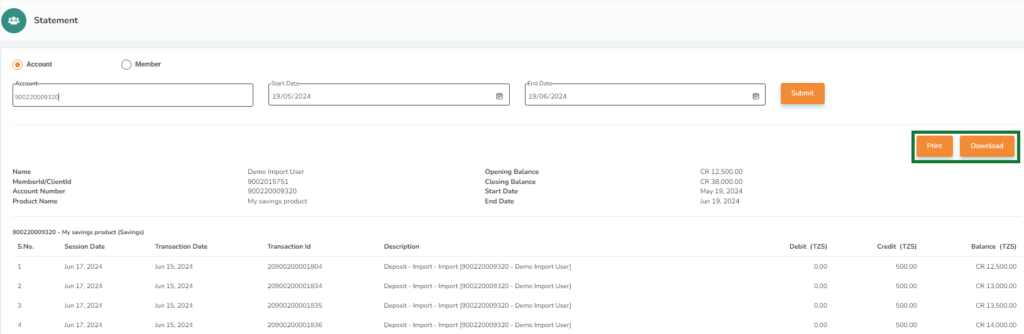Where can i view clients account statement?
You can get a complete overview of any clients account.
An account statement provides a complete clear overview of all activity on any client account.
1. Log in to the Wakandi Admin Panel.
2. Select clients and search for the member you would like to get the statement using the search bar.
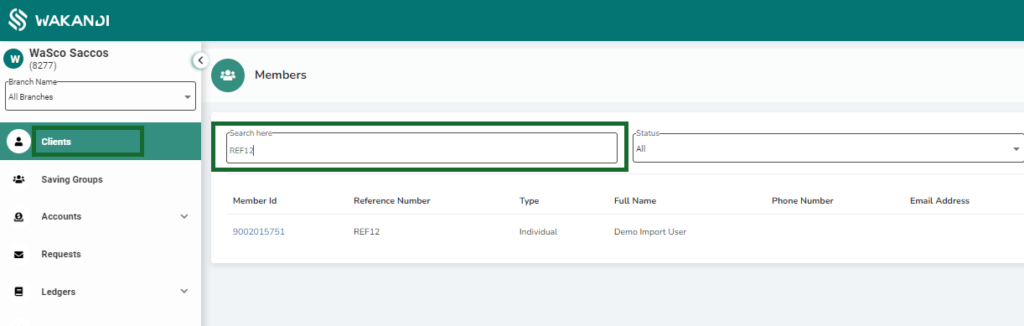
3. Click on the member id to open client details and click to loans, Savings or shares to get the account information.
4. Copy the account number of the product.
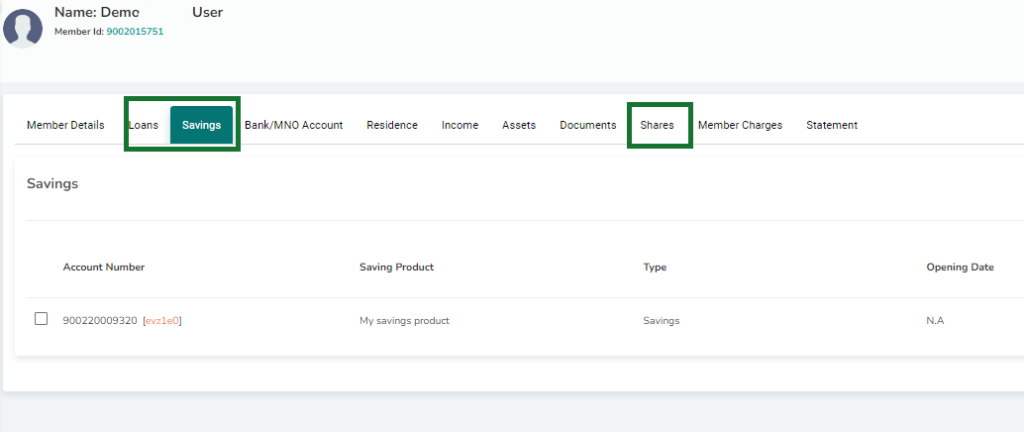
5. From the dropdown menu select Reports..
6. Click on Statement on dropdown menu
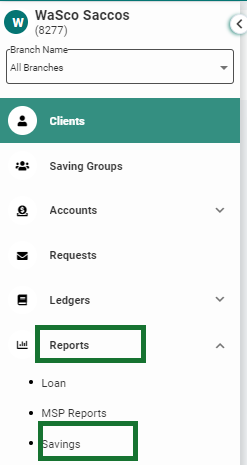
7. Paste the member ID you copied in the search field, Click submit to view the statement.
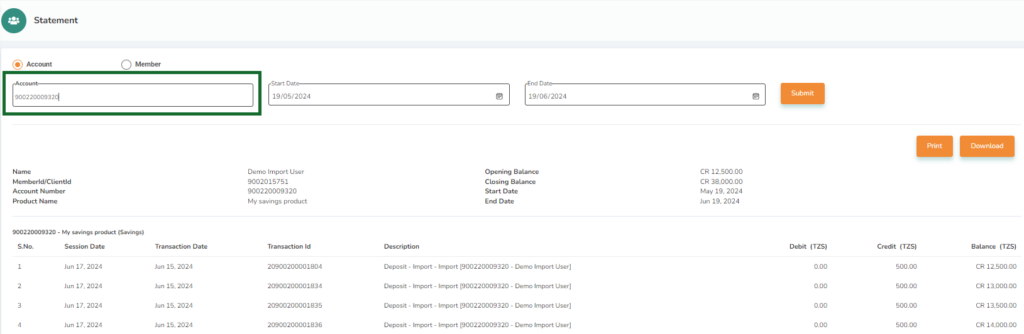
8. Select the time period you want form the start date and end date.
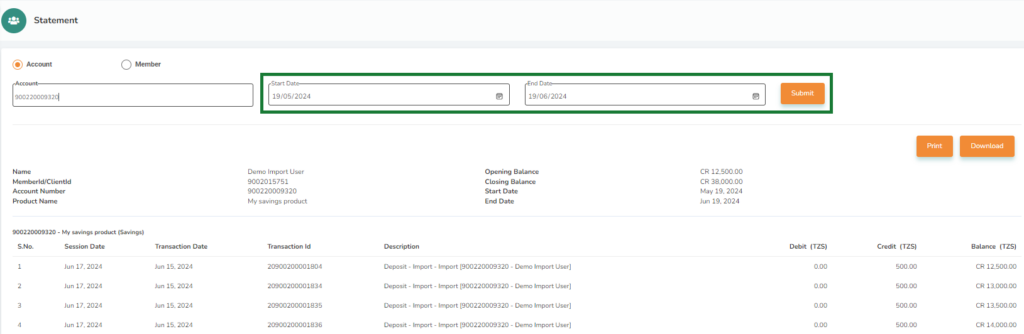
9. You can also download the report as excel for further review or print the report directly as a pdf.