Where can I store Bank and MNO details on a member?
You can easily store members bank details and mno details for later use.
1. Log in to the Wakandi Admin Panel.
2. Go to Clients…
3. Find the member and click on the client you want to store a document on.
4. Click on Bank/MNO from the menu bar.
5. From here you should be able to see a Add button on the top right corner, Click on the Add button.
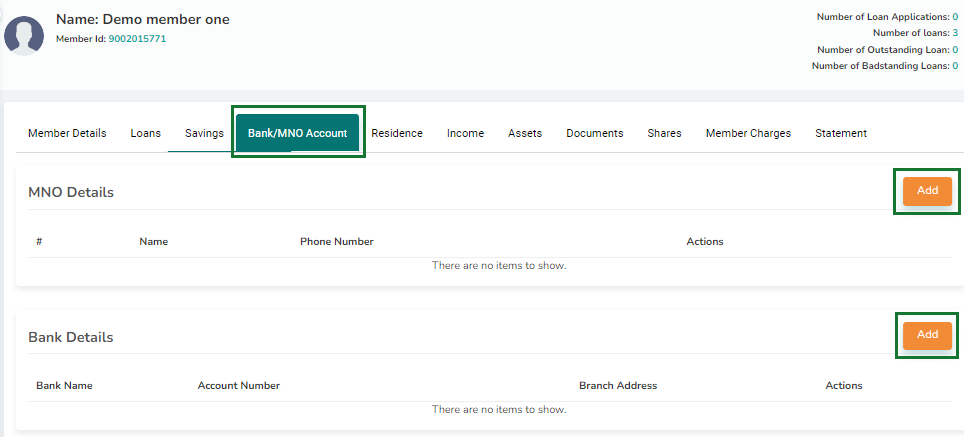
6.Choose the details you want to add for the member if bank or MNO details and click Add.
7. Enter the details, Choose bank provider enter bank account number and branch address, once done click Save.
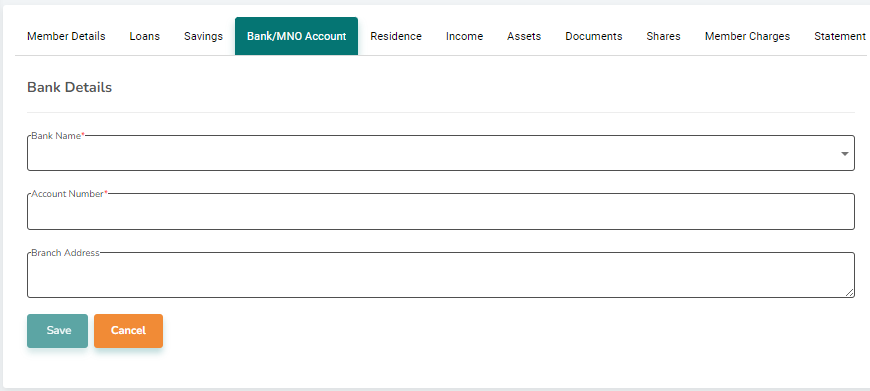
8. For MNO details, Select MNO provider enter country code and add the phone number.
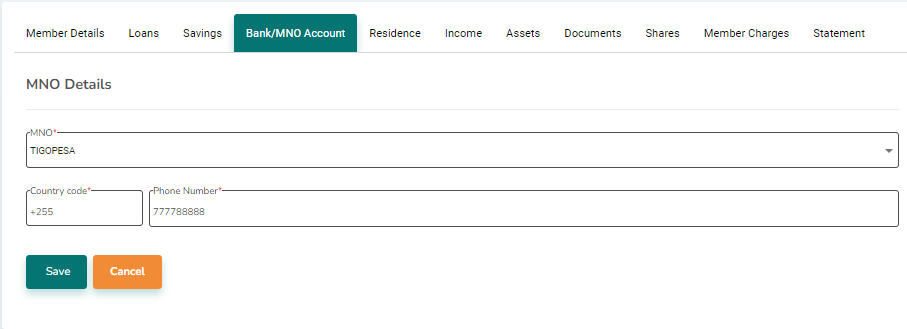
Note: Member can only store one MNO number at time, this will be the number provided during registration.
9. Once entered all details click save to staore the Details.
Done! now member can use details to request for services
