How can I add a new ledger group in charts of accounts?
With Wakandi you have complete flexibility over the ledger groups in the Chart Of Accounts.
1. Log in to the Wakandi Admin Panel.
2. From the side menu select Accounts.
3. Click Accounting from the dropdown list.
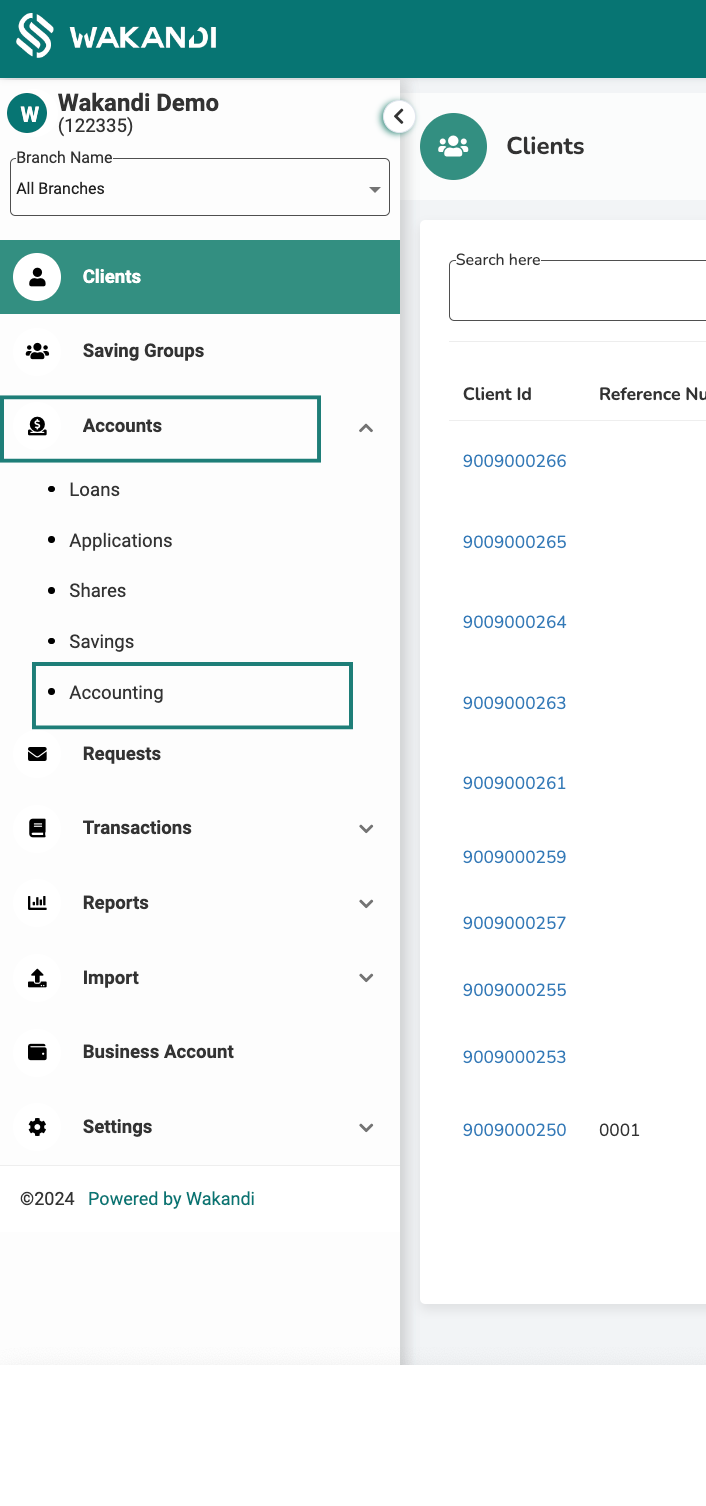
4. From her you should be able to view the accouting side of Wakandi system. Click on Accounts from the top menu bar..
5. .. Select Accounts from the dropdown menu. From here you should be able to see you charts of accounts with all the ledgers you use.
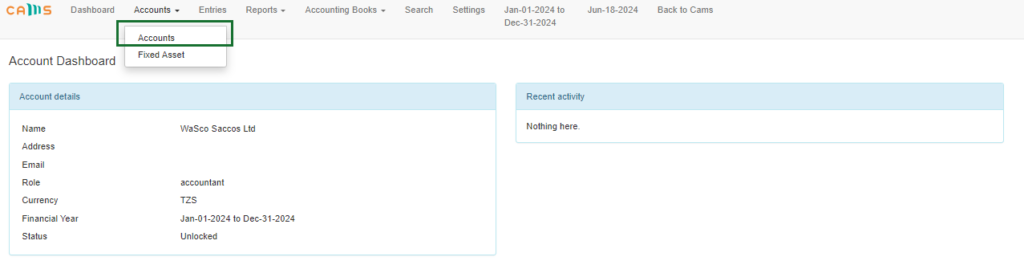
5. From here you should be able to view all you accounting ledgers and groups ,Click Add Group to configure a new ledger group.
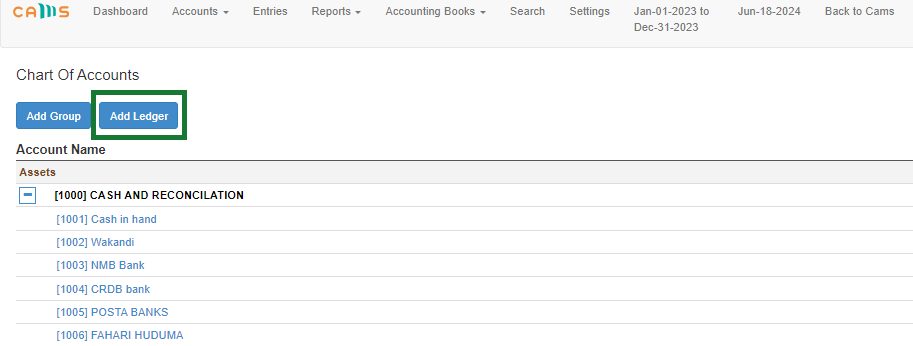
6. Enter the Group name and select the Parent group of the ledger group you are creating.
7. The Group code will auto-generate depending on the existing ledger groups available in that specific parent group.
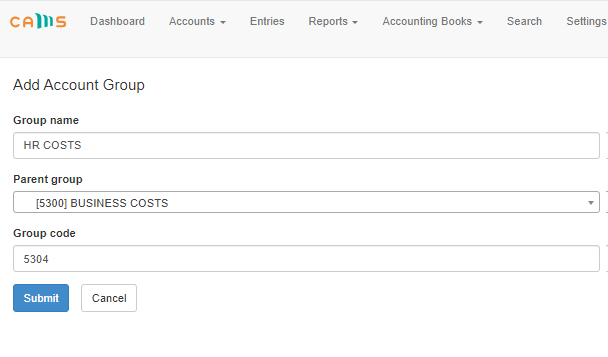
8 .Click Submit to Configure the ledger new ledger.
Done! now you can add new ledgers into your new ledger group.
