How to activate a member in Wakandi?
A member needs to verify his membership to use the app.
1. Log in to the Wakandi Admin Panel.
2. Admin needs to add the new member details under the Client by filling in the form that pops up on clicking Add button.
Verifying phone number
These are the steps a member needs to do to get access to the app:
1.When a member is added to Wakandi, he receives an SMS with a link.
2. Another message is also received then with an OTP code.
This message can also be received the moment the Activate button is clicked by the teller in the Wakandi Admin Panel.
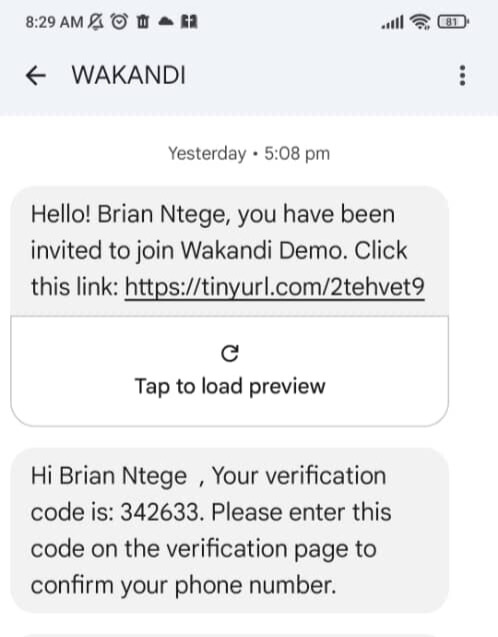
3. Member needs to click into the link to fill in the OTP code received.
Then this member will become Activated for full usage of system.
