How can I configure multiple categories on a ledger?
Wakandi allows you to select multiple categories on a ledger, for easily automating reports.
Configuring Categories to Ledgers in accounting will automate reports generation such MSP reports available on the system, this ensures all reports are always generated with out any direct input.
1. Log in to the Wakandi Admin Panel.
2. From the side menu select Accounts.
3. Click Accounting from the dropdown list.
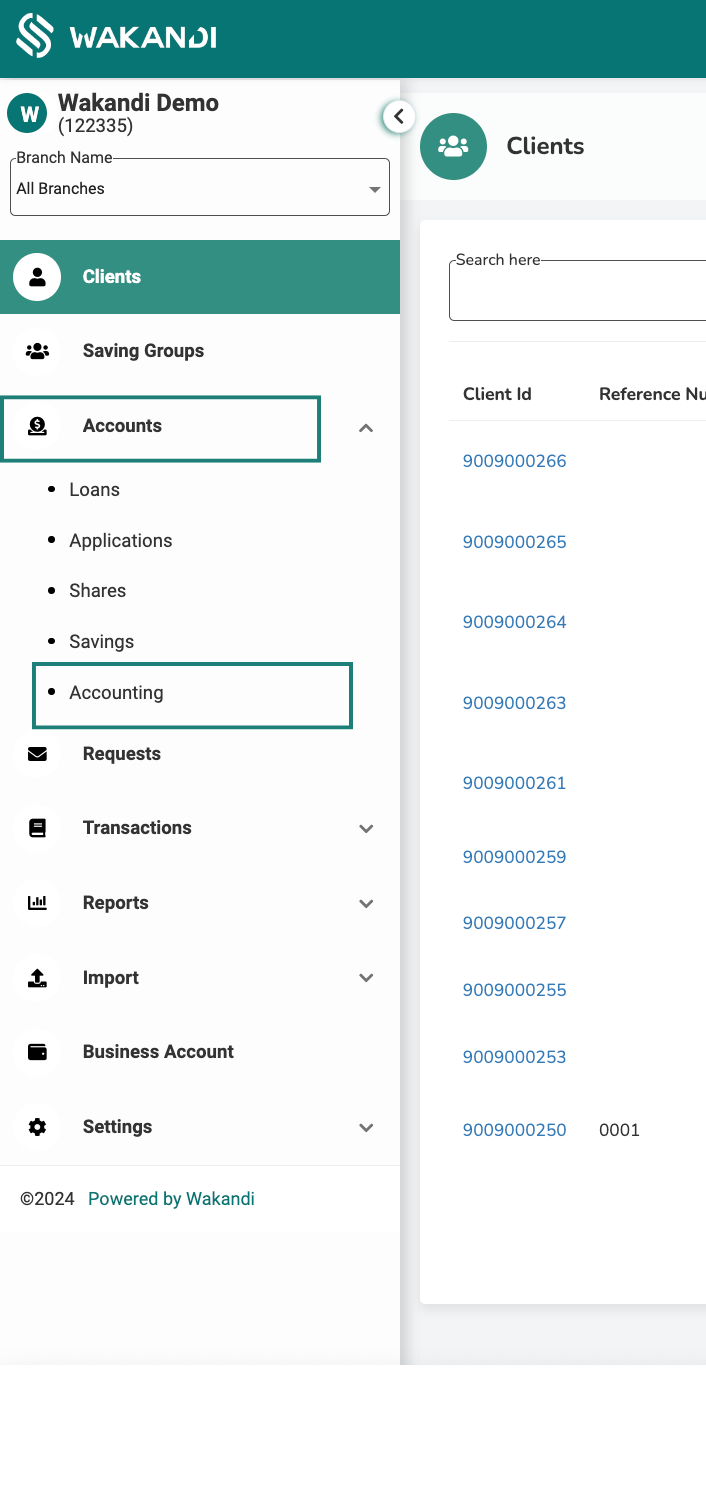
4. From here you should be able to view the accounting side of Wakandi system. Click on Accounts from the top menu bar.
5. Select Accounts from the dropdown menu. From here you should be able to see you charts of accounts with all the ledgers you use.
6. From here you should be able to view all you accounting ledgers, Click Add Ledger or Edit on the far right side of the specific ledger.
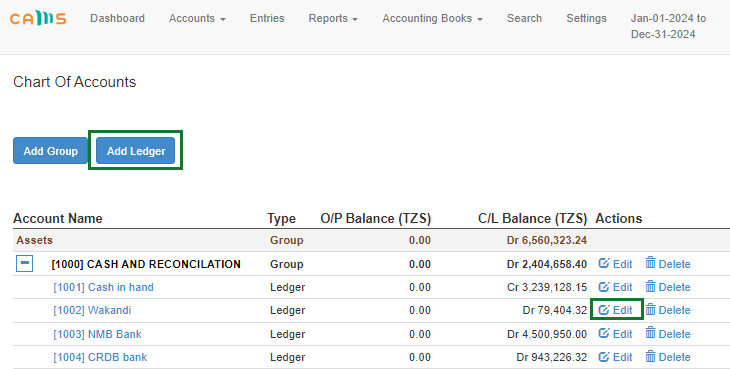
7. From here you should be able to view the Category field, Click on the field to select mulitple categories.
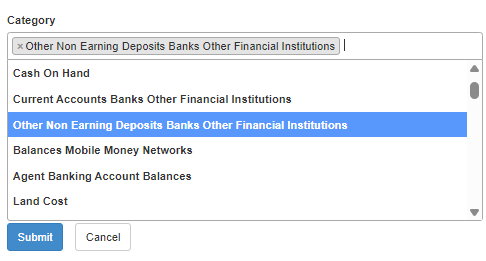
8. Click on the Submit to save the updates on the ledger.
Done! now you can review your updated reports.
