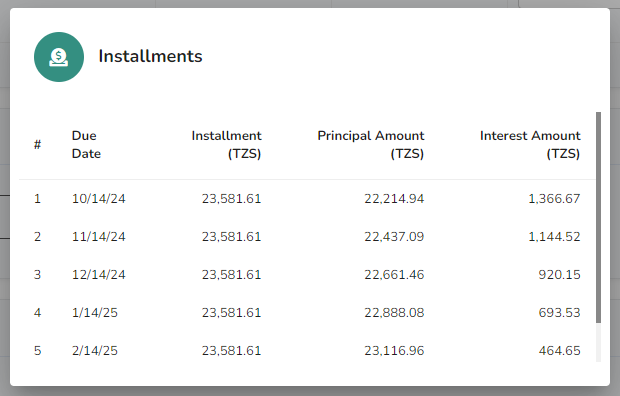Understanding loan application details
How to get information about the loan amount, term, interest rate ++
1. Log in to the Wakandi Admin Panel.
2. Go to Accounts on the left-hand side and choose Applications.
3. Click on the relevant application.
4. Click on the Edit button to open up the application to see all details provided by the client:
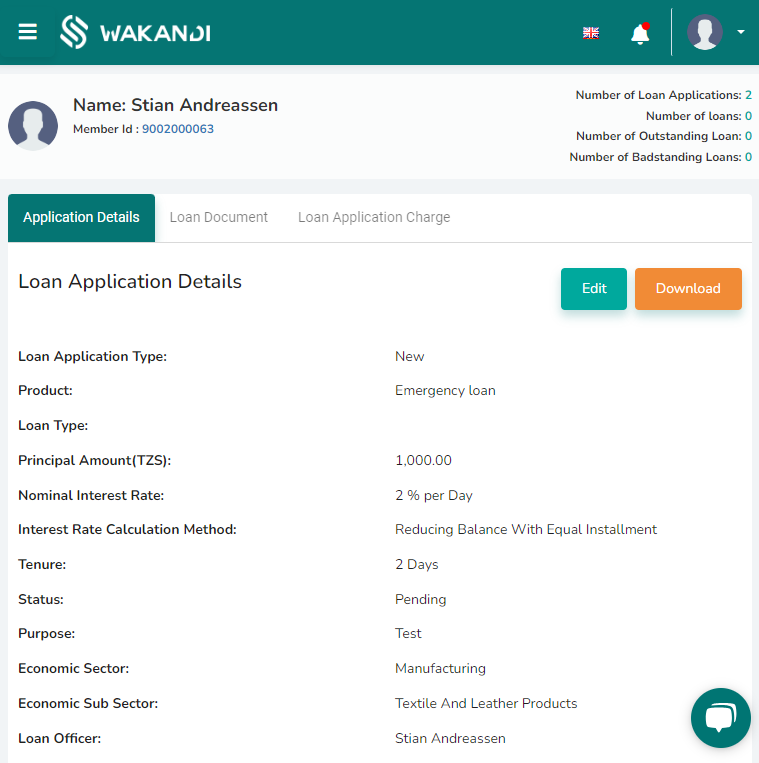
5. The details on the loan application:
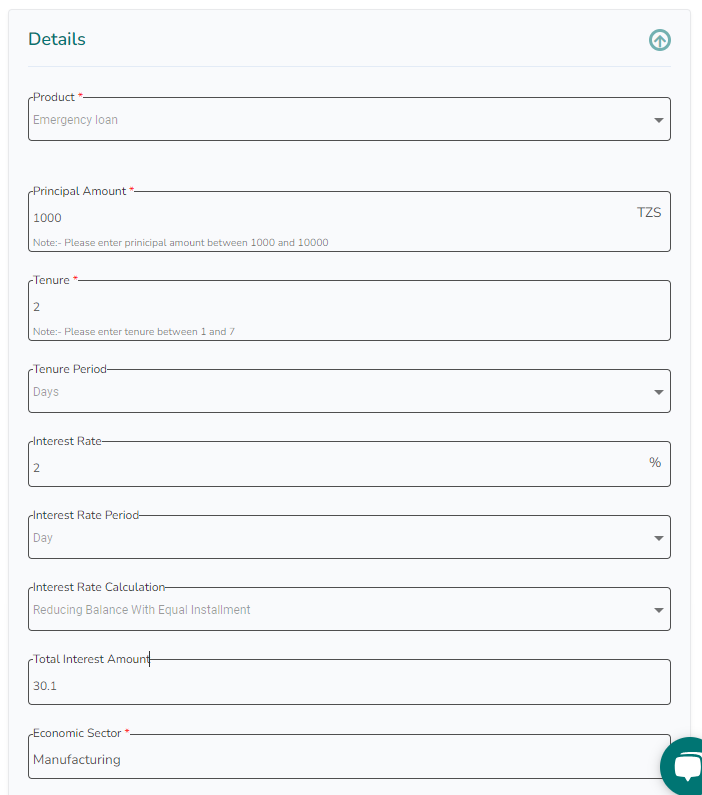
6. Destination details for the loan application.
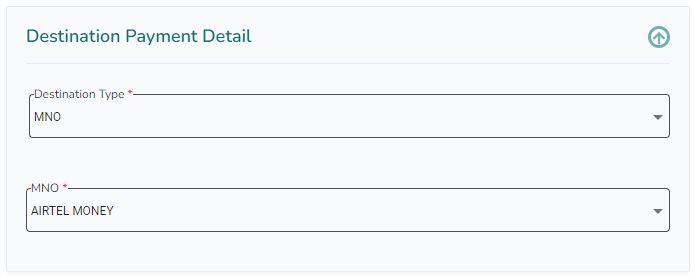
7. Installments is presented by clicking on the icon below…
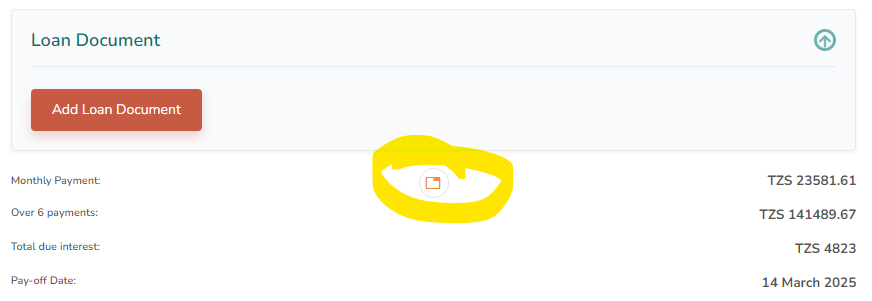
8. … and the installment plan opens: