Multiple Loan Cycles for the Same Product
Members can now borrow the same loan product multiple times. This feature allows greater flexibility in loan management and accessibility. This enhancement improves member financing options and streamlines loan processing.
To enjoy this feature, the admins are required to edit the Credit Product Policy and enable its functionality
Steps
- Select Settings on the side bar, then click on policies.
- Under Credit Product Policy, click on the edit button for the policy you would wish to amend.
- Under Settings, check “Enable multiple loans” as indicated below.
- Submit and ensure to approve the policy to be effective.
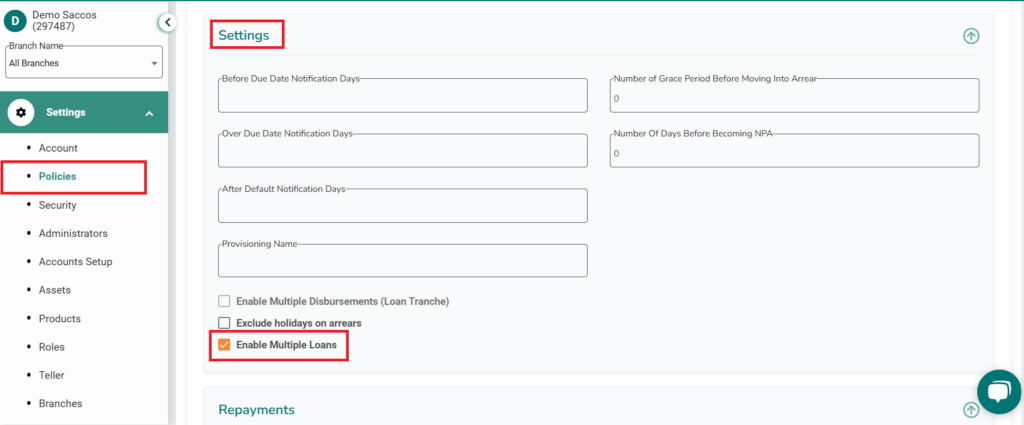
5. The final step is to approve the Credit Product Policy by the officials
