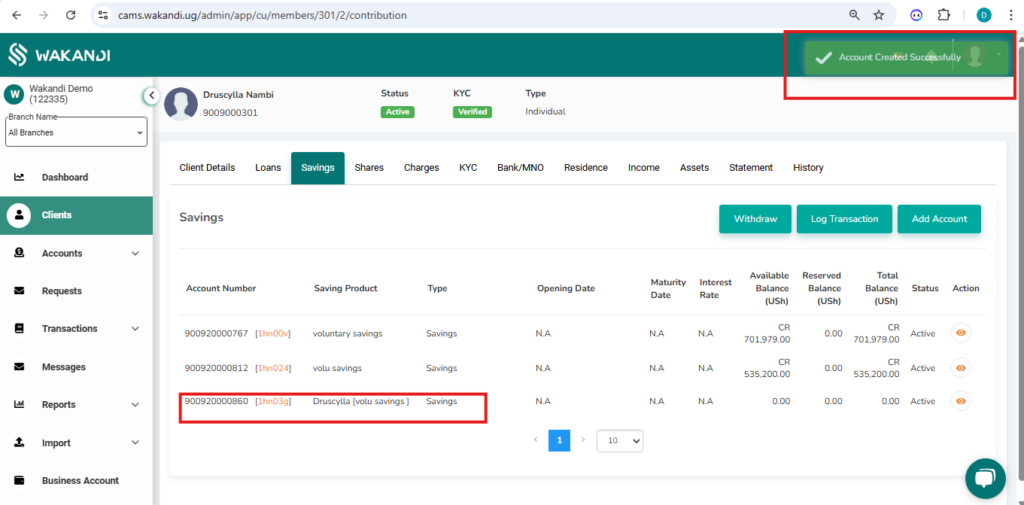Multiple Savings Accounts
We are excited to announce a new feature for our savings product: members can now open multiple savings accounts under the same product. This enhancement provides greater control and flexibility, allowing individuals to tailor their savings strategies to meet their financial goals. Whether for emergencies, vacations, or future investments, this personalization enables a more effective approach to managing finances.
You can edit a Savings Product to be able to allow multiple multiple accounts by following the steps below:
- Go to Settings then Products and look for the product that you want to allow multiple accounts for and then click the pencil icon to edit it.
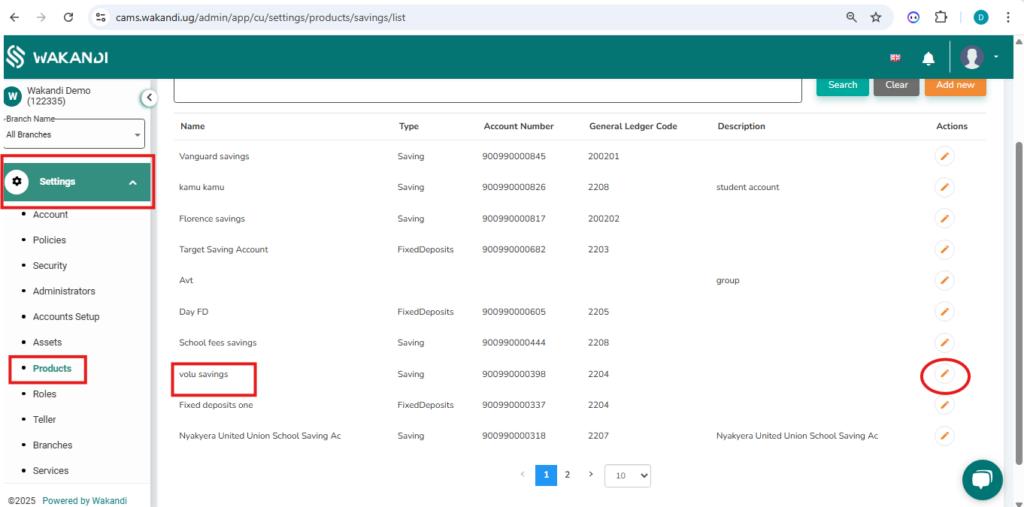
2. Mark the box that says Allow Multiple Accounts and then save.
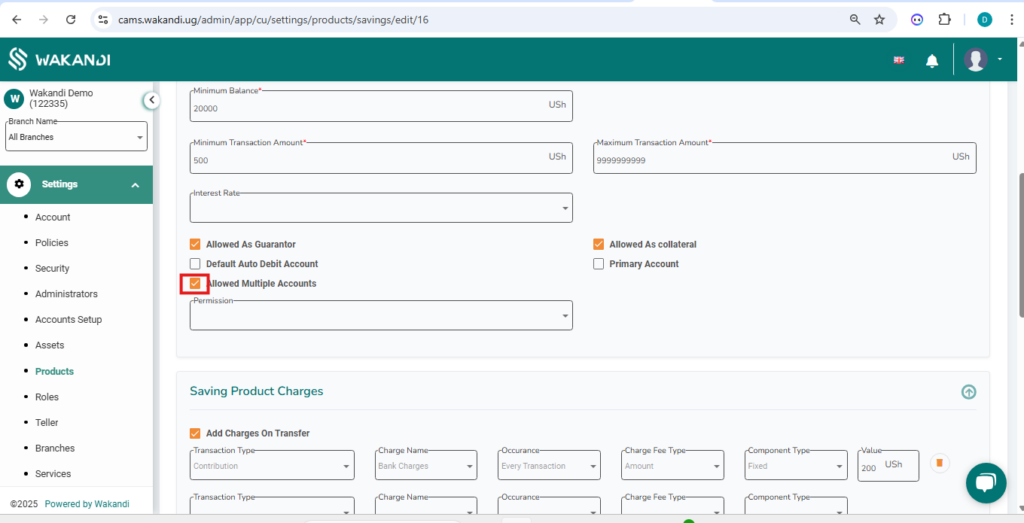
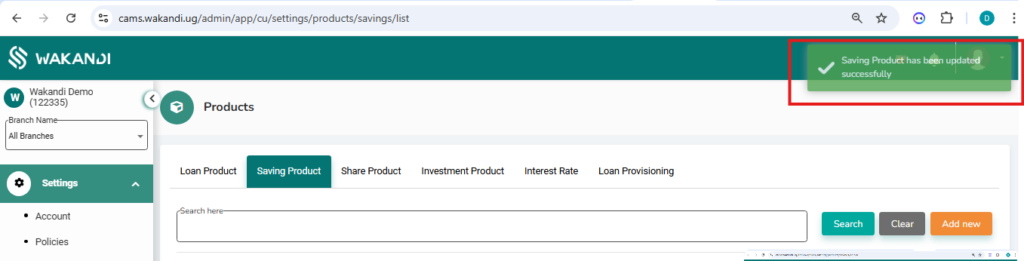
3. Go to the client whom you want to have multiple savings account under this product and then add and save their account to them as below;
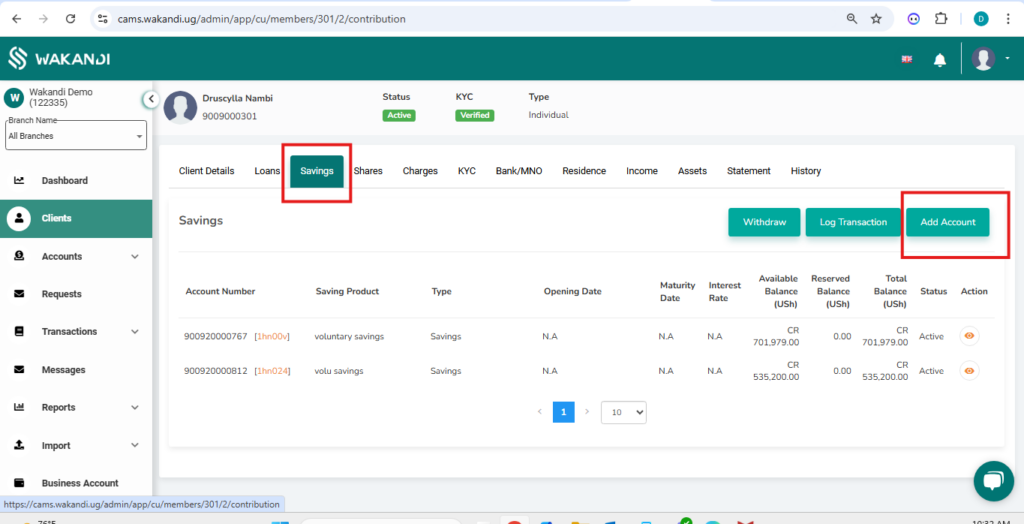
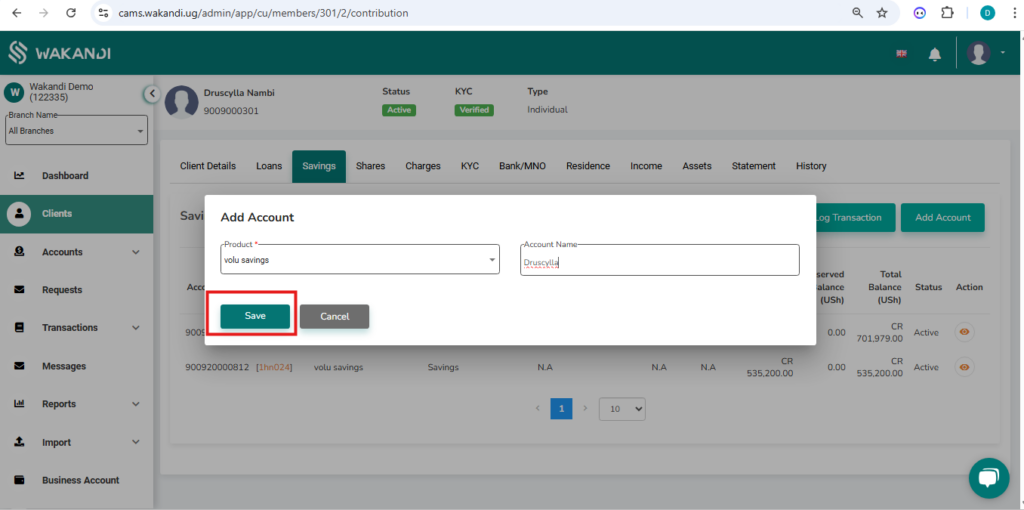
4. The savings account will be added successfully.