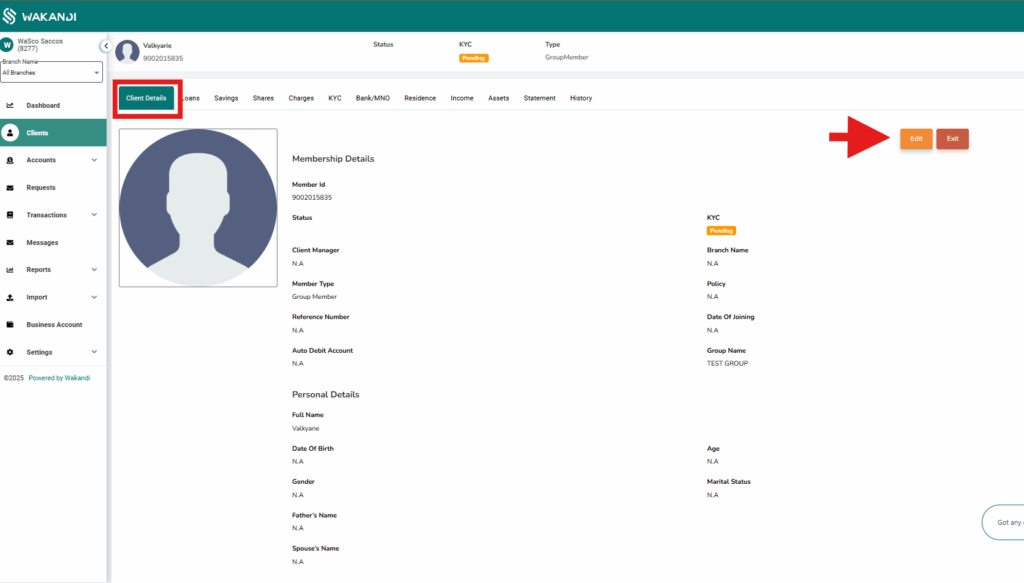Seamless Group Member Transfers:
We’re excited to introduce a new feature that allows you to easily transfer group members between different groups! 🎉 This enhancement streamlines member management, making it quicker and more flexible.
Key Benefits:
- Quick Transfers: Move members between groups in just a few clicks.
- Better Flexibility: Easily adapt group structures as needed.
- Accurate Records: All member information stays intact during the transfer.
How to Transfer a Group Member: Step-by-Step Guide
- Go to Clients and search for the group.
- Click on the Group’s Client section.
- Select the client you want to transfer.
- Go to the Client Details and click Edit.
- Find the Group Name field.
- Click on Group Name to see a list of other groups.
- Select the new group and save.
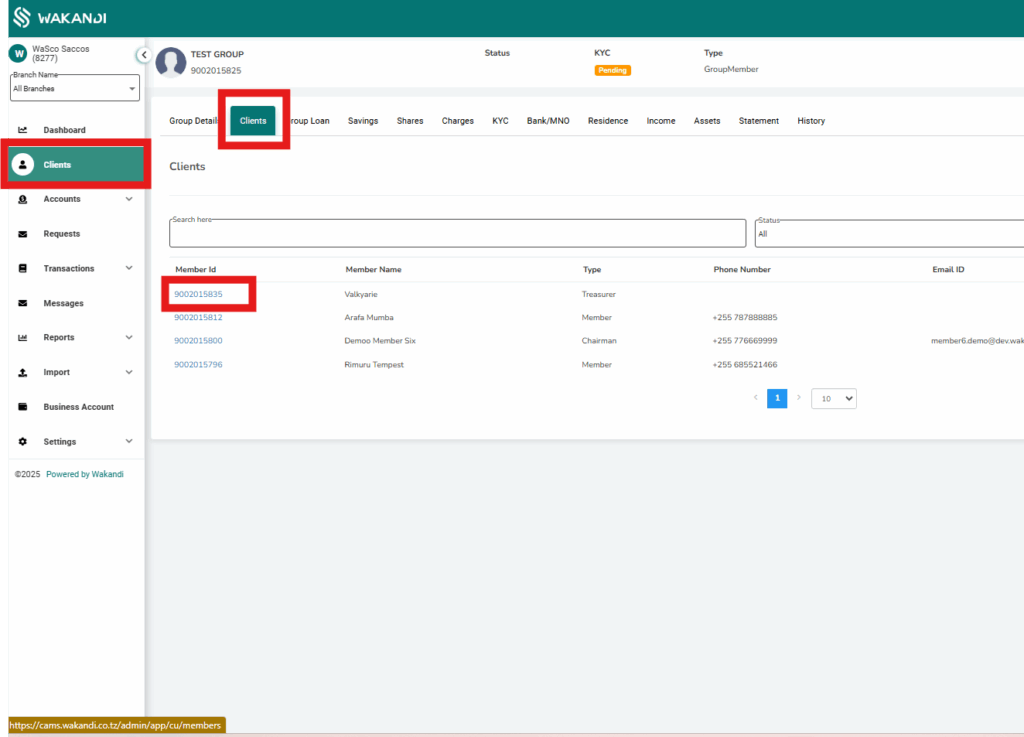
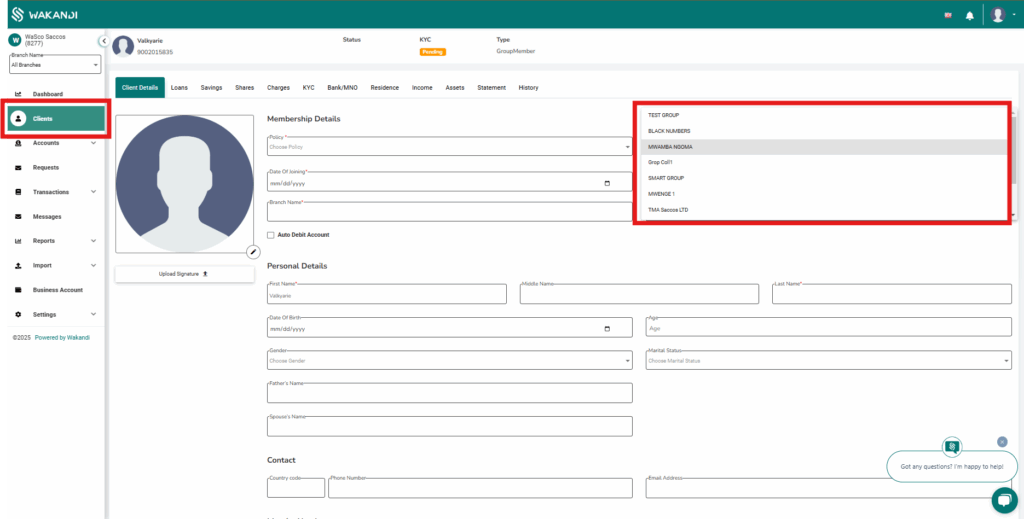
Disclaimer: Before transferring, ensure the client does not have any loans, shares, or savings with the current group.