Where are the loan applications?
You get a complete overview of all loan applications in one place.
1. Log in to the Wakandi Admin Panel.
2. Go to Accounts…
3. Choose Applications.
4. Find the loan application in the list of by using the search function.
5. To review a loan application, click on the row of the application.
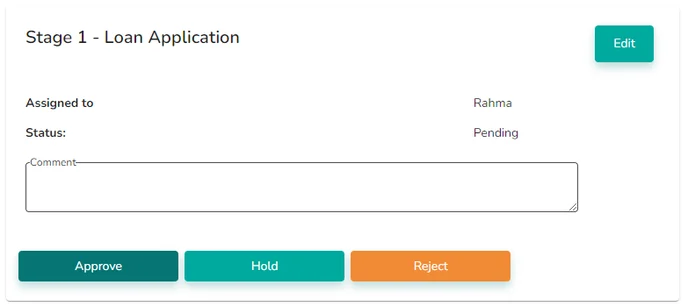
6. If the loan application is assigned to you, you can do the following:
a. Click on Approve to approve the loan stage. If you approve, the loan moves to the next stage.
b. Reject the loan stage by commenting on why the loan is rejected and clicking on the Reject button. The member gets notified if the loan is rejected.
c. Change the user that should approve the loan stage (click on Edit, choose user and click Save).
d. Change the user that should approve the loan stage (click on Edit, choose user and click Save).
e. Put the loan application on hold by clicking on Hold.
7. When all stages in the loan application have been approved, the loan is ready for disbursement.
