How to add a loan application on behalf of a member?
Create loan applications for members who can’t access the member app.
1. Log in to the Wakandi Admin Panel.
2. Go to Clients and find the client that wants to apply for a loan.
3. Click on the Row with the clients name.
4. Click on Loans.
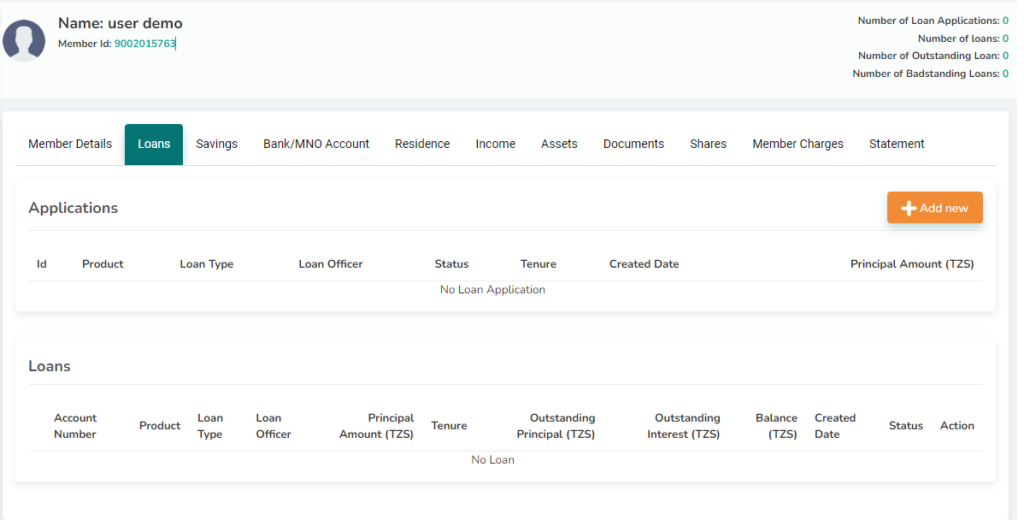
5. Click on the Add new button on the top right.
6. Fill in the details for the loan application.
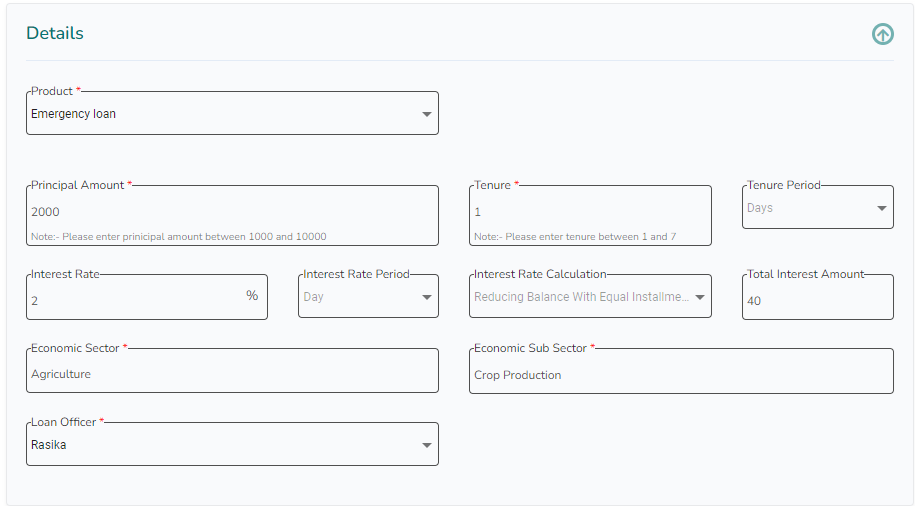
7. Add any Next of Kin by clicking on the + icon and adding the details.
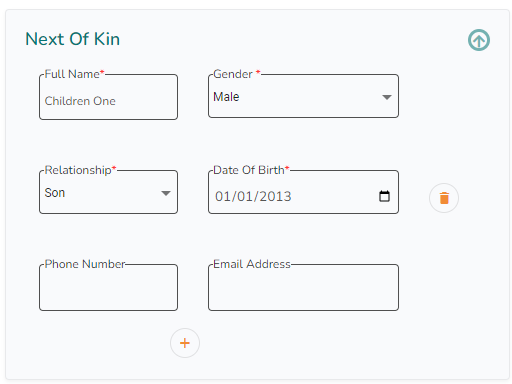
8. Select the destination of the loan, where the client wants to get it disbursed.
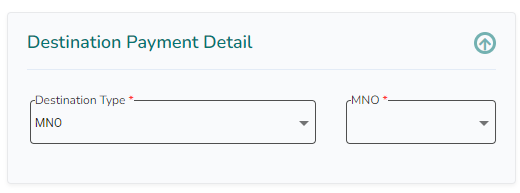
8. Add any required loan documents by clicking on the Add Loan document button, choose type in the dropdown menu, and click on the upload icon.
You can add more documents by clicking on the + icon to the right.
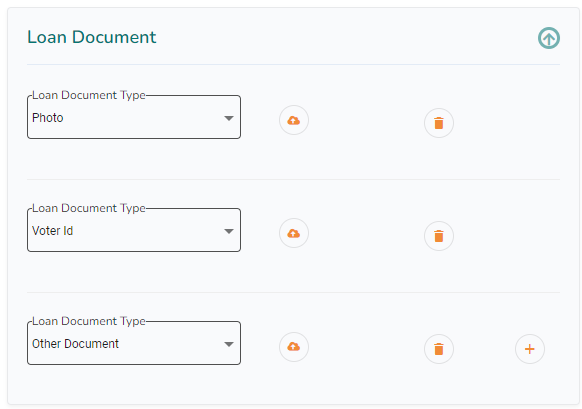
8. Click Save and the loan document is available for handling.
