How can I reschedule a loan?
This article explains how admins can reschedule a loan.
1. Log in to the Wakandi Admin Panel.
2. Go to Clients
3. In the Clients page, search for the member you want to reschedule a loan for…
4. … and click member ID to select.
5. Select the loan you want to reschedule by clicking on the Account number.
6. On the top right of the page click on the Reschedule button to reschedule the loan.
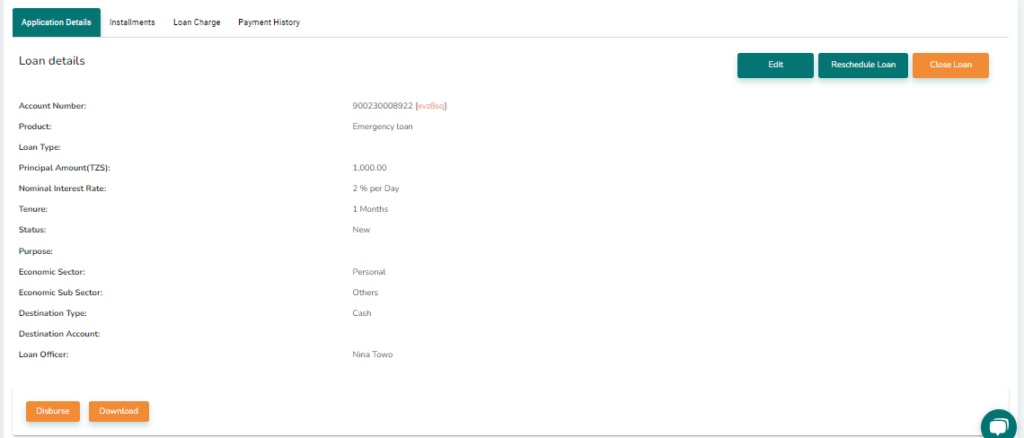
7. Enter the rescheduled details…
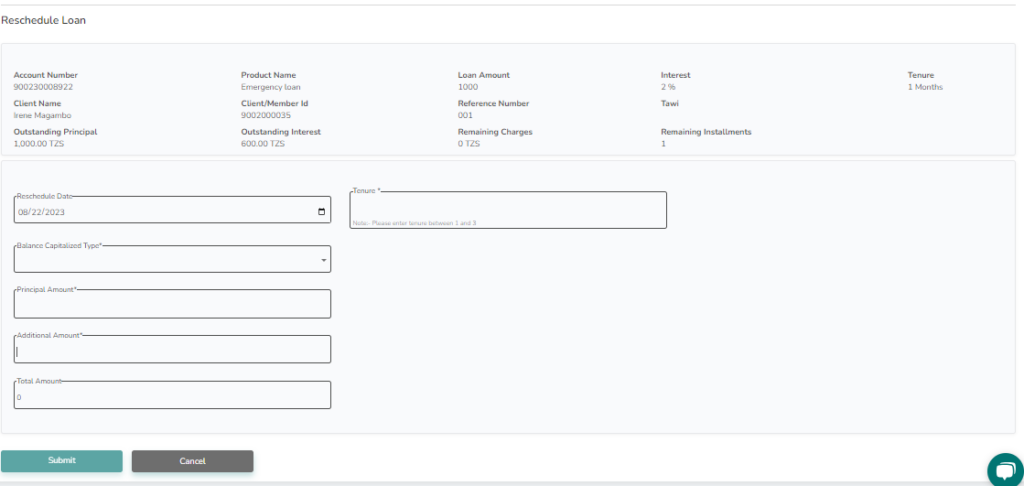
8. … and Submit to reschedule the loan.
9. After submitting, go to “Accounts“ then choose “Application“
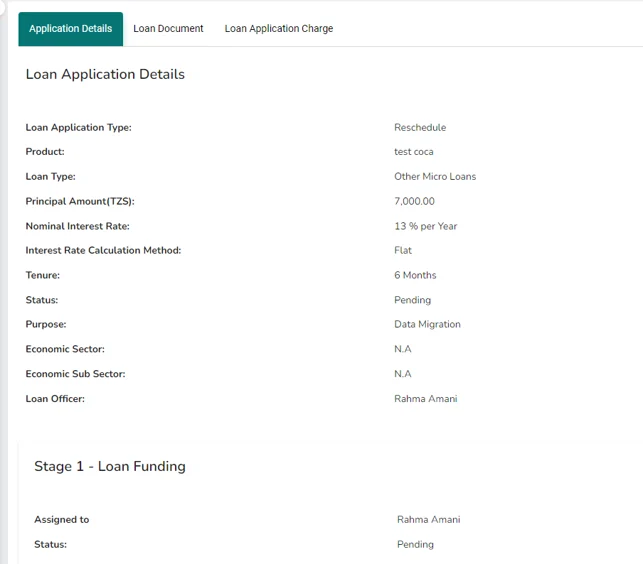
10. From here, you can find the rescheduled loan which will need to be approved.
