How can I configure Loan charges?
Easily attach charges onto Credit Product Policy in Settings.
1. Log in to the Wakandi Admin Panel.
2. Go to Settings.
3. Select Policies.
4. Select Credit Product Policy from the tabs on the top.
5. Click the Add New button on the top right corner of the page.
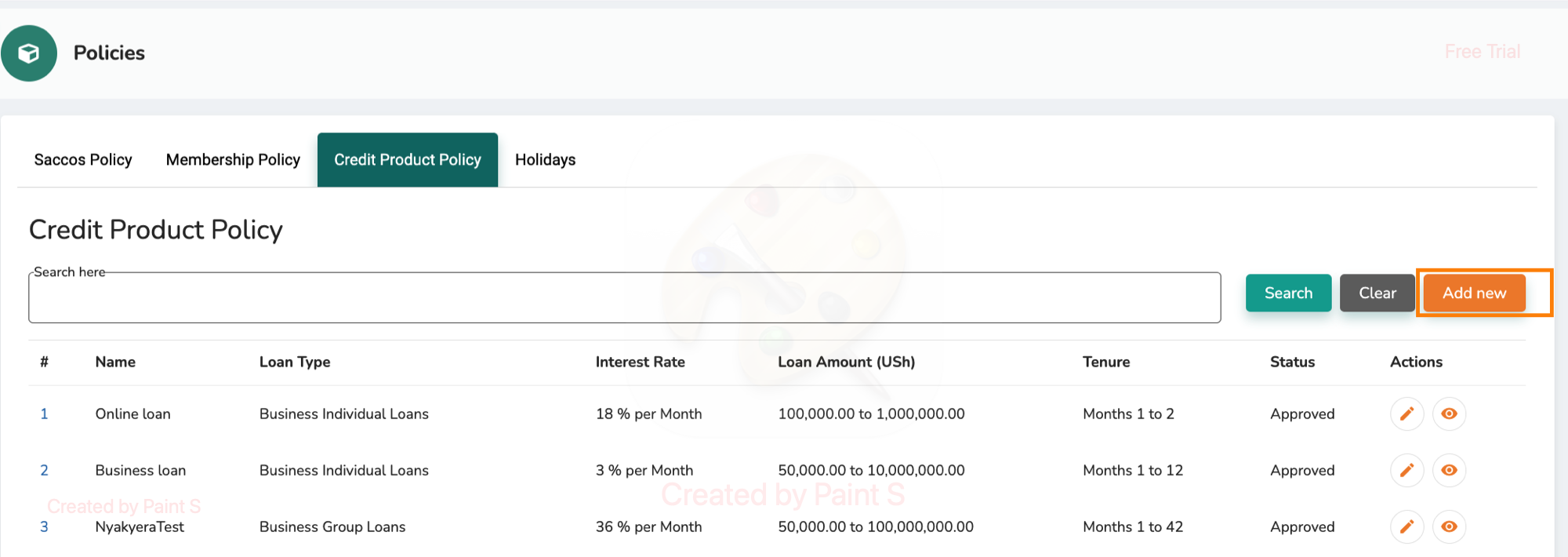
6. Fill in the details of the Loan policy.
7. The loan charges segment is where we configure the loan deductions.
8. Click payment mode and select from the dropdown menu to choose when the payment should occur.
9. Select the Charge name you want to add as configured on the Accounting side.
10. Choose the Charge/fee type, this defines the terms in which the charge will be paid.
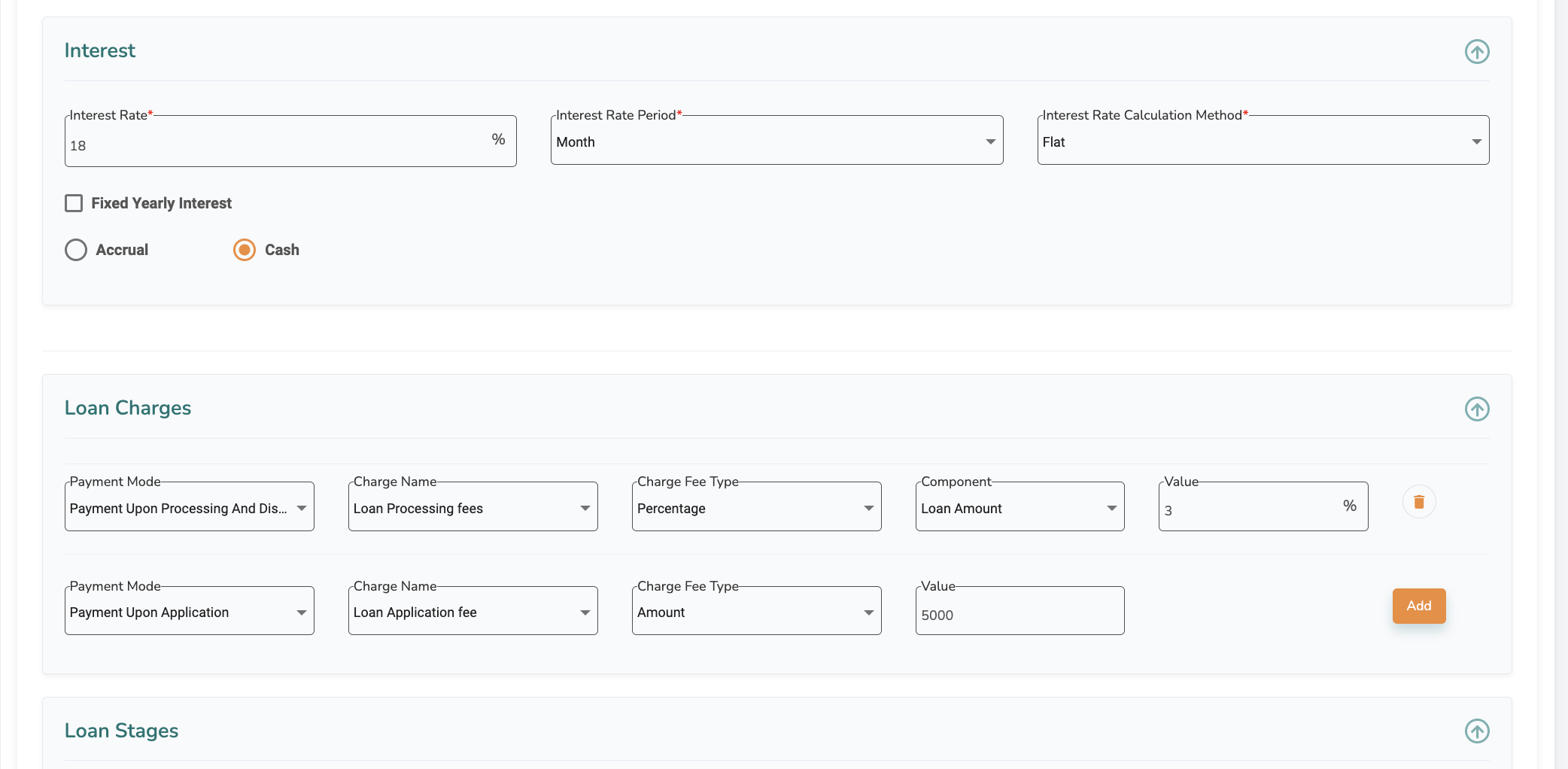
11. For percentage this which charge a certain percent of the loan and For Fixed it will charge a specific amount that will be set.
12. On the Fixed type you can set the specific amount to be charged and set the expressions to your liking, Click Add to save the charge.
13. Fill in the rest of the details of the loan policy…
14. Click Submit to submit the policy for review and approval
