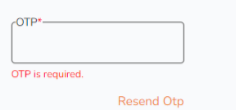How can I disburse a loan in cash?
When a loan application is approved, you can disburse it using cash.
1. Log in to the Wakandi Admin Panel.
2. Go to Transactions and choose the submenu Teller.
3. Under Teller, use New Transaction and Client Ledgers.
4. Select the Account Type, Loan, and transactions type, Disburse.
5. In the Debit Account, you enter the loan number or search for the client.
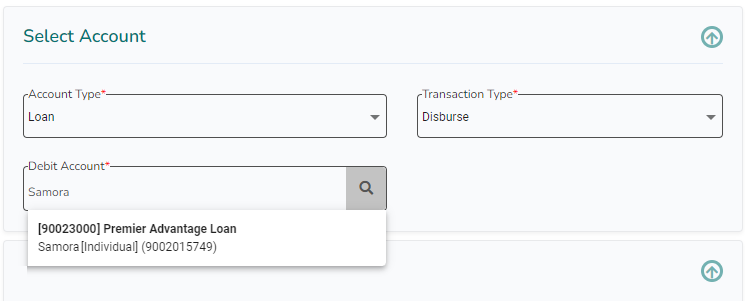
You have only access to the Branches you are given rights to see.
6. Add any Transactions details you want for your reference.
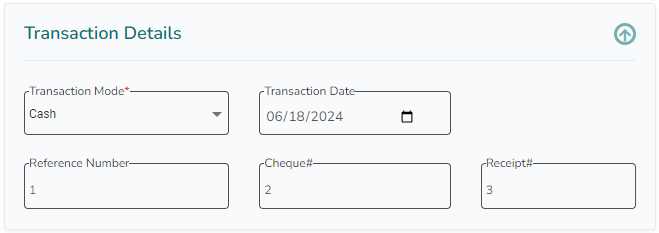
8. Select the destination of the loan, where the client wants to get it disbursed.
9. Select the Credit Account to be used, and write a comment if that is your practice.
10. Click Submit, and the loan disbursement using Cash will be registered, and the loan changes status to Disbursed.