How can I disburse a loan via mobile money?
When a loan application is approved, you can disburse it using mobile money.
1. Log in to the Wakandi Admin Panel.
2. Go to Accounts and choose the submenu Loans.
3. Find the loan you want to disburse in the list. You can search for the member’s name.
4. Fill in the form.
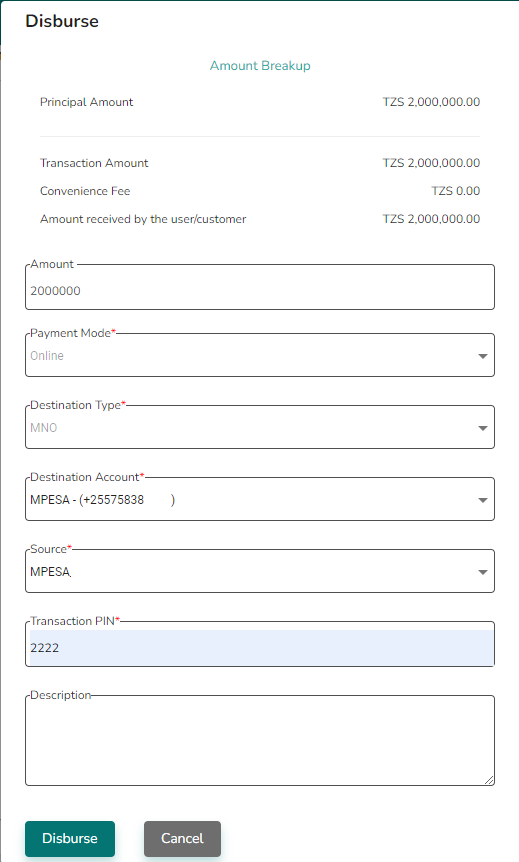
5. Click on Disburse.
