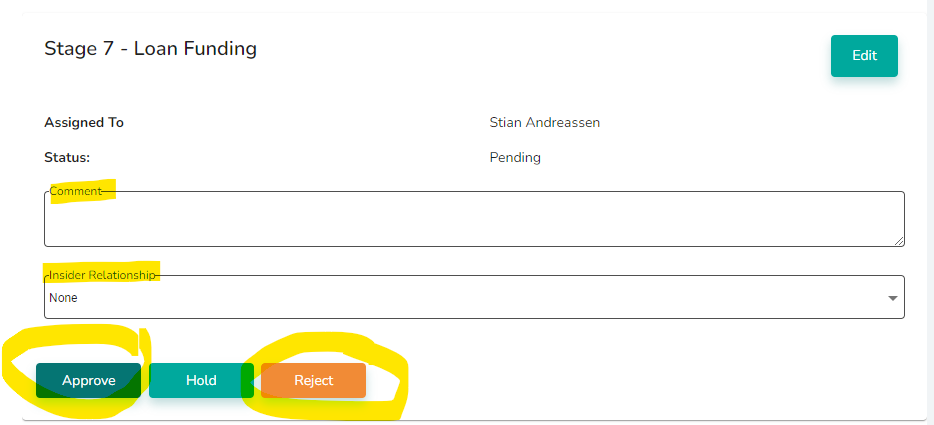How to approve or reject loan applications
The approval process on loan application
1. Log in to the Wakandi Admin Panel.
2. Go to Accounts on the left-hand side and choose Applications.
3. Click on the relevant application.
4. The loan’s Credit Policy defines the loan’s approval process. In the example below, the credit policy defines 7 stages. The status on each stage, the assigned person and the comment is presented. Based on your role, you will se the Edit button, and you can assign the stage to someone else.
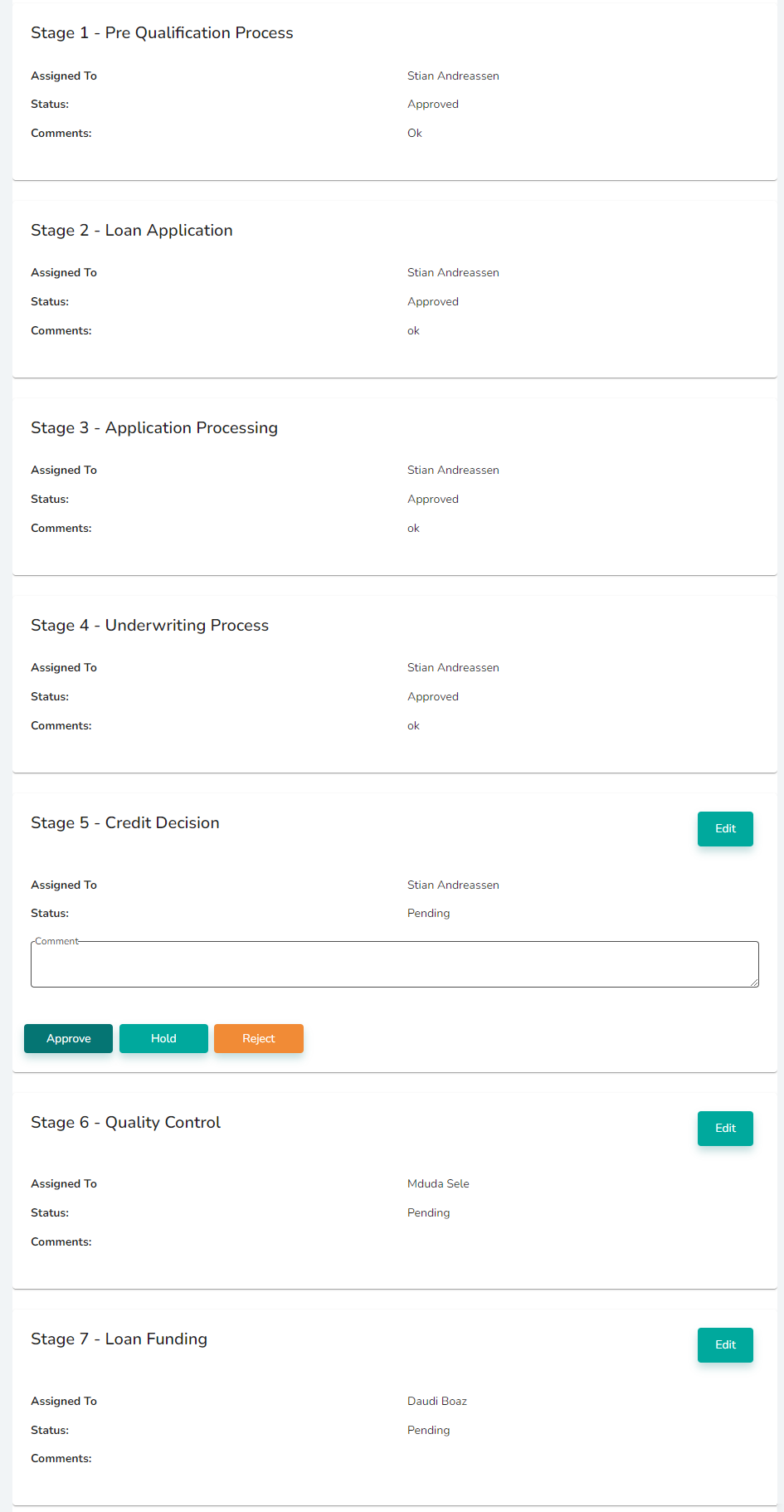
5. If you are assigned in any of the stages, you will see the Approve or Reject buttons.
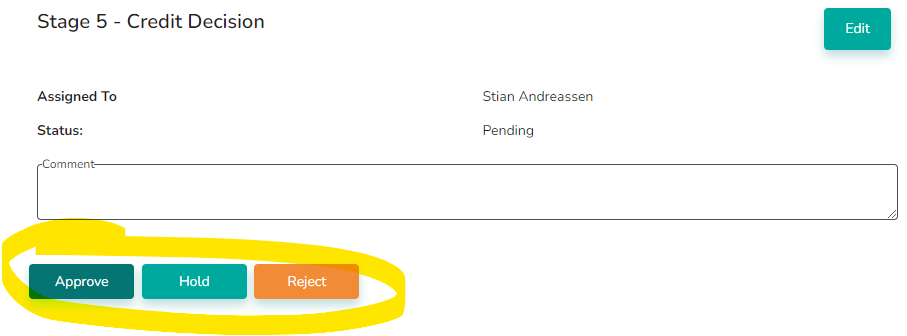
6. On the last stage, Loan Funding, you will make the final approval of the loan, and you have to choose if the lender has any special relationship to the Saccos or MFI: