Locating and accessing the loan applications
How to get an overview of all loan applications.
1. Log in to the Wakandi Admin Panel.
2. Go to Accounts on the left-hand side, and choose Applications.
3. Click on the relevant application.
4. All loan details are presented to you in one view:
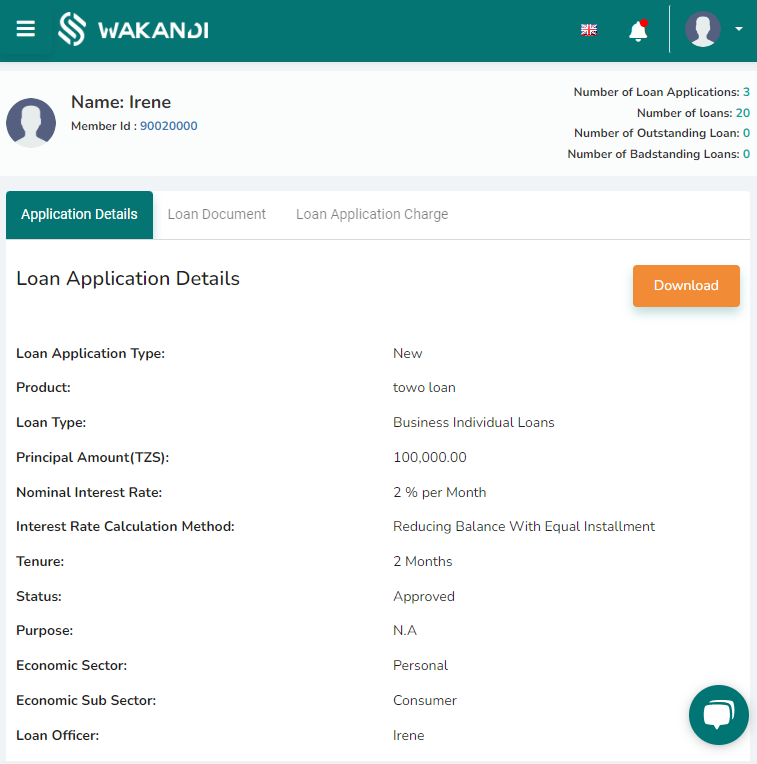
5. If needed, you can upload documentation related to the application under the tab Loan document.
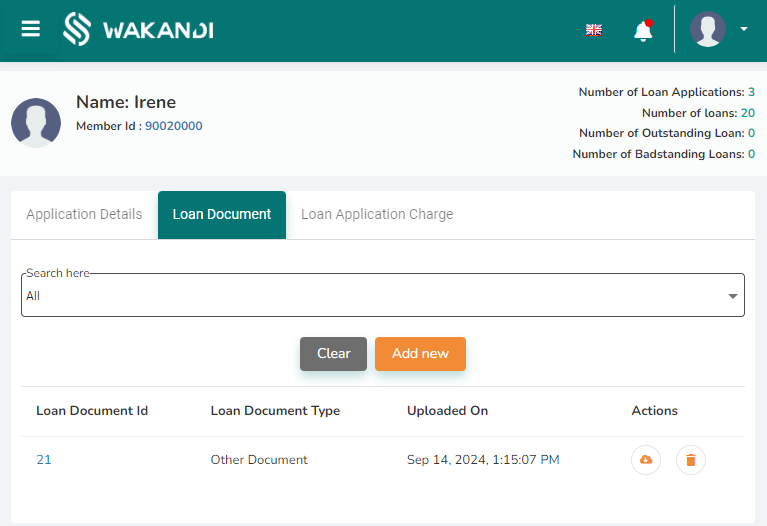
6. If there are any charges connected to the loan, you can see their status on the Loan Application Charge tab.
