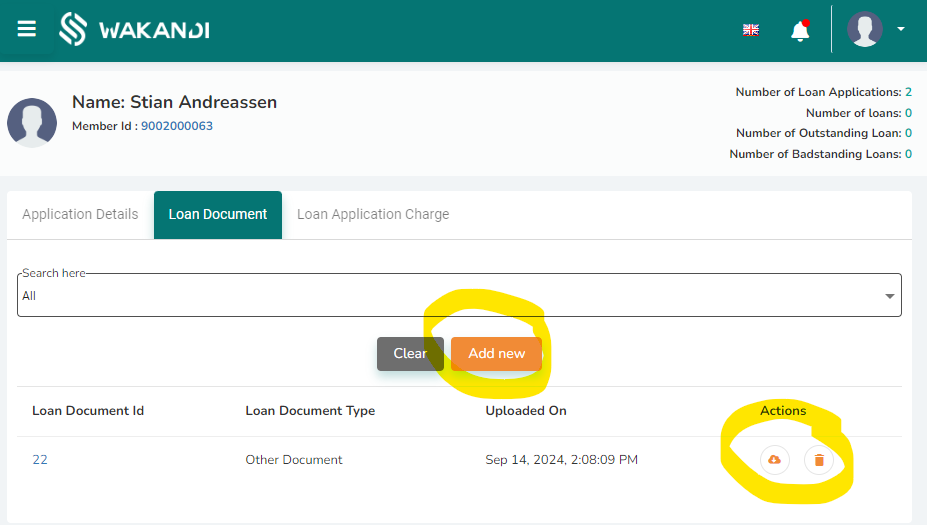managing documents on loan applications
How to open/upload documents on a loan application
1. Log in to the Wakandi Admin Panel.
2. Go to Accounts on the left-hand side and choose Applications.
3. Click on the relevant application.
4. Click on the Loan Document tab, and choose to either upload, open or delete a document: