Investigating the accuracy of customer data
To do a member quality check is important in the loan application process.
1. Log in to the Wakandi Admin Panel.
2. Go to Clients…
3. Find the member and click on the client you want to update information on.
4. Check the members details for errors, and click the Edit button up in the right corner if you need to update any information.
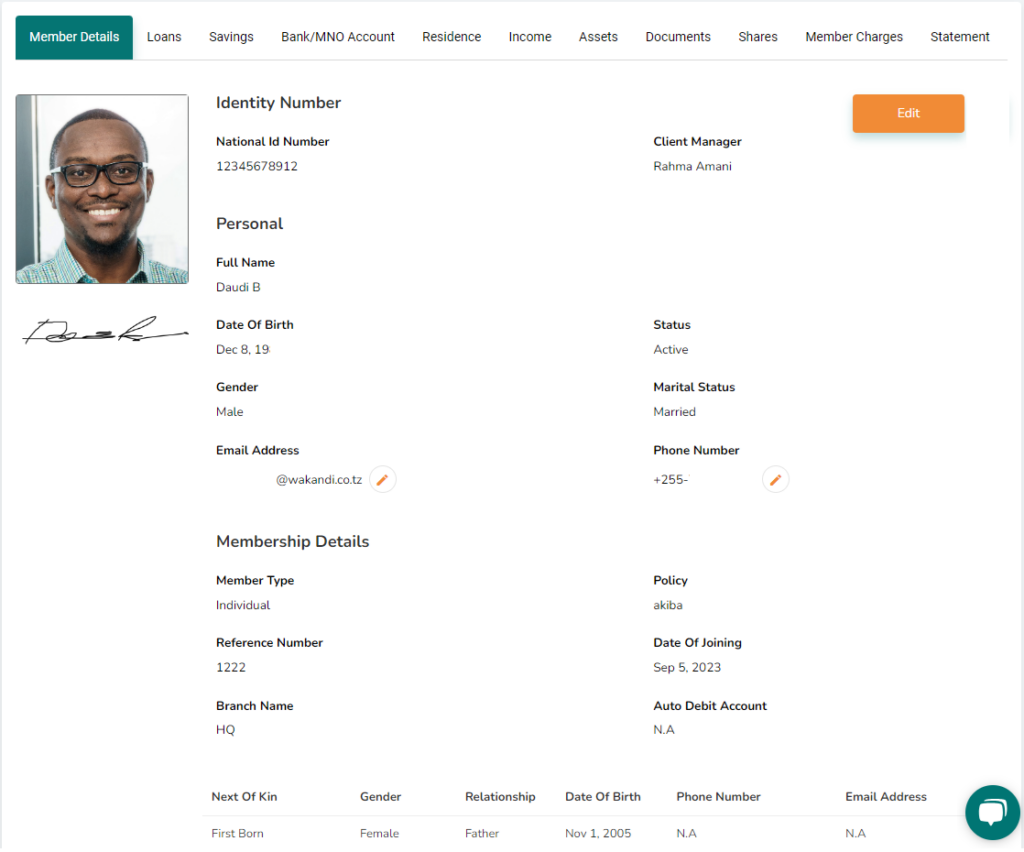
Recurring charges, like a member charge set up in the member policy, will also be presented here.
4. The fields open up, and you can update the information.
a) Change the picture by clicking the pen icon next to it. In the pop-up, click Select File and click Save.
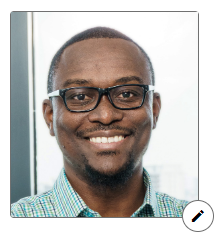
b) Change the Signature by clicking the arrow icon next to it. In the pop-up, click Select File and click Save.
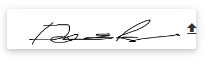
c) Change field information by just entering new information. All fields with a red * are mandatory.
d) Add or remove Next of Kin.
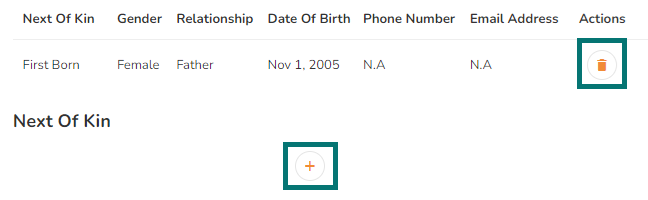
5. When you have finished updating all the info, click Submit.
