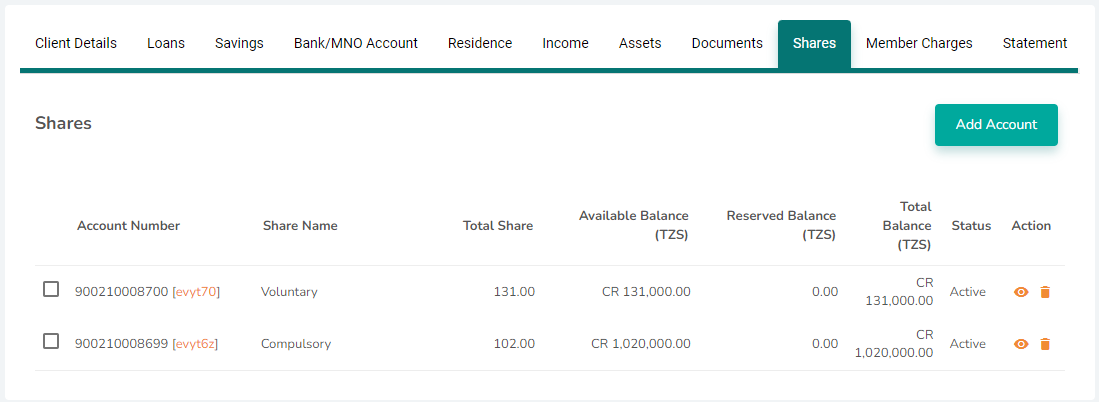Reviewing customer history
Historical info on loans, savings, and shares can help you make better decisions on the loan application.
1. Log in to the Wakandi Admin Panel.
2. Go to Clients…
3. Find the member and click on the client you want to get information on.
4. Click the Loans button up in the right corner to see their loan detals.
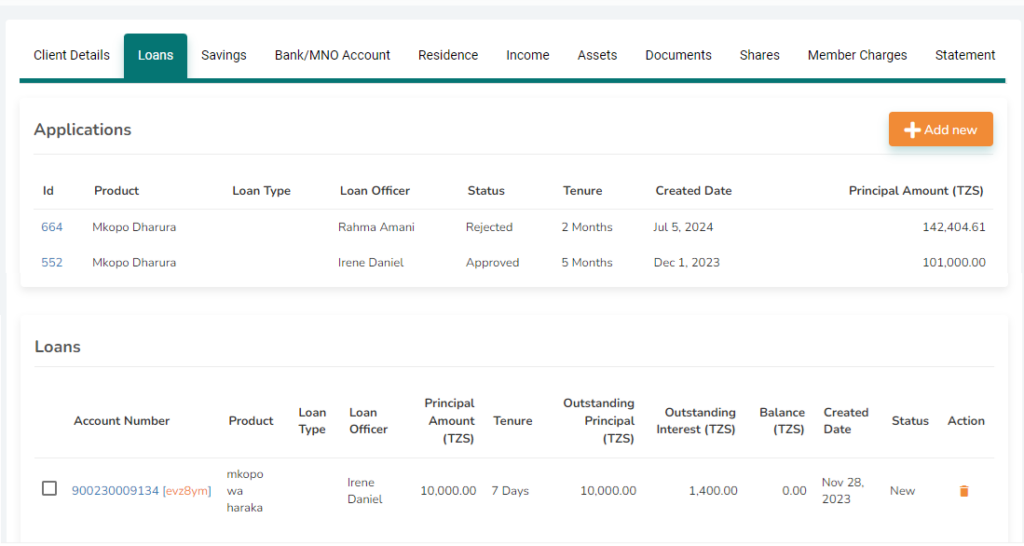
5. Click the Savings button up in the right corner to see their loan details.
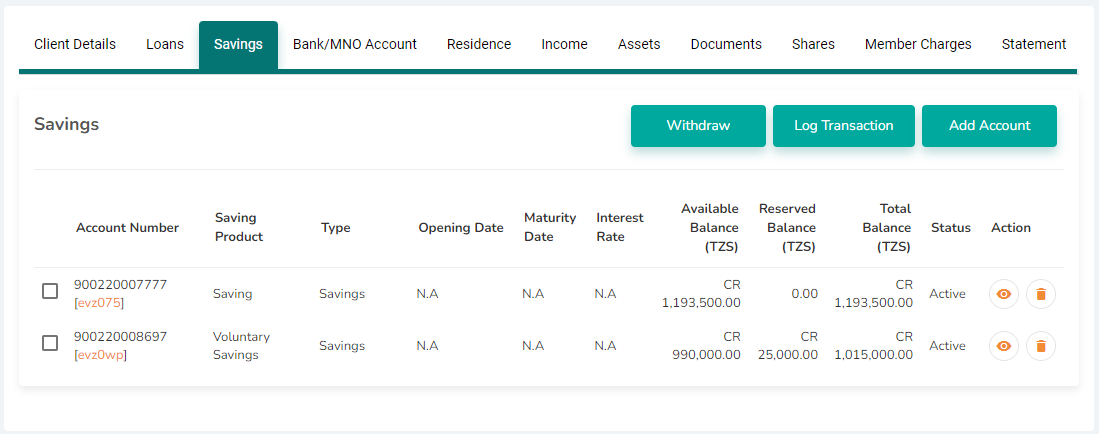
6. Click the Shares button up in the right corner to see their shares details.