Where can I store Asset details on a member?
You can add income information on a member for an easier loan underwriting process.
1. Log in to the Wakandi Admin Panel.
2. Go to Clients.
3. Select the Client you want to add residence details by clicking the member id.
4. From the menu bar select Assets…
5. ..Click Add button to view the fields.
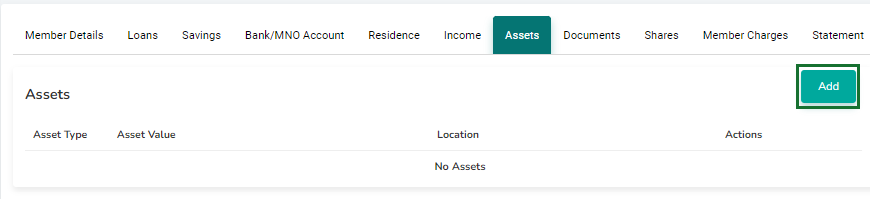
6. From here you can add the Asset type, Value of the asset, location and any comments on the asset.
7. Click submit to save the Asset details.
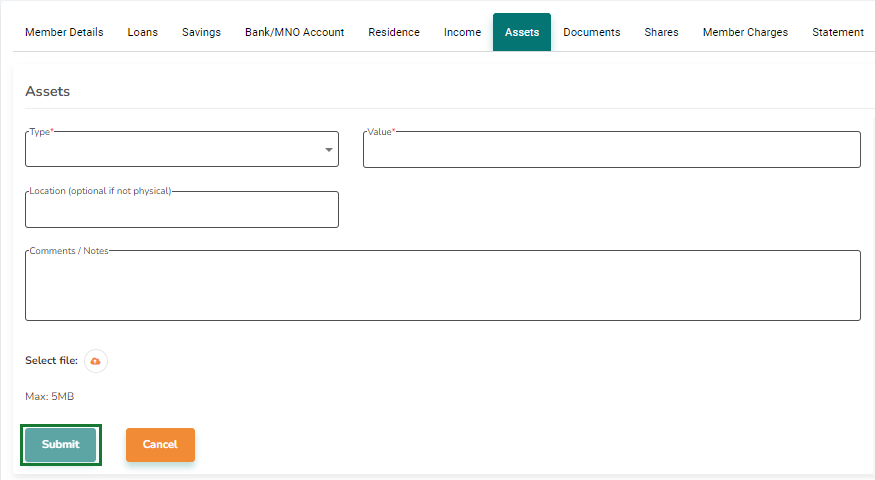
Done! now you can access the details anytime you want for easier loan underwritting process.
