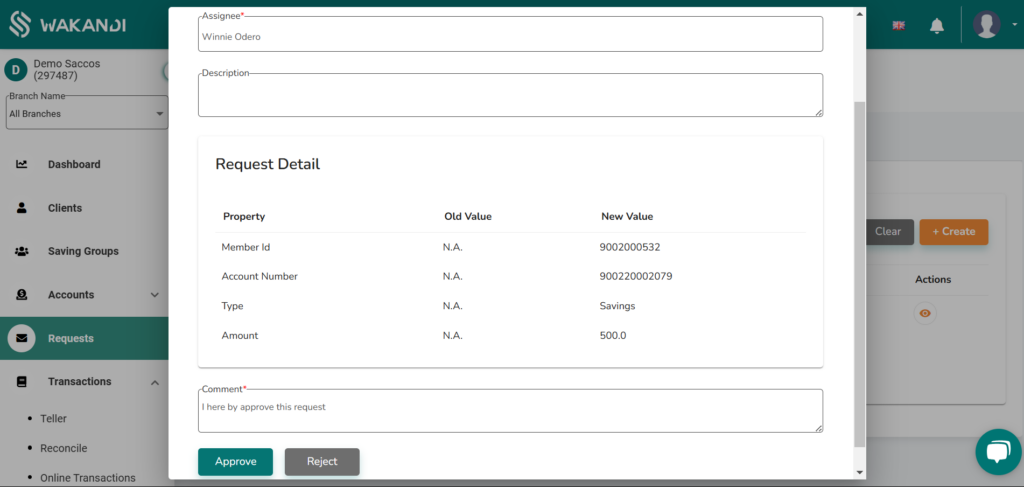Approval level on disbursments and payment
Steps to set maker checker for teller transactions from the admin portal
1. Log in to the Wakandi Admin Panel.
2. Click on settings, then under settings, click on Teller then edit the specific teller.
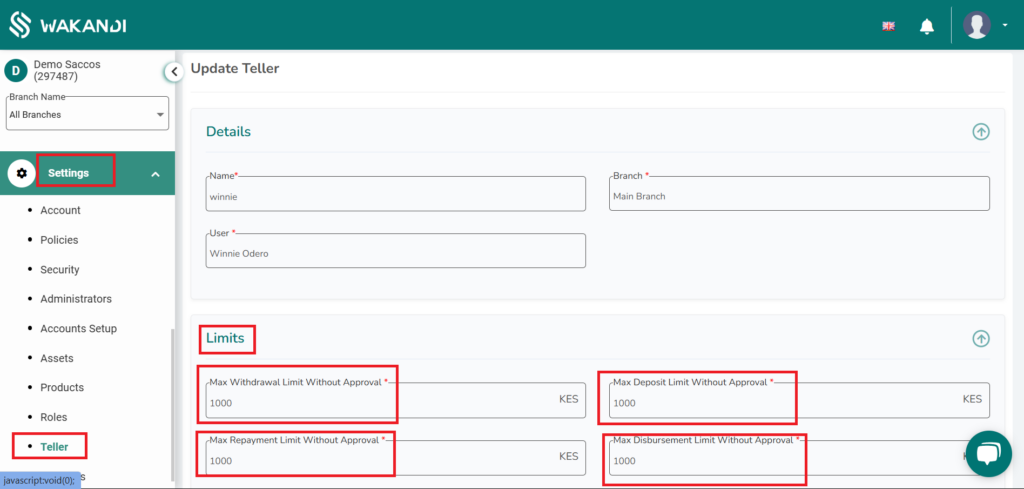
3. The assigned admin will see the request under the ‘Request‘ section as shown below.
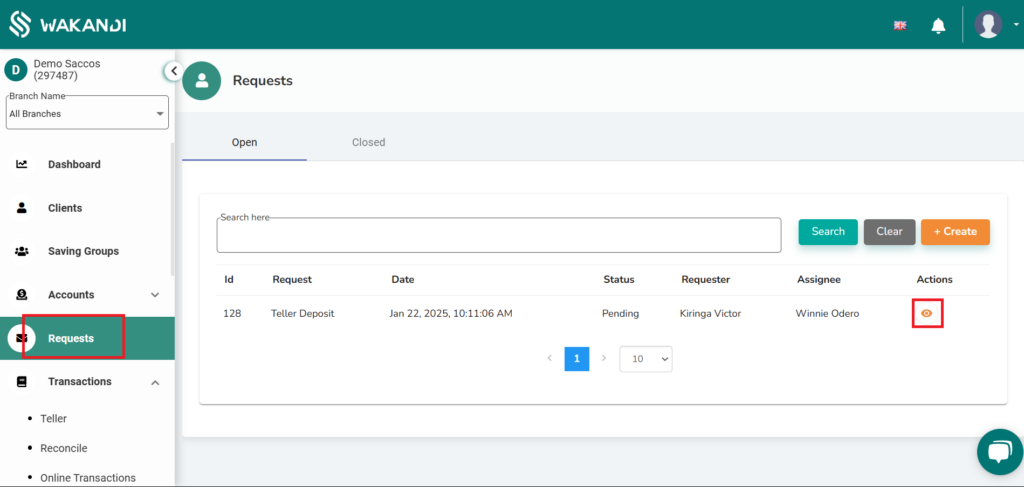
4. The assigned admin is required to open the request and either Approve or Reject it, as shown below.