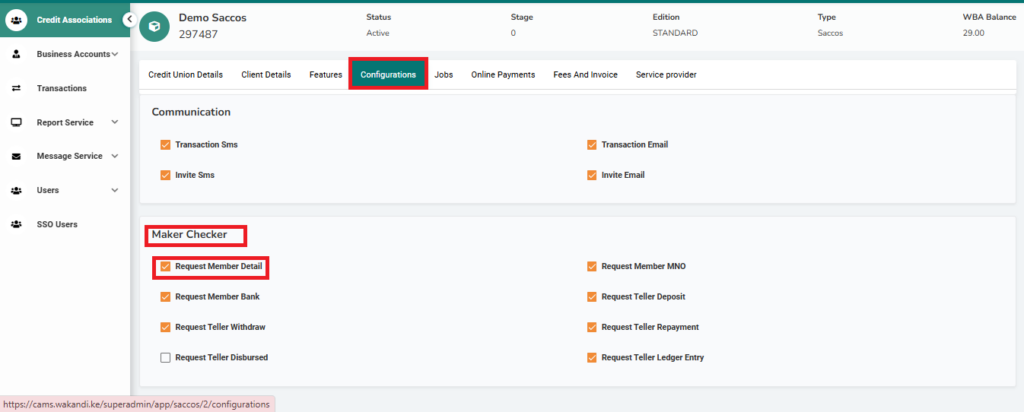Maker checker workflow on teller transactions
Steps on how to set up maker checker on teller transactions from the superadmin side
1. Log in to the Wakandi Superadmin Panel.
2. Type in the name of the Sacco/MFI and click on it.
3. At the top, select Configurations.
4. Scroll down to Maker Checker
5. Tick on the boxes of Request Teller Withdraw, Request Teller Disbursed, Request Teller Deposit, Request Teller Repayment, and Request Teller Ledger Entry.
6. After ticking on the box, click on save to save the changes.