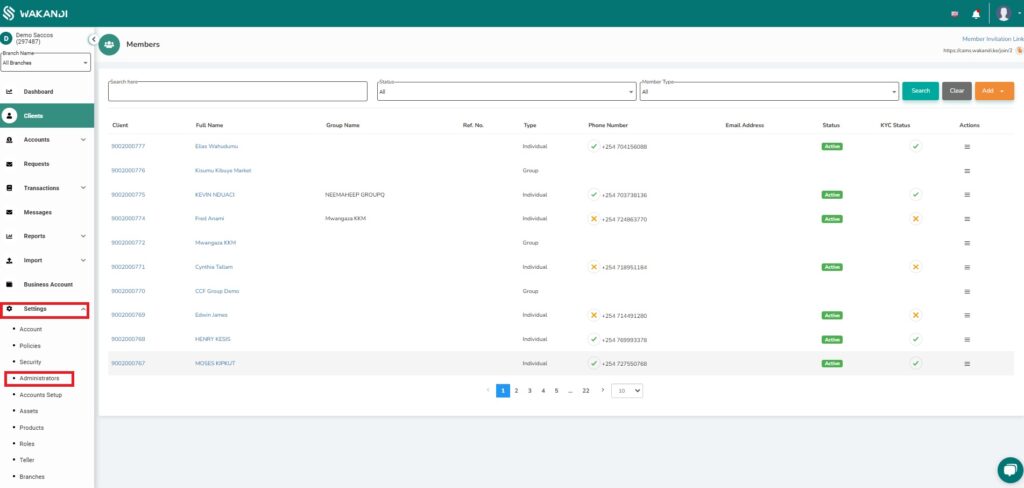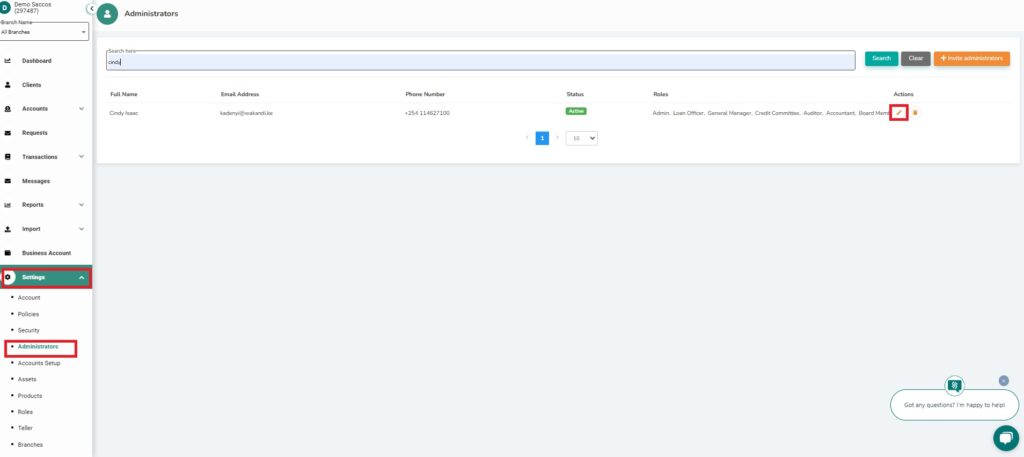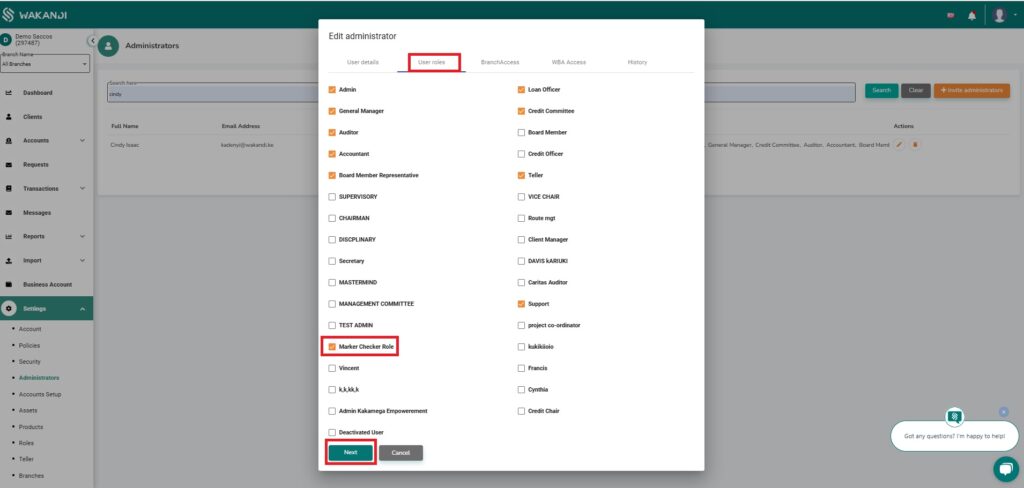MakerCheker permissions and roles setup
Steps on how to set-up permission and roles for maker cheker from the Admin portal
1. Log in to the Wakandi Admin Panel
2. Scroll down to Settings.
3. Click on the drop-down on the Settings.
4. Select Administrators.
5. Click on the Pen Icon to edit.
6. Select the User Roles panel.
7. Tick on the box written Maker Checker Role.
8. Click on Next to Save.