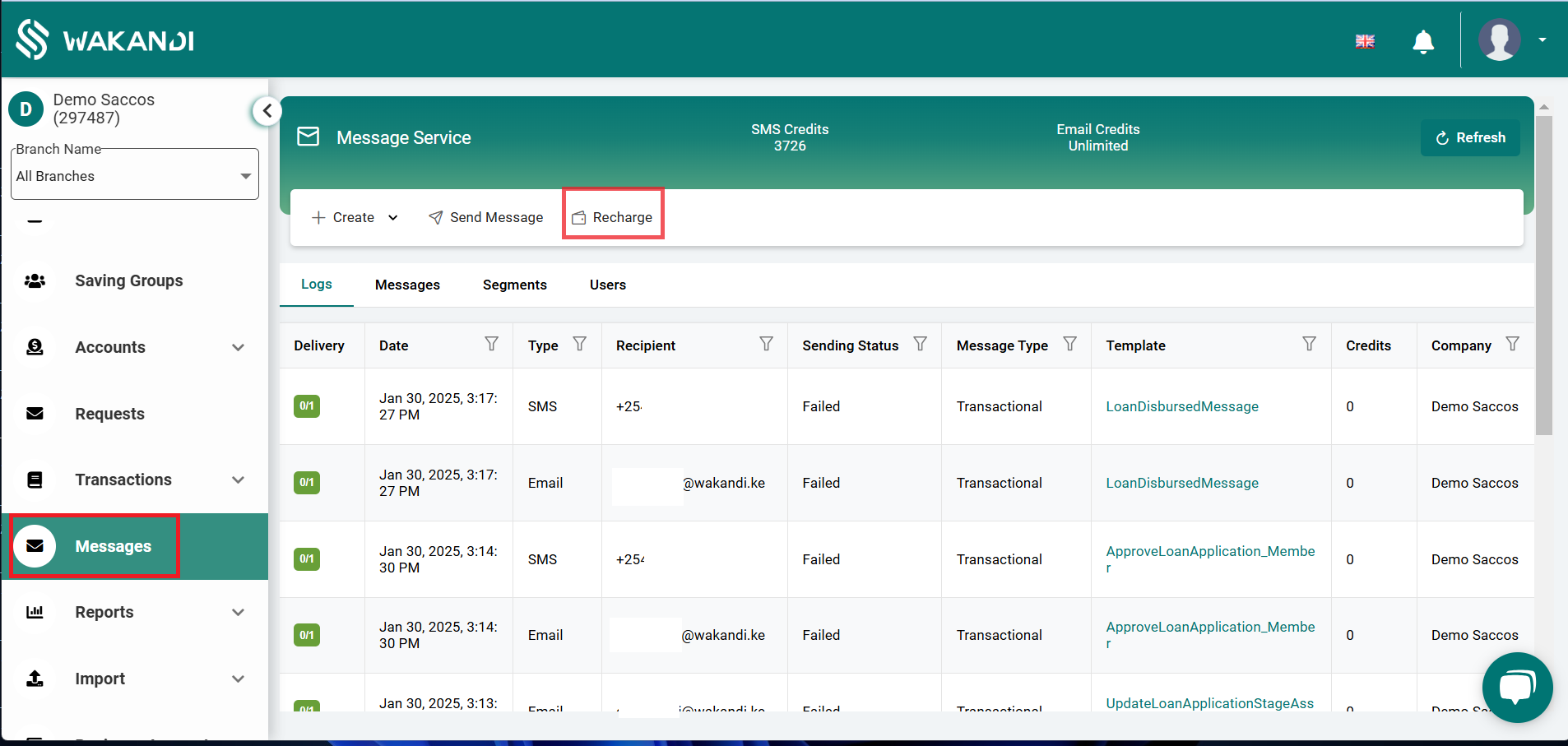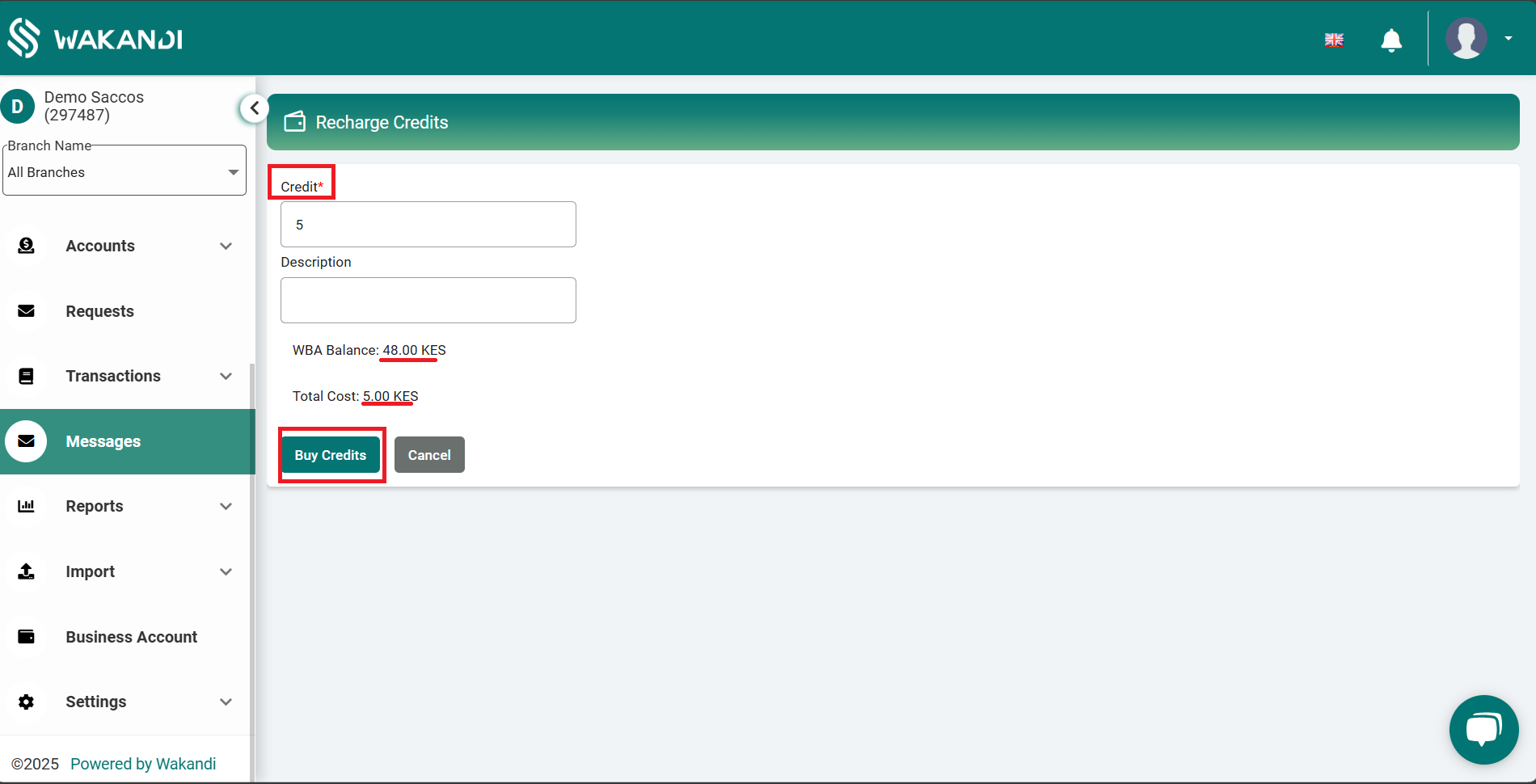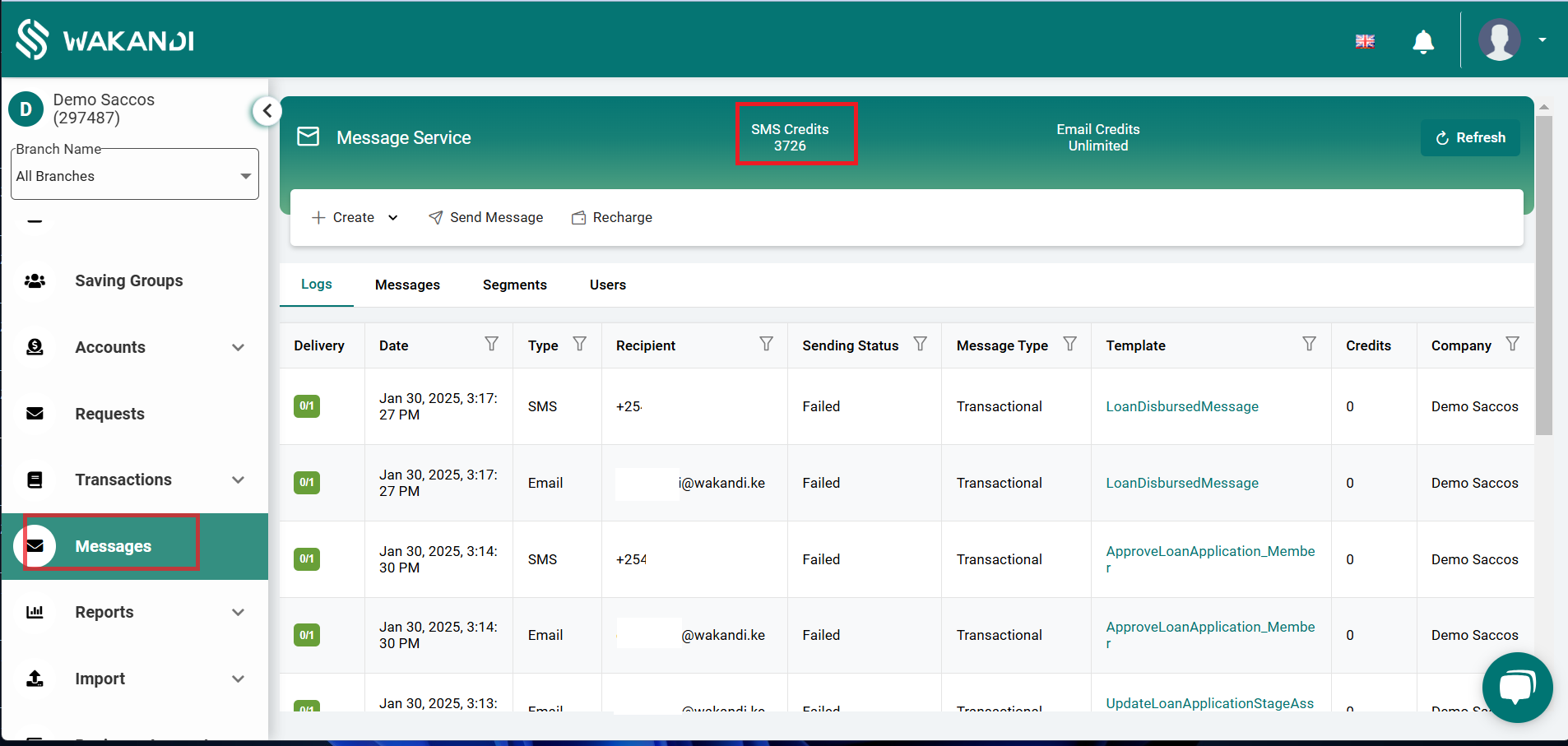Recharging SMS credits
Steps on how to purchase sms credits
1. Log in to the Wakandi Admin Panel.
2. Go to Messages on the left-hand side.
3. Click on Recharge at the top as shown below.
4. After you click on Recharge, you will be required to enter the number of credits you want to buy. The amount will be deducted from WBA, and then you will click on Buy Credits, as shown below.
The WBA balance will be displayed along with the total cost of the SMS credits you want to purchase.
To check the SMS credit balance, click on Messages. At the top, you will see SMS Credits, which displays your available SMS credit balance.
Whenever your SMS credit balance reads zero, all paid SMS will fail. Therefore, you will need to purchase additional credits.