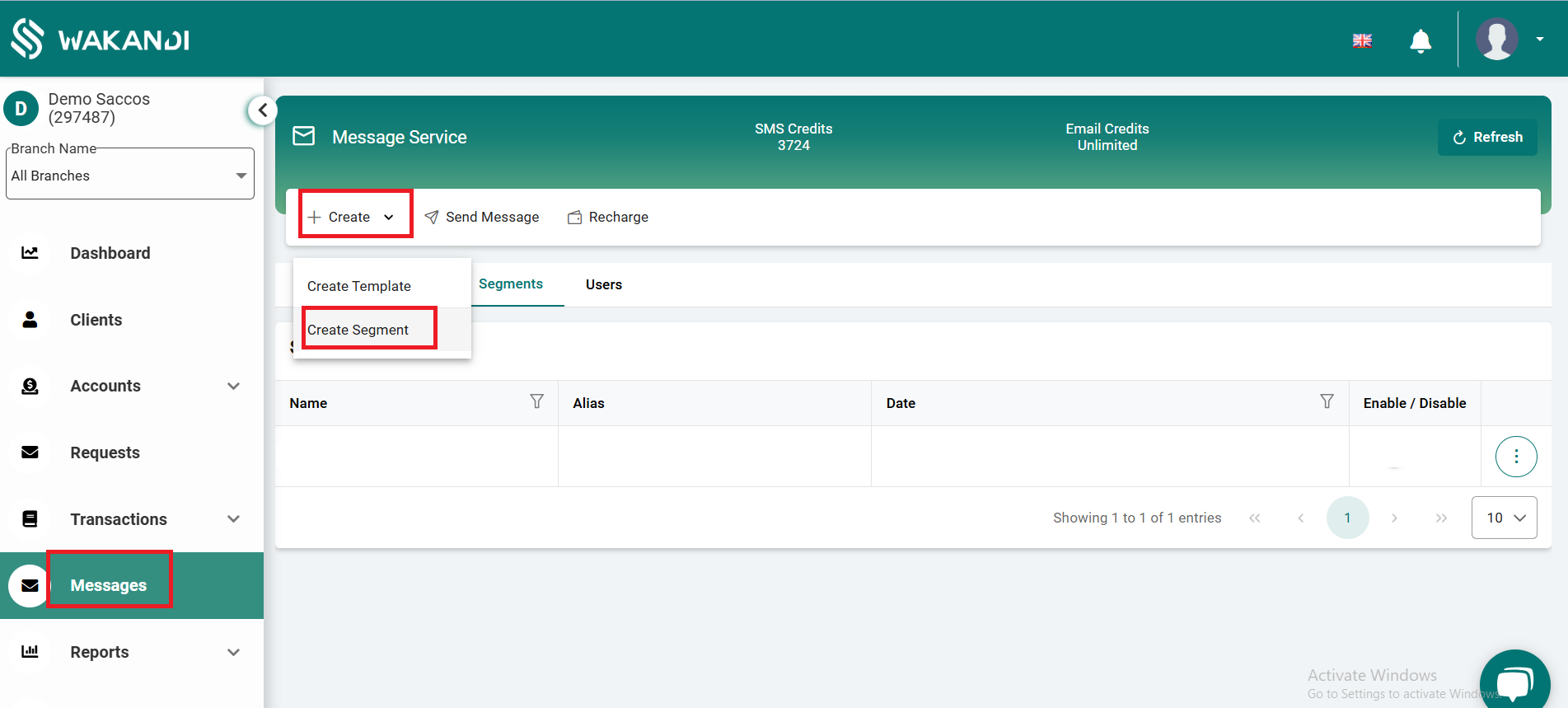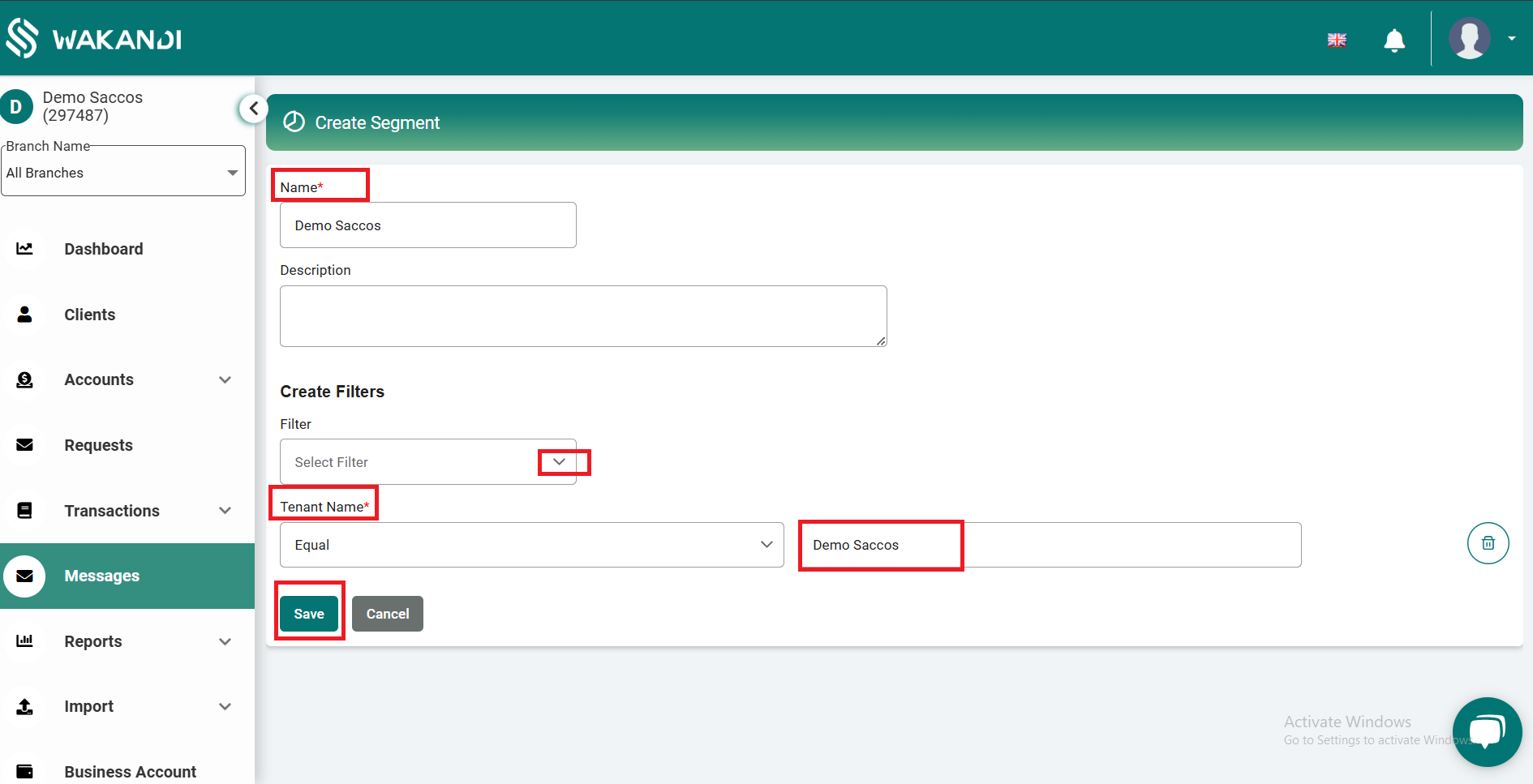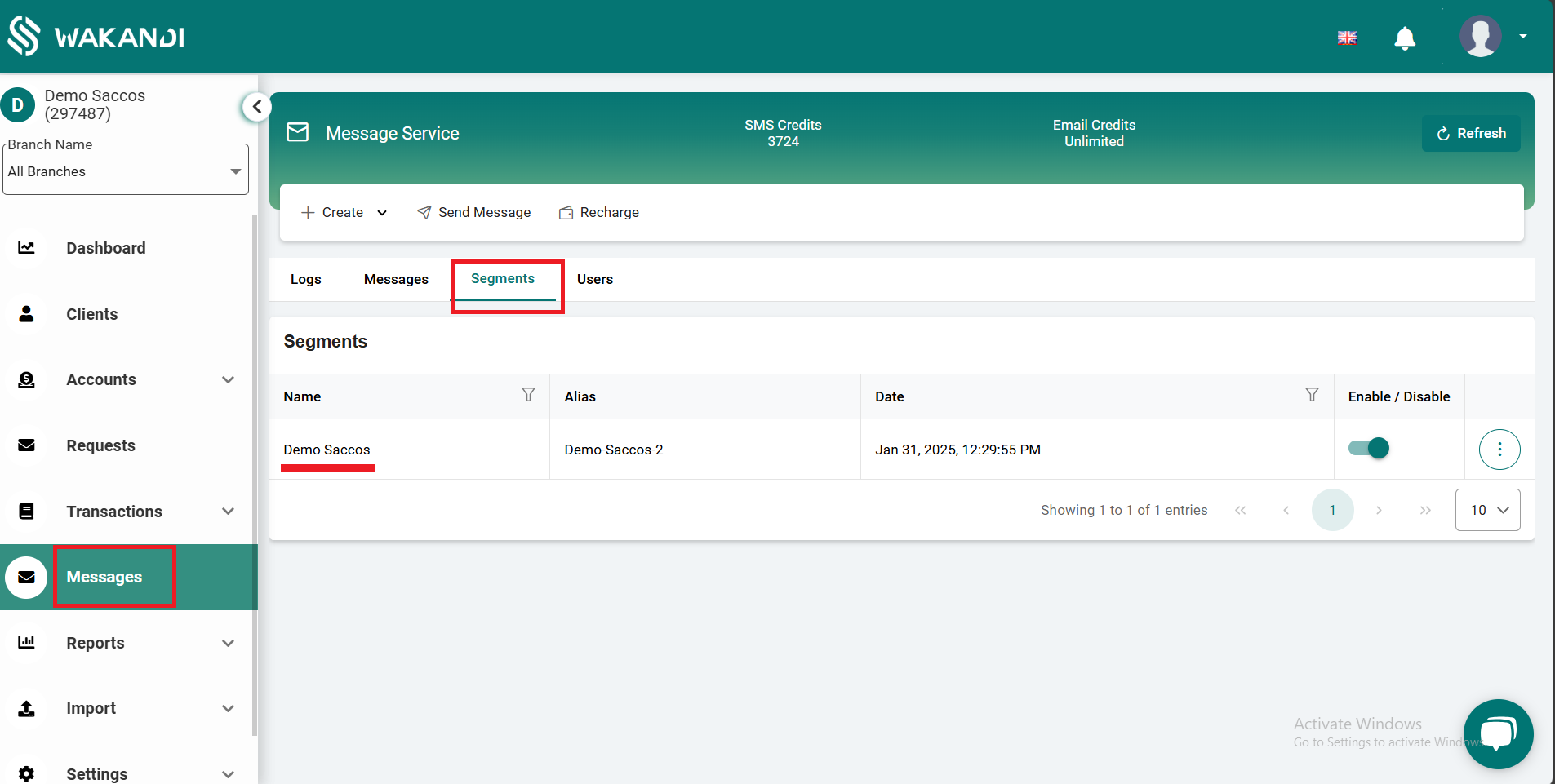How to create SMS Segment
Steps on how to create Sms Segment
1. Log in to the Wakandi Admin Panel.
2. Go to Messages on the left-hand side.
3. At the top click on create, then click on create Segment.
4. Upon clicking on Create Segment, the input box below will appear, requiring you to fill in the necessary data.
Name: Name of the Sacco/ MFI
Select filter: Select Tenant Name
Tenant name will be equal, then key in the name of the sacco under enter value.
5. Click on save then you will have created the segment successfuly.
When you click on Segment you will be able to view the created segment as shown below.
NB: Before creating a segment, please confirm whether your SACCO/ MFI already has one by clicking on Segments. Do not create a new one if there is an already existing segment.