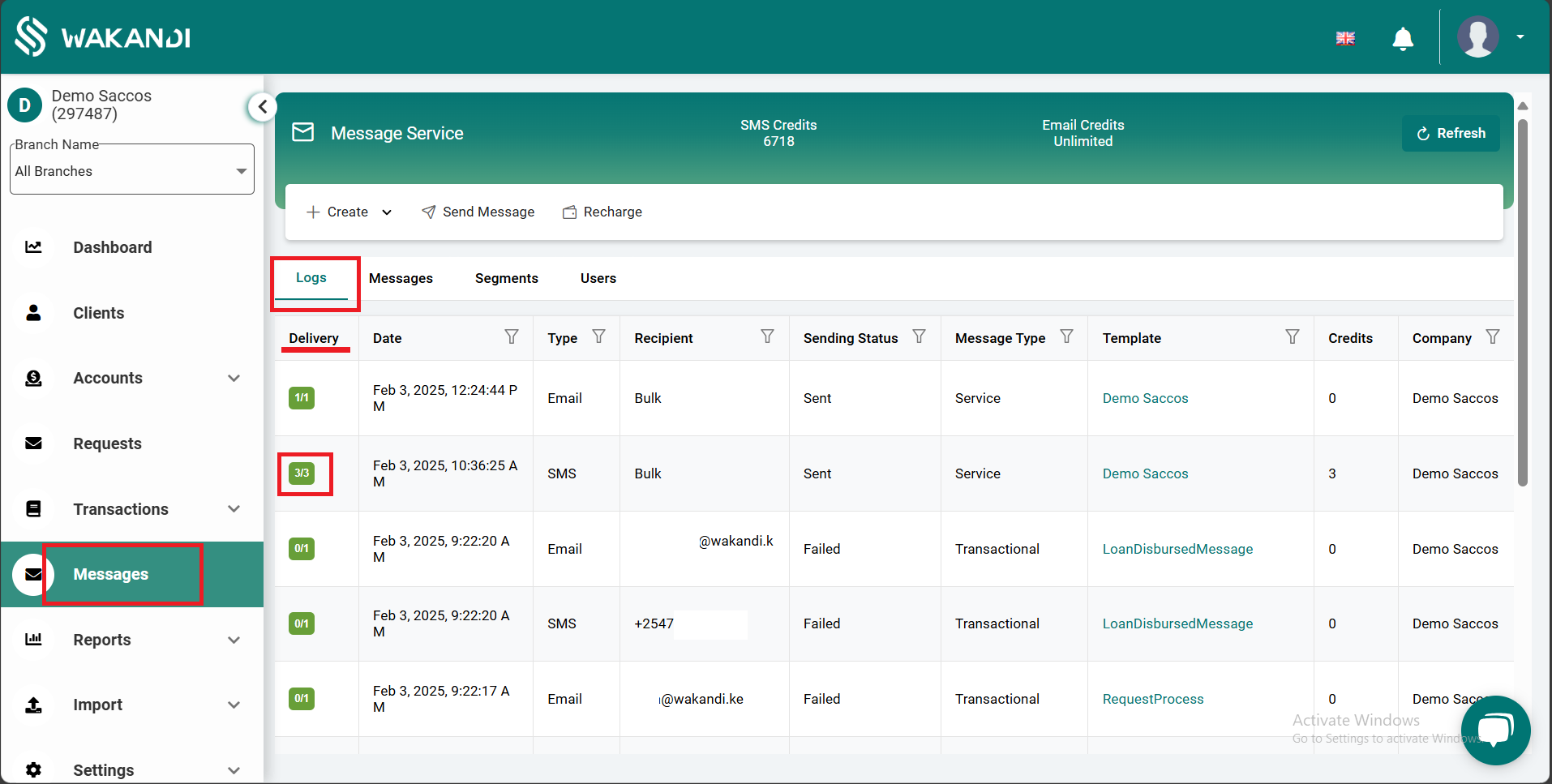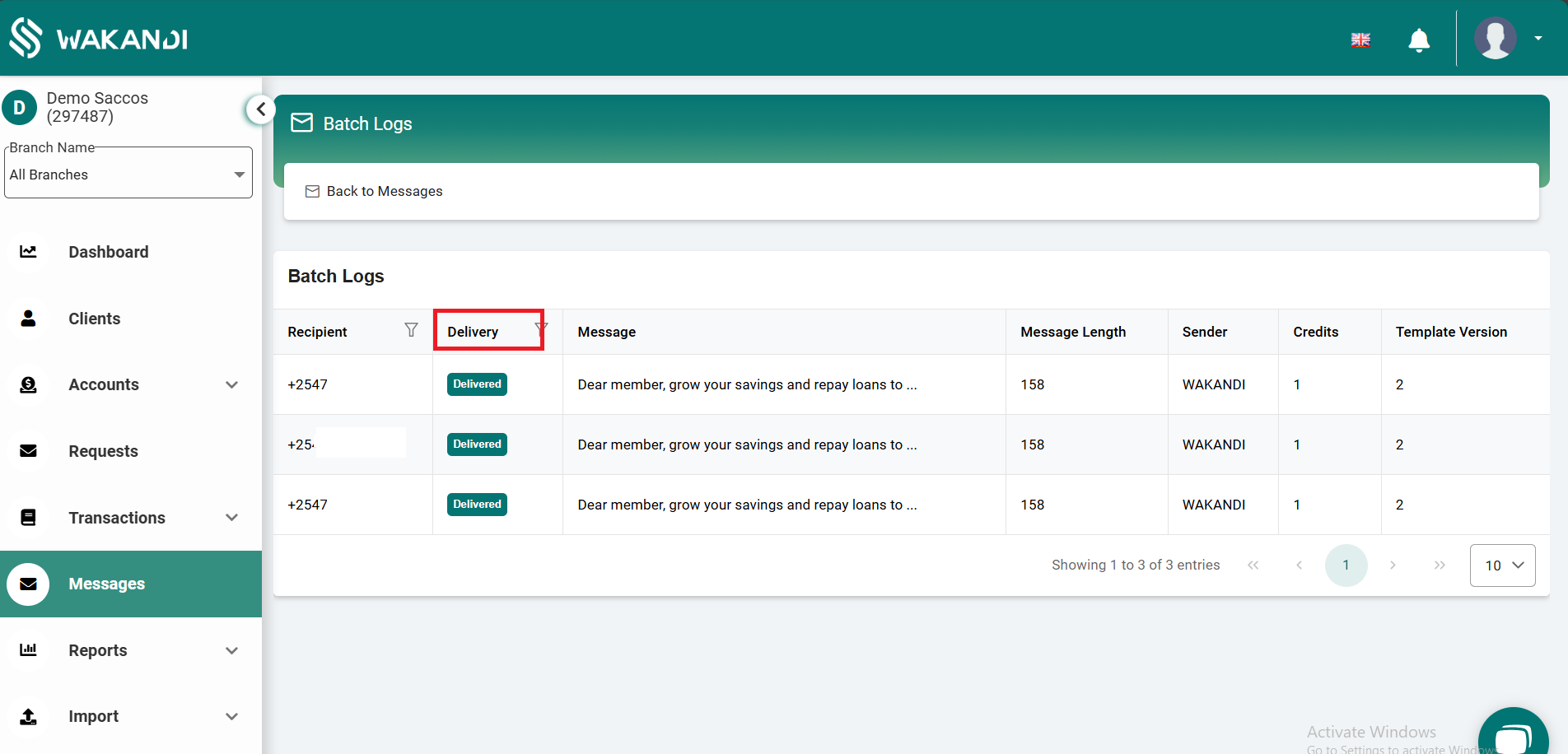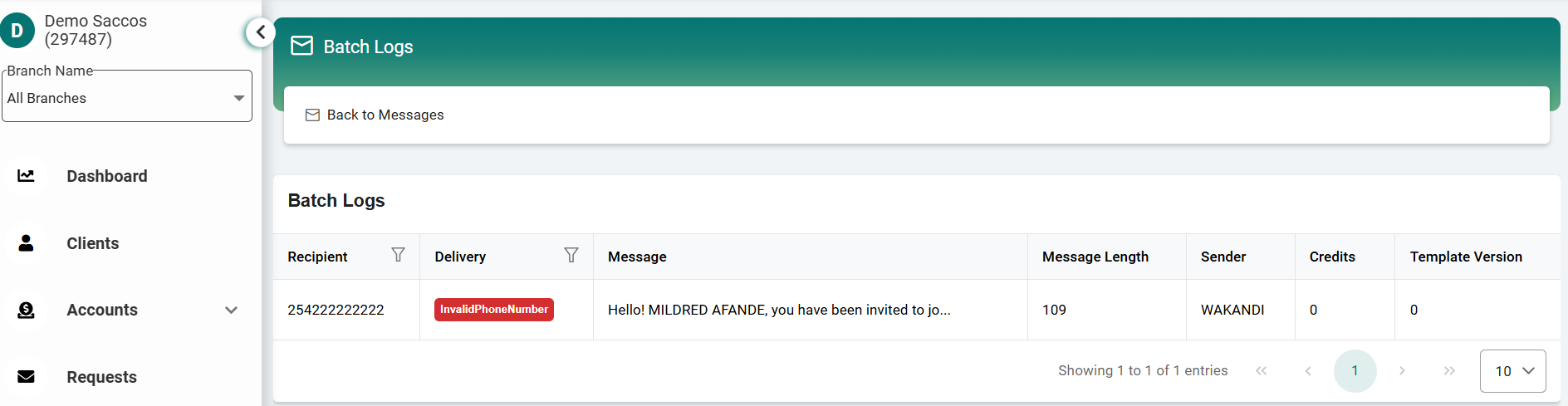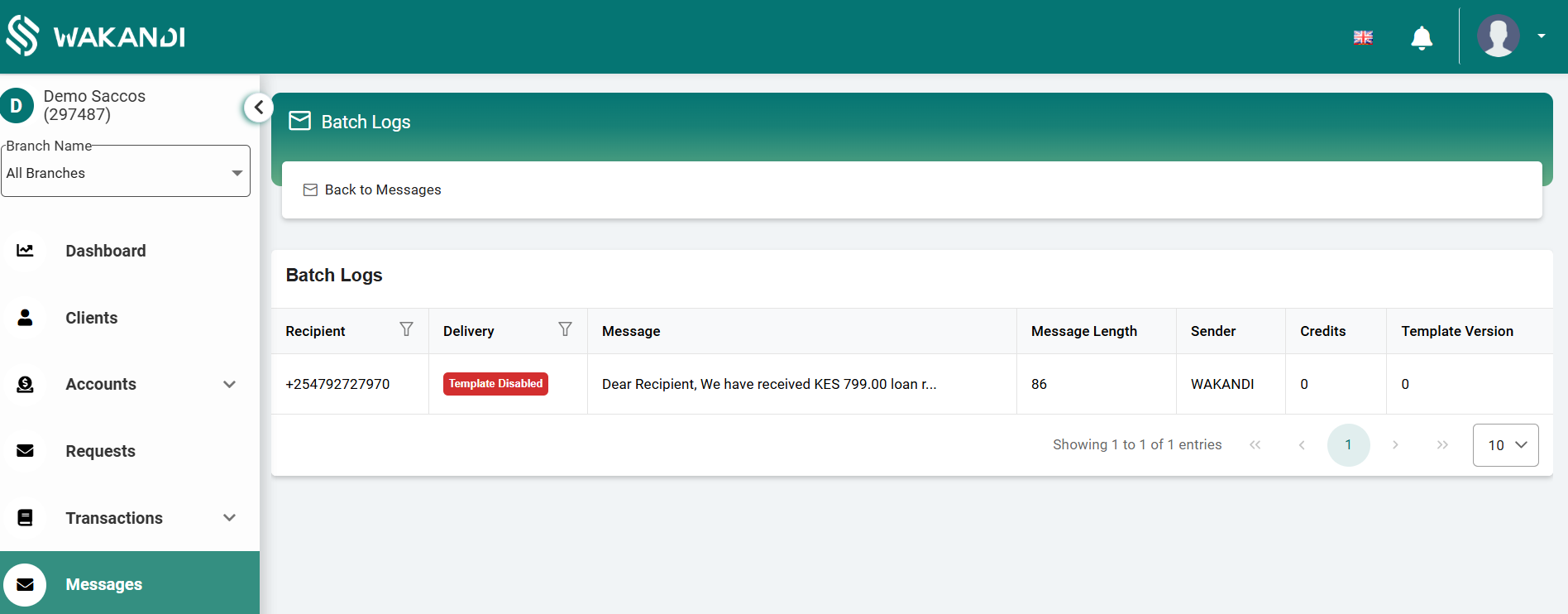Types of errors and what they mean
Steps on how to check and correct SMS errors from the admin side.
1. Log in to the Wakandi Admin Panel.
2. Go to Messages on the left-hand side.
3. At the top click on Logs.
4. Upon clicking on logs, all SMS sent will appear.
5. Under delivery, click on the specific sms you want to check its satus as shown.
6.When you click on the specific SMS, you will see its status under Delivery.
There are different types of error that comes in when an sms is failed.
- Invalidphonenumber: This error occurs when the member’s phone number is not entered correctly hence the sms is failed, as shown in the example below. In this case go to the client detail and update the phone number.
2. Template Disabled: This error occurs when the sms template is not enabled hence the sms is failed. In this case go to messages and enable the specific template.
3. Invalid sender Id: This error occurs when the sender id is input incorrectly. In this case contact Wakandi for further guidance.
4. Insufficient credits: This occurs when there are no SMS credits. In this case, you are required to purchase credits, which will be deducted from the WBA.
The above are the common errors that usually occur when an sms is failed.