Reconcile requests
After completing the balance reconciliation, the next step will be to create a reconciliation request and hand over the cash balance to the admin responsible; this might be the accountant. Let’s see how to create these reconcile requests.
1. Log in to the Wakandi Admin Panel.
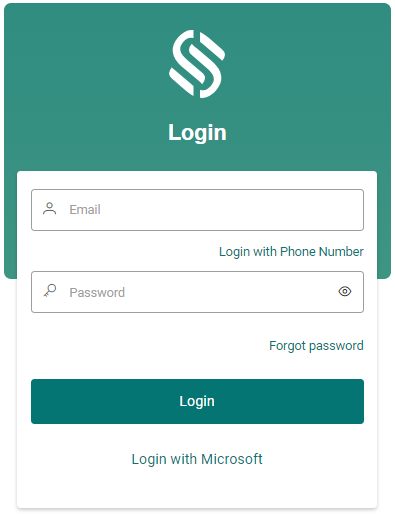
2. Go to Requests from the side menu.
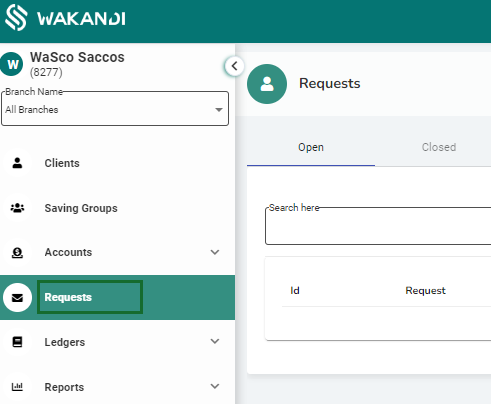
3. Click the Create button on the top right corner to create a new request.
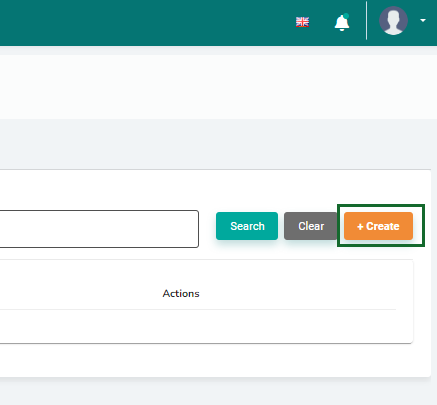
4. A form will appear, from the request type field select Cashier/Teleler Reconciliation, this will transfer the available balance from tellers till to main vault and tellers balance will be zero.
5. Choose the admin to assign the request.
6. On amount field enter the amount displayed on the available balance on teller’s account/till.
7. Write a short comment about the request and its purpose.
8. Click Submit.
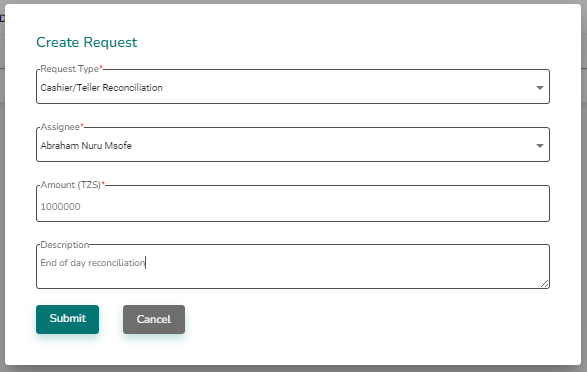
Done! Your reconcile request will be raised, and the admin assigned will receive a notification for the request.
