Can I delete and update member charges?
An admin can delete and make changes to Member charges
1. Log in to the Wakandi Admin Panel.
2. Go to Clients…
3. Choose Member Charges in the top menu.
4. You will see the status on all member charges and can edit, delete, and trigger an online charge payment.
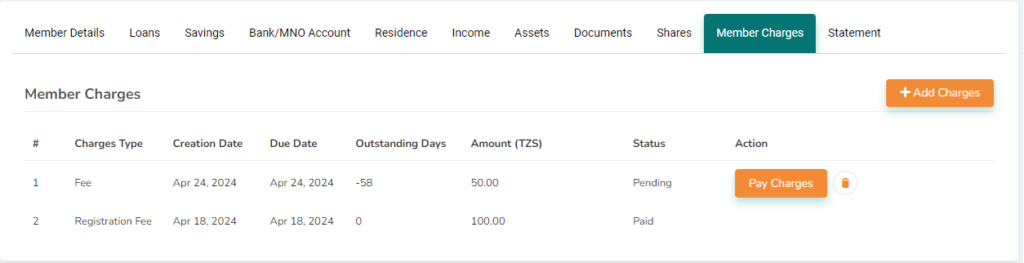
Recurring charges, like a member charge set up in the member policy, will also be presented here.
Adding a charge
5. Add a charge by clicking the Add Charge button
6. Choose the type and enter the amount. Finish by clicking Add.
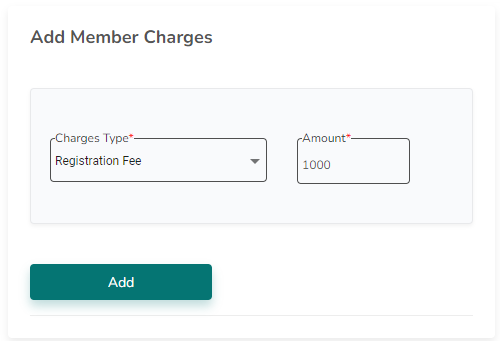
If the charge type already exist, like a member charge, it will automatically stop you from adding it.
