How can i add an entry to a ledger?
You can easily add an entry to a ledger.
1. Log in to the Wakandi Admin Panel.
2. From the side menu select Accounts.
3. Click Accounting from the dropdown list.
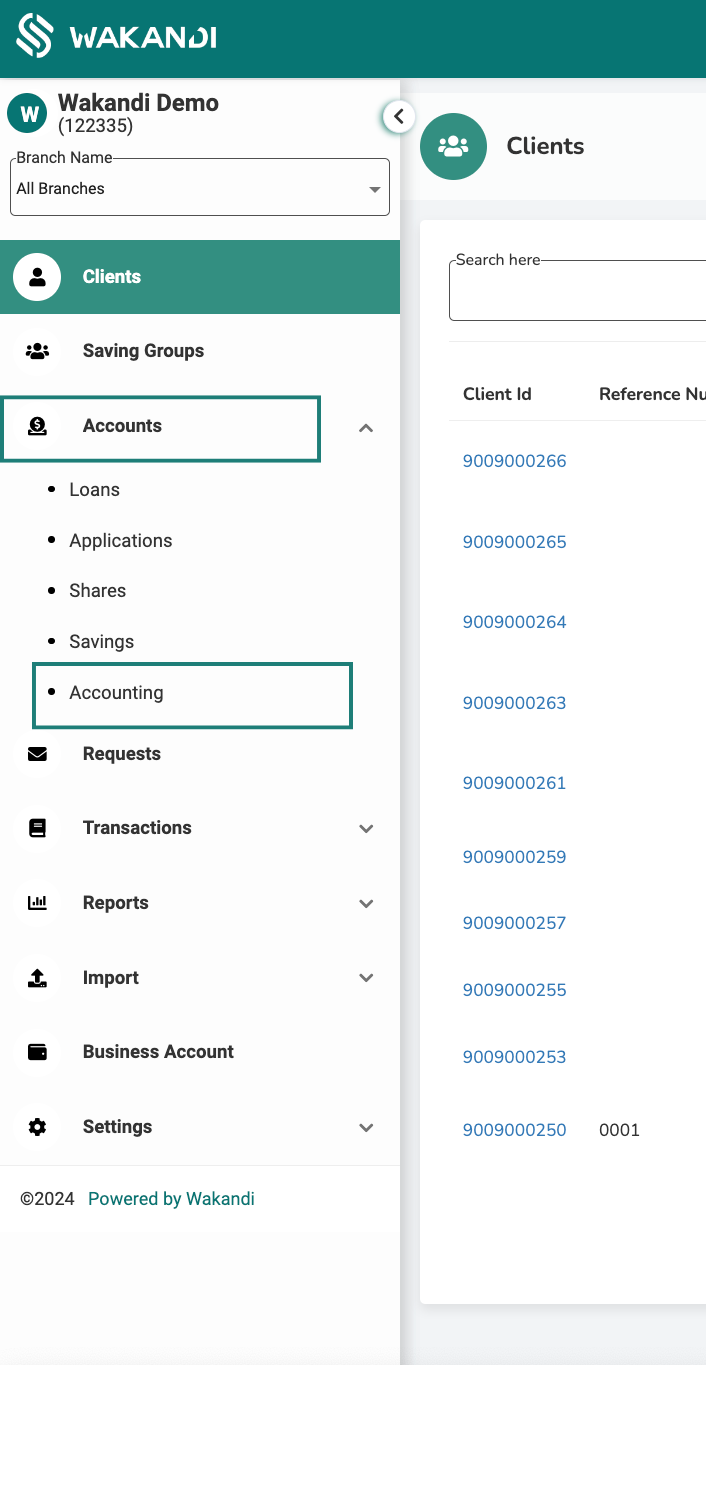
4. From the top menu bar choose Entries.
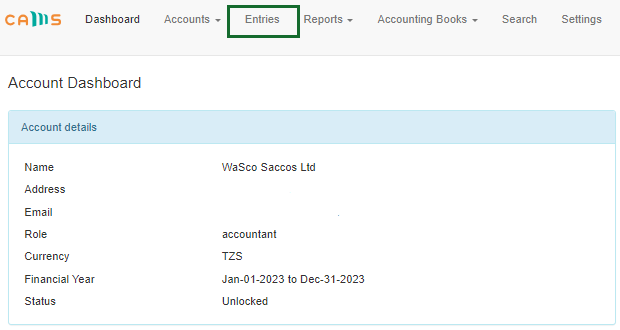
5. You will be able to view all previous entries posted by transactions, to add an entry click Add Entry and select what type of Entry you want to add.
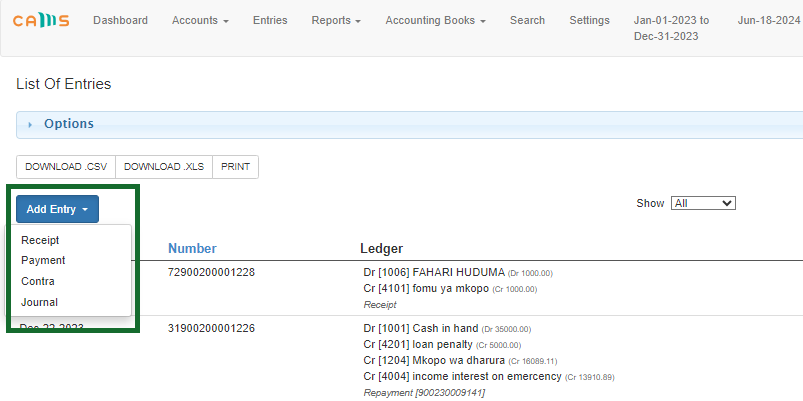
6. All entries are recorded in double entry system, From here you will be able to view the fields to enter entry details.
7. Enter Entry number and Select the date of the entry.
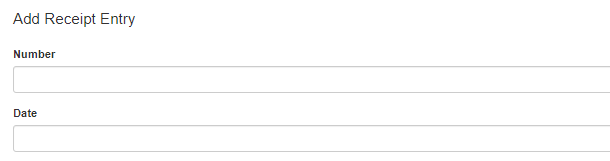
8 . Select the nature of the first entry and select the ledger.
9. Enter the amount of the first entry.
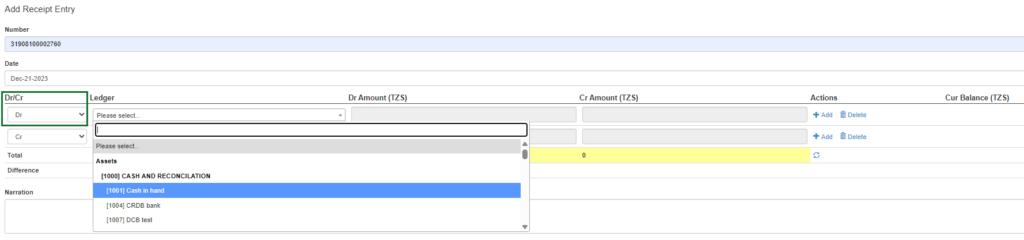
10. Select again the nature of the second entry and add the amount of the entry.
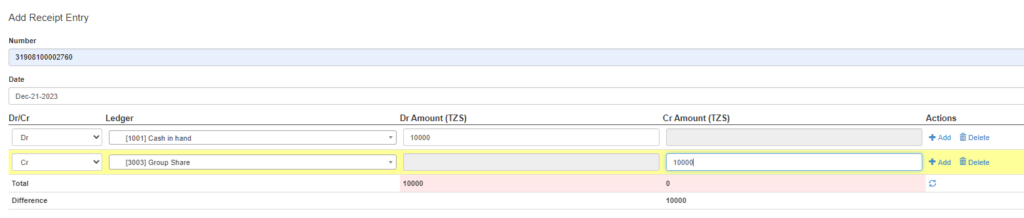
All entries should balance, on the bottom you should see a total field that shows you if ledgers have balanced or not.
11. Click submit to save the entry.
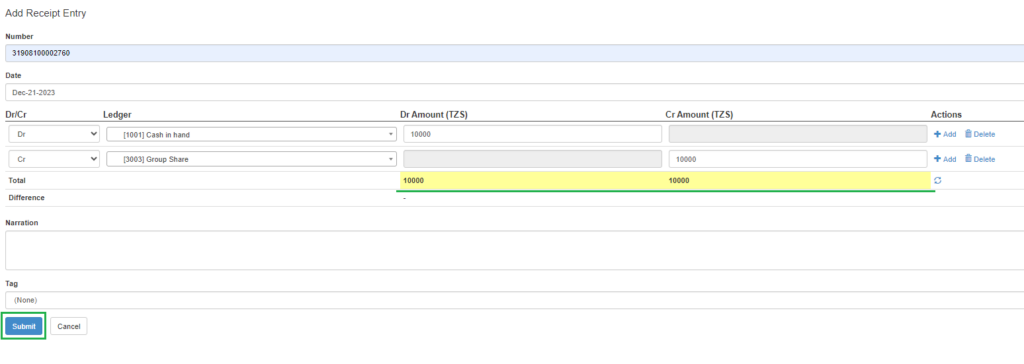
Done! now your entries have been recorded to the ledgers.
