How can I add Branch details?
Wakandi allows your SACCOS to input information for every branch.
Do the following easy steps
1. Log in to the Wakandi Admin Panel
2. Go to Settings
3. Select Branches and click Add New.
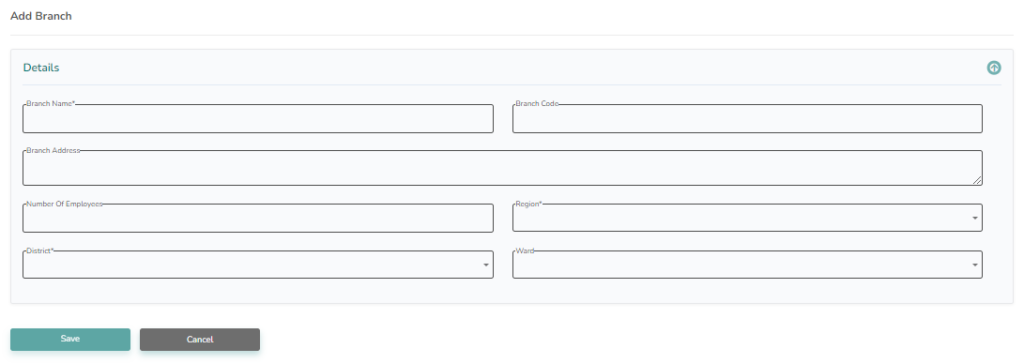
4. Fill in the Branch Name, Branch Code, Branch Address and Number of Employees.
5. To fill in all essential data for the Branch location, click on Region, District, and Ward.
6. Finally, click on Save.
