How Can I add filters in accounting reports?
In ensuring enhanced data management, Wakandi enables you to filter all acounting reports for easier viewing and reconciliation.
1. Log in to the Wakandi Admin Panel.
2. From the side menu select Accounts.
3. Click on Accounting from the dropdown list.
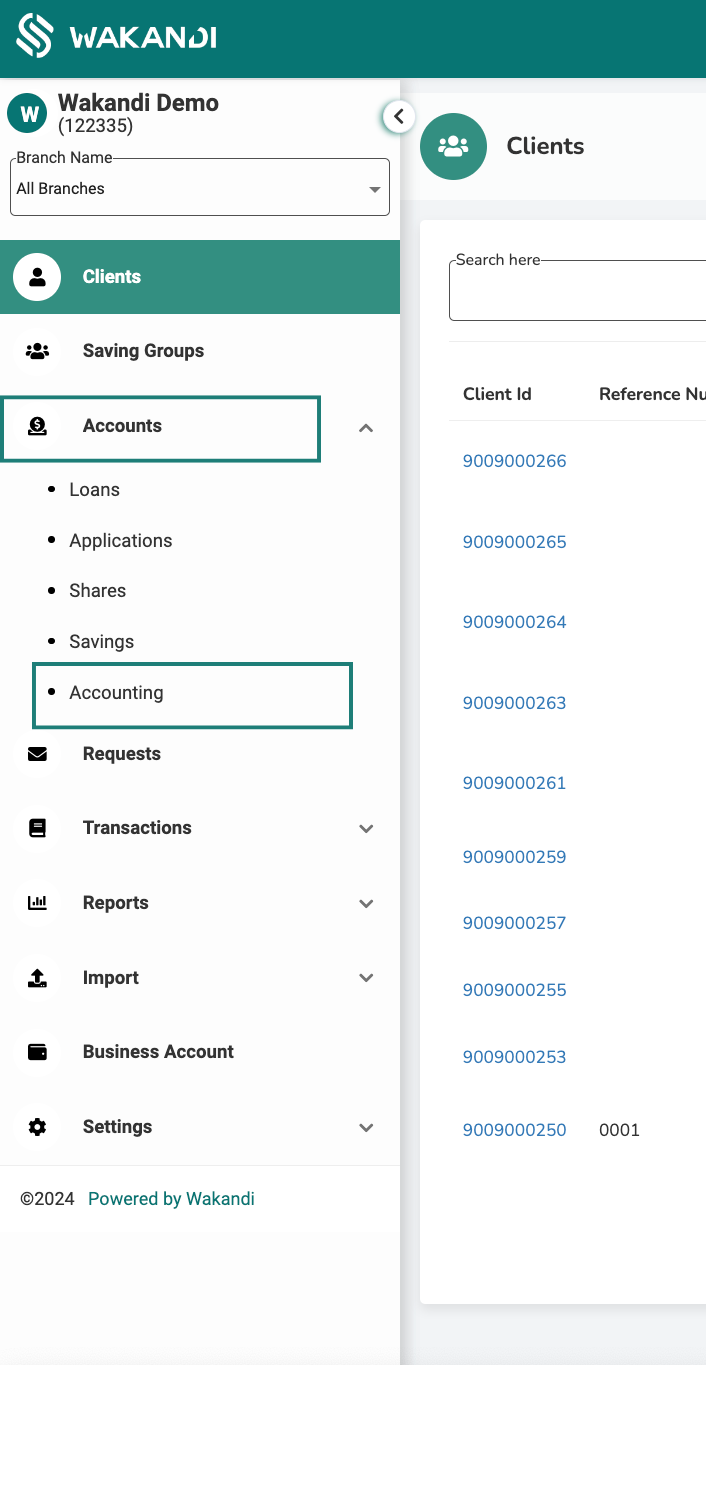
4. From her you should be able to view the accouting side of Wakandi system. Click on Reports from the top menu bar..
5. .. Select Any report you want from the dropdown menu.
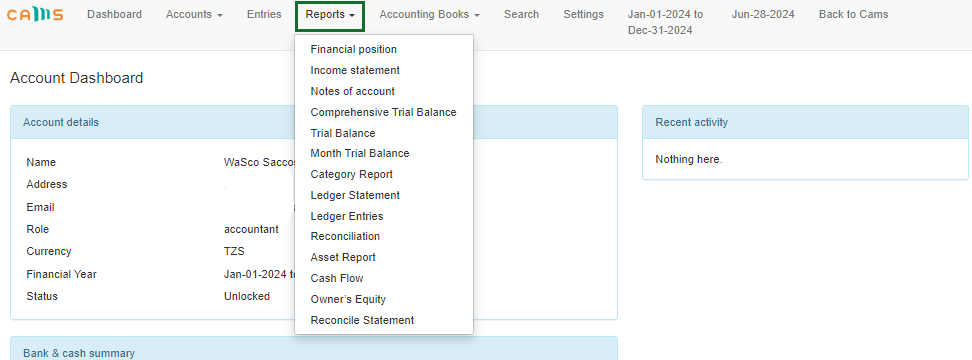
5. From here you should be able to view the report , Below the tittle you should be able to the Options button.
6. Click on the Options button to open a date filter, Select the predefined dates or you choose choose Customized and choose according to your own preference.
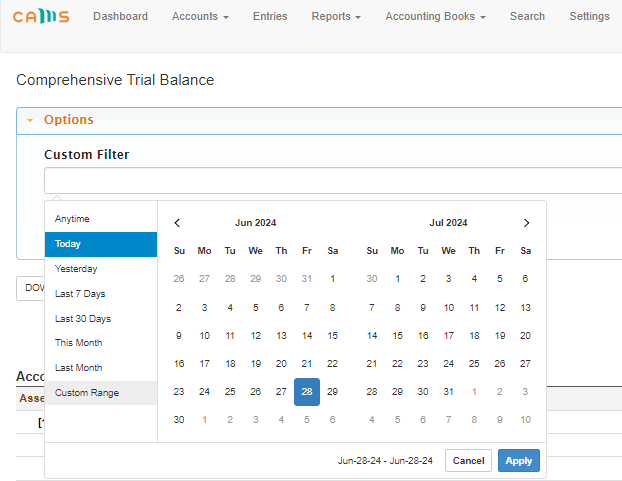
Once done click on submit to update the report.
