How can I enter cash depositor’s name?
Step-by-step guide on how to enter Cash Depositor’s Name.
1. Log in to the Wakandi Admin Panel.
2. Go to Transactions.
3. Go to Teller.
4. Select New Transaction.
5. Transaction mode should be Cash.
6.Type of Transaction should be Deposit.
As of now, the depositor’s name field will show up.
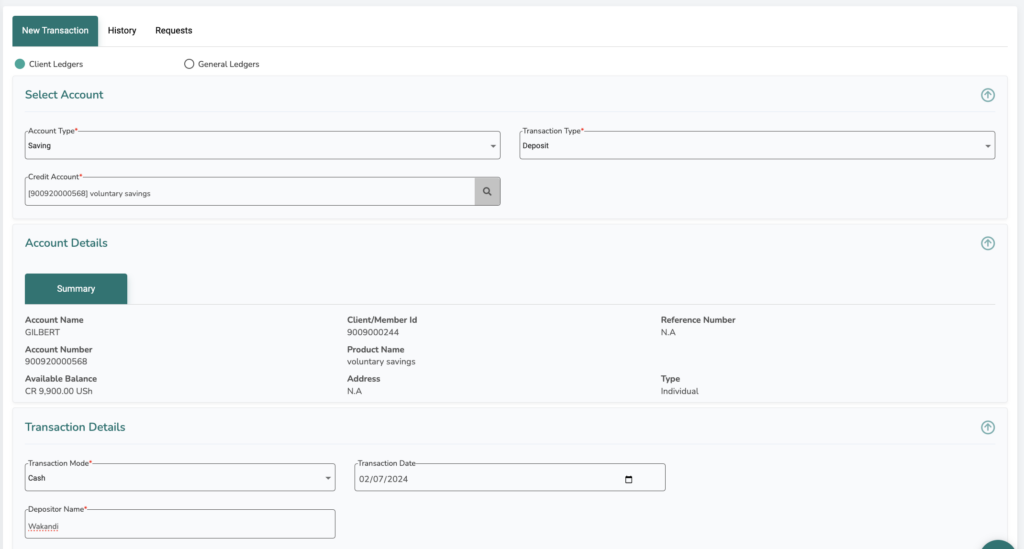
7. Complete filling up the transaction details and Submit.
