How can I Insure Loan products?
Easily insure your loan product with Wakandi insurance service.
1. Log in to the Wakandi Admin Panel.
2. Go to Settings.
3. From the dropdown menu select Policies.
4. Click on Credit Product policy, from here you should be able to see all of your credit policies on loan products.
5. Choose the Credit policies you want to insure and Click on the edit button on the top right .
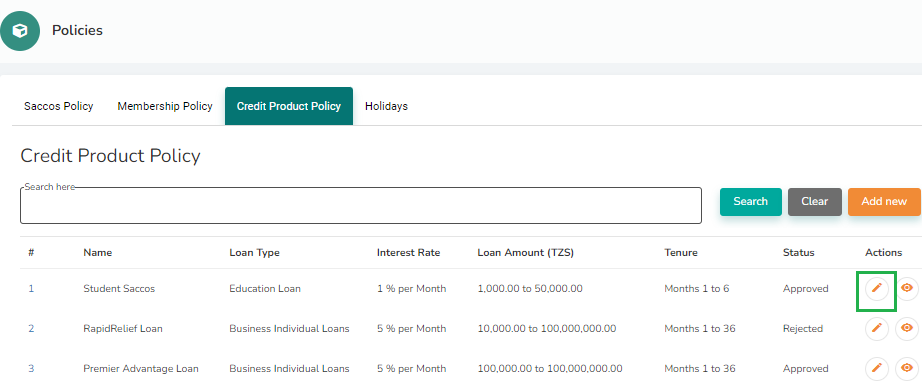
6. Scroll down and Check on the Insure Loan checkbox.
7. Click on the provider name and select Sanlam Insurance, this will automatically fill the Insurance fees accounting ledger.
8. Click on the Fee collection and select on dibsursement, this means the fee will be deducted when disbursing the Loan.
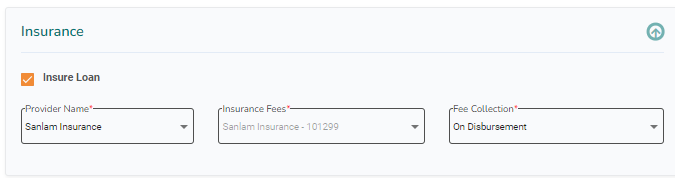
9. Click Submit to save changes to the credit policy.
10 . Approve the credit policy to make it active.
Done! now you all your loans are insured.
