How can I make a reverse repayment?
When a member makes a transaction by mistake, you can easily reverse it.
1. Log in to the Wakandi Admin Panel.
2. Go to Transactions.
3.Choose Teller.
4. Fill in the Account type
5. On transaction type choose Error Correction.
6. Search Account that did transaction for reversal.
7. Tick on the respectful transaction.
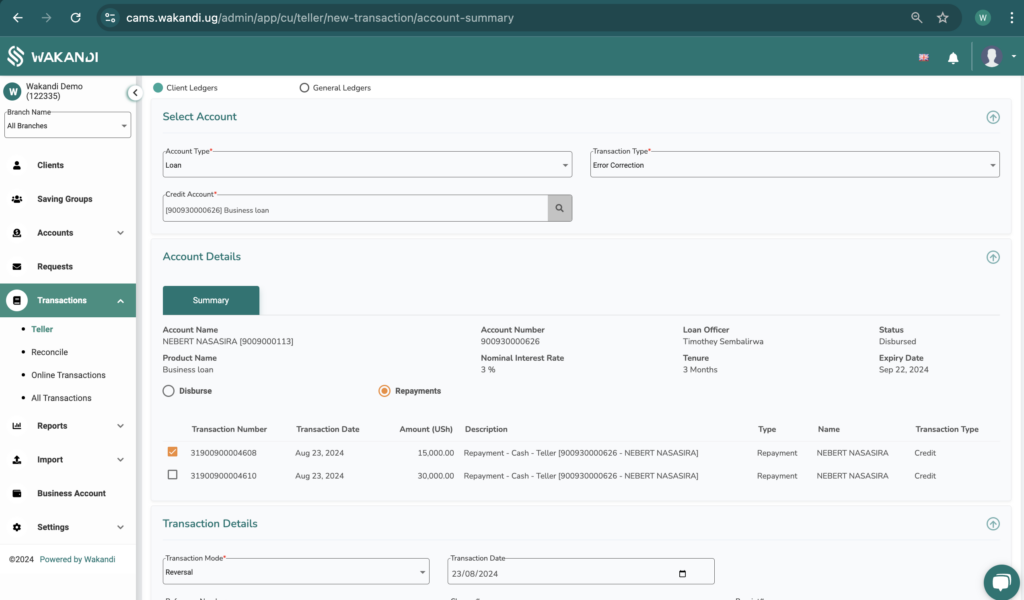
8. Scan through the auto-filled in Transaction Details for any corrections.
9. Then click Submit.
Finally, you will receive the receipt.
