How can I see days overdue on loan details?
Using the Wakandi member app you can view the overdue days on your loan.
1. Log in to the Wakandi Member App.
2. Go to My loans, and click See Details.
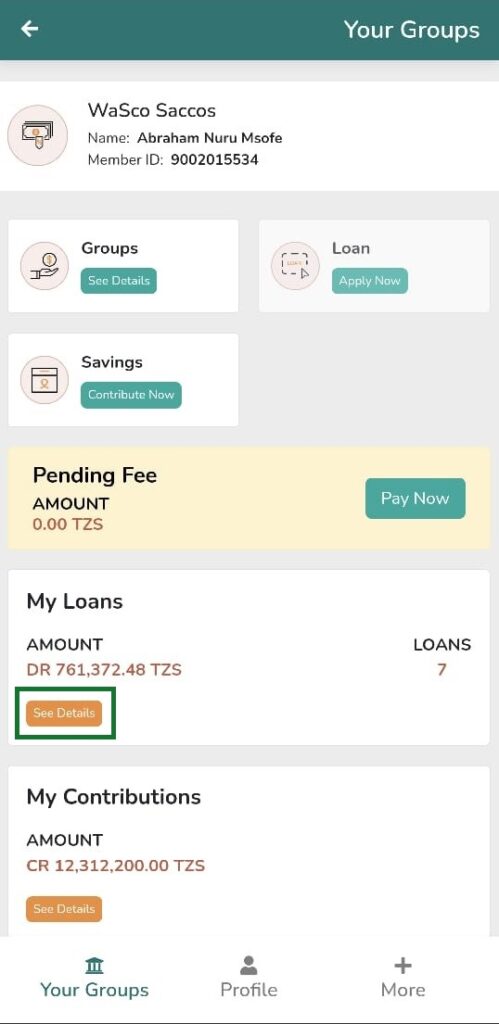
3. From here you should be able to see your loan details, In the details you will see the days overdue.
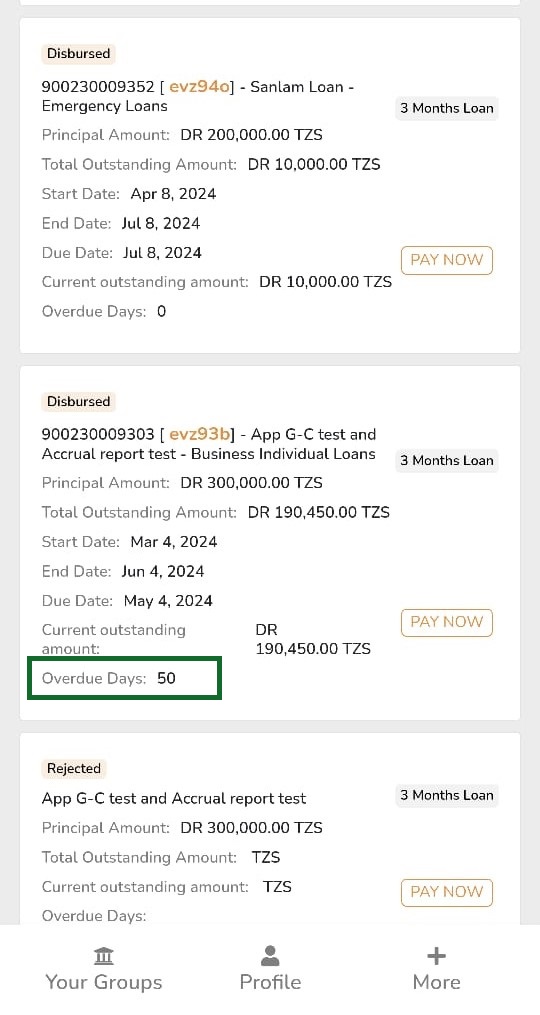
Now you can tell the number of days overdue on you loan
RELATED ARTICLE.
.
