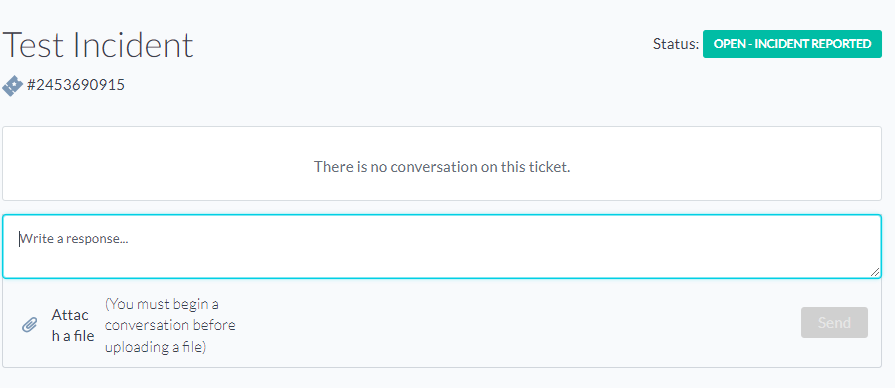How can I see the status of my tickets?
You can quickly get an overview of your reported tickets and their statuses.
1. To Access the customer portal, click here.
2. From this page, you can get your login details by clicking Register Now
3. Fill in the correct e-mail, create your password, click the check box to agree to the terms and conditions and click Save Password to complete registration.
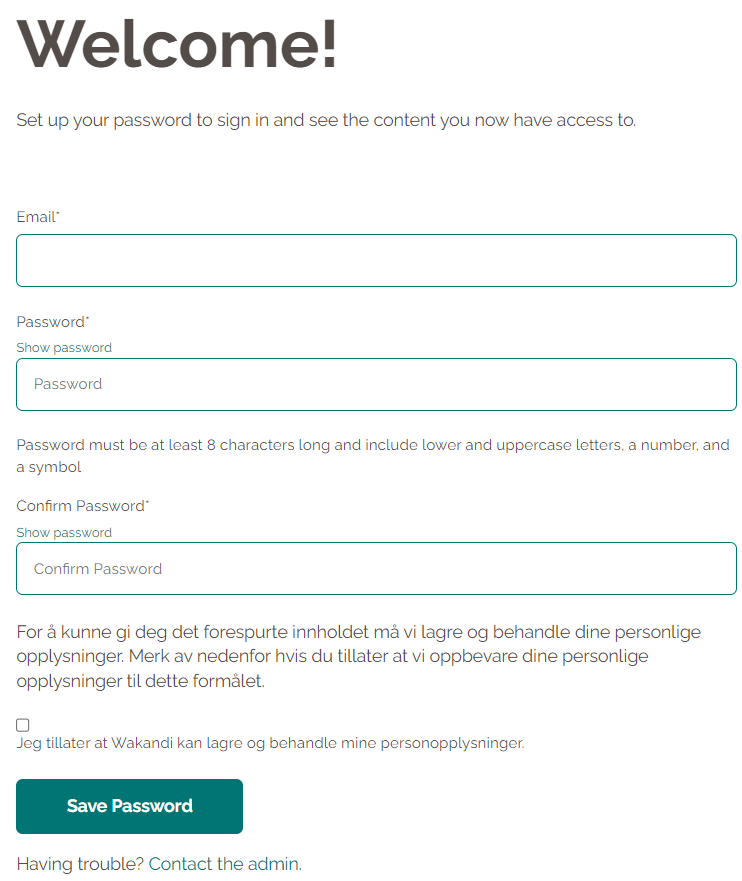
4. Done! Now you will be redirected to the Customer Portal:
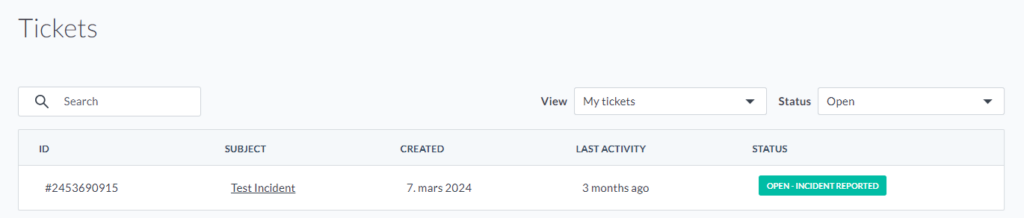
5. From here, you can get in contact with the support team, by clicking on the Subject name.